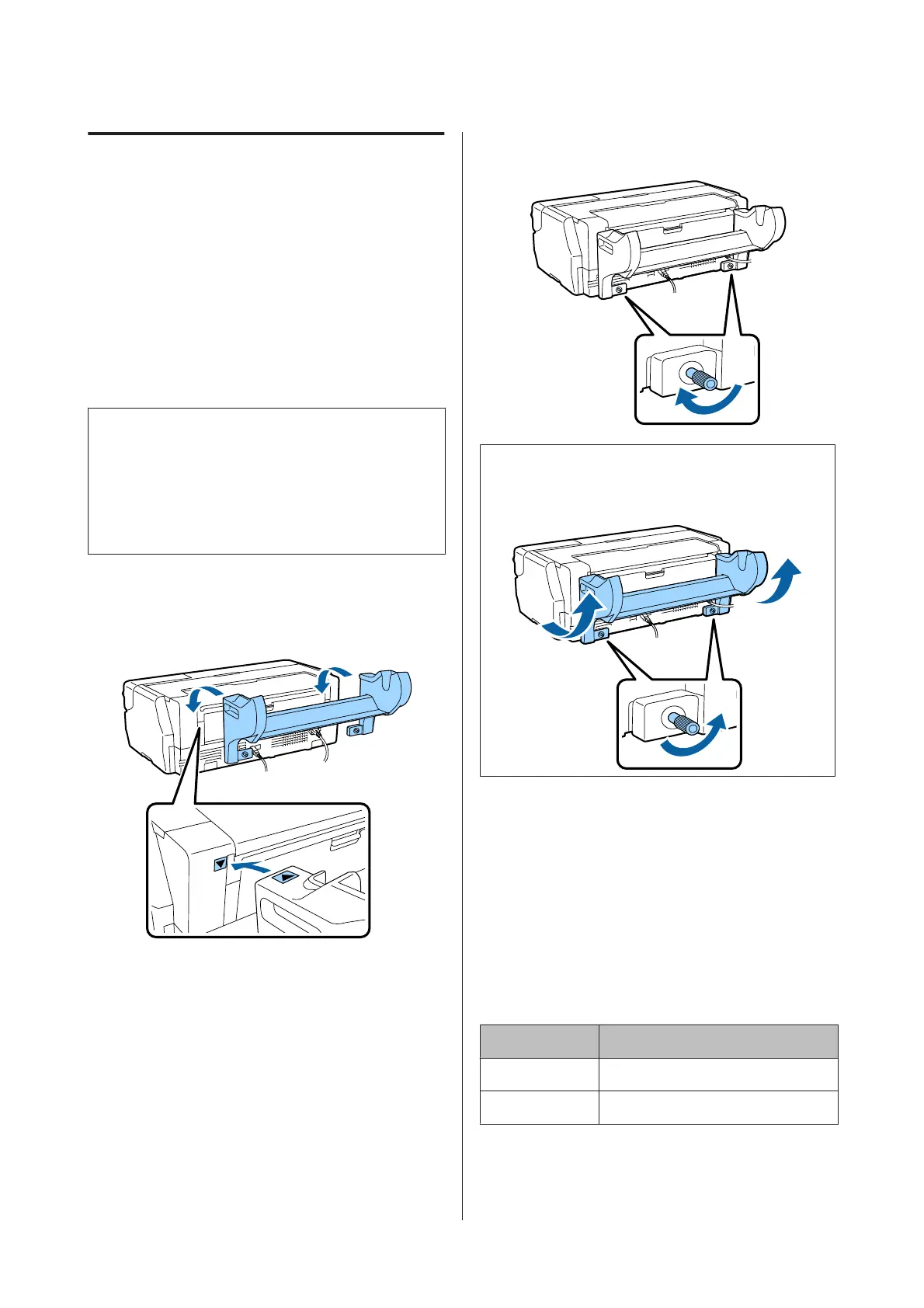Loading Roll Paper
For roll paper, attach the optional roll paper unit to the
printer. Load roll paper on the spindle supplied with the
unit, and then load the spindle into the unit.
U “Supported Media” on page 118
Attaching the roll paper unit
This section explains how to attach the optional roll
paper unit.
!
Caution:
When installing the unit, make sure that you install
it in the correct orientation and that you follow the
steps correctly.
Otherwise, a fire or injury could occur. Follow the
instructions in the manual to install it correctly.
A
Tilt the unit at an angle so that the hooks on the
roll paper unit fit into the holes on the rear of the
printer.
B
Tighten the 2 screws on the unit.
Note:
Remove the roll paper unit by performing the
installation procedure in reverse.
Removing and installing the
attachment
Load the roll paper on the spindle supplied with the unit,
and then load the spindle into the roll paper unit.
Depending on the roll core size of the loaded roll paper,
you need to attach or remove the following attachment.
When you purchase the roll paper unit, the attachment
is on the flange, and the flange is attached to the spindle.
Roll Core Size Install the Attachment
2 inches Unnecessary
3 inches Necessary
Removing the Attachment
To use roll paper with a 2 inch roll core, you need to
remove the attachment from the flange.
SC-P800 Series User’s Guide
Basic Operations
30