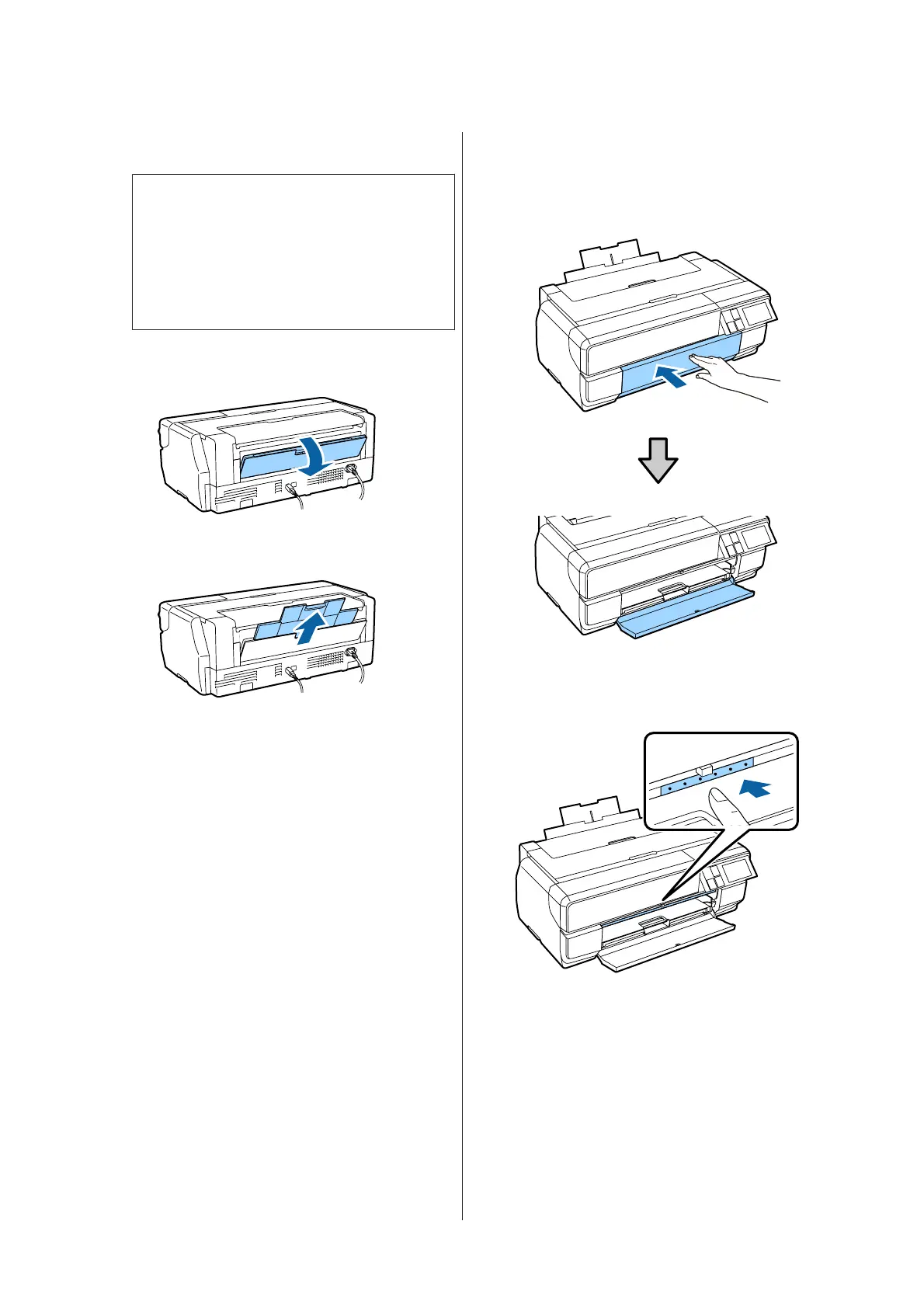A
Turn on the printer.
c
Important:
An error may occur if you perform the
following operations during initialization
movement.
❏ Extend the front manual feed tray.
❏ Load fine art media.
B
Open the rear support.
C
Fully extend the rear support.
D
Press the front cover.
The front cover opens automatically when it is
pressed.
E
Push the center of the front manual feed tray to
pop it out.
SC-P800 Series User’s Guide
Basic Operations
26
