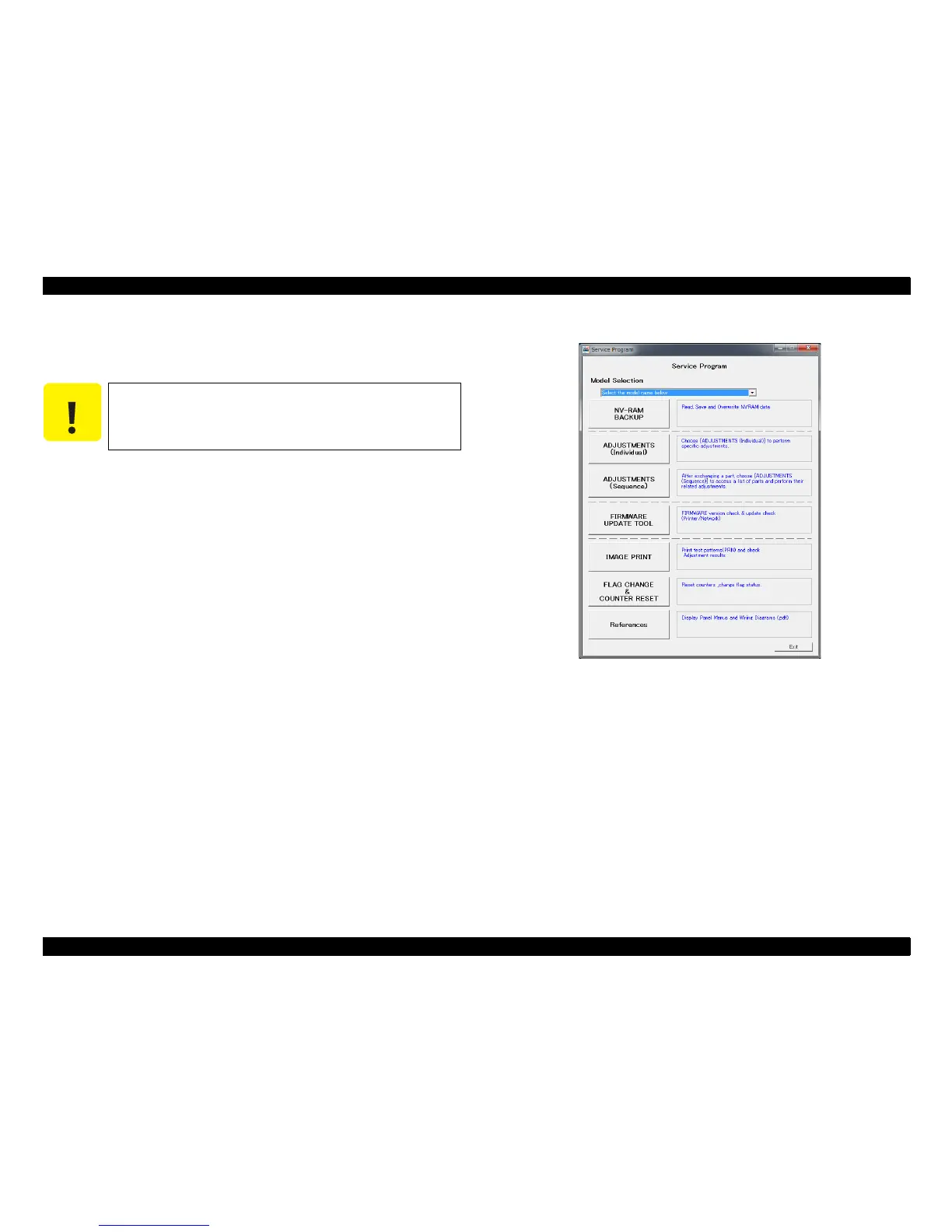SC-T7000 series/SC-T5000 series/SC-T3000 series Revision B
ADJUSTMENT Overview 220
Confidential
4.1.5 Service Program Basic Operations
This section describes the basic operations of the Service Program.
System Requirements
OS: Windows XP, Vista, 7
Interface: USB, Network
Startup
1. Install the Printer Driver.
2. Double-click the "servprog.exe". A screen that asks if you want to carry out
the NVRAM Backup appears.
3. Select Yes to start the NVRAM Backup tool, or select No to display the
Service Program Menu screen.
4. Select the printer you want to adjust from Model Selection, and start the
adjustment.
Figure 4-1. Service Program
C A U T I O N
Save the Service Program on the desktop or directly under the C
drive. If the storage location is deep in the hierarchy, some
program tools may not work correctly.
