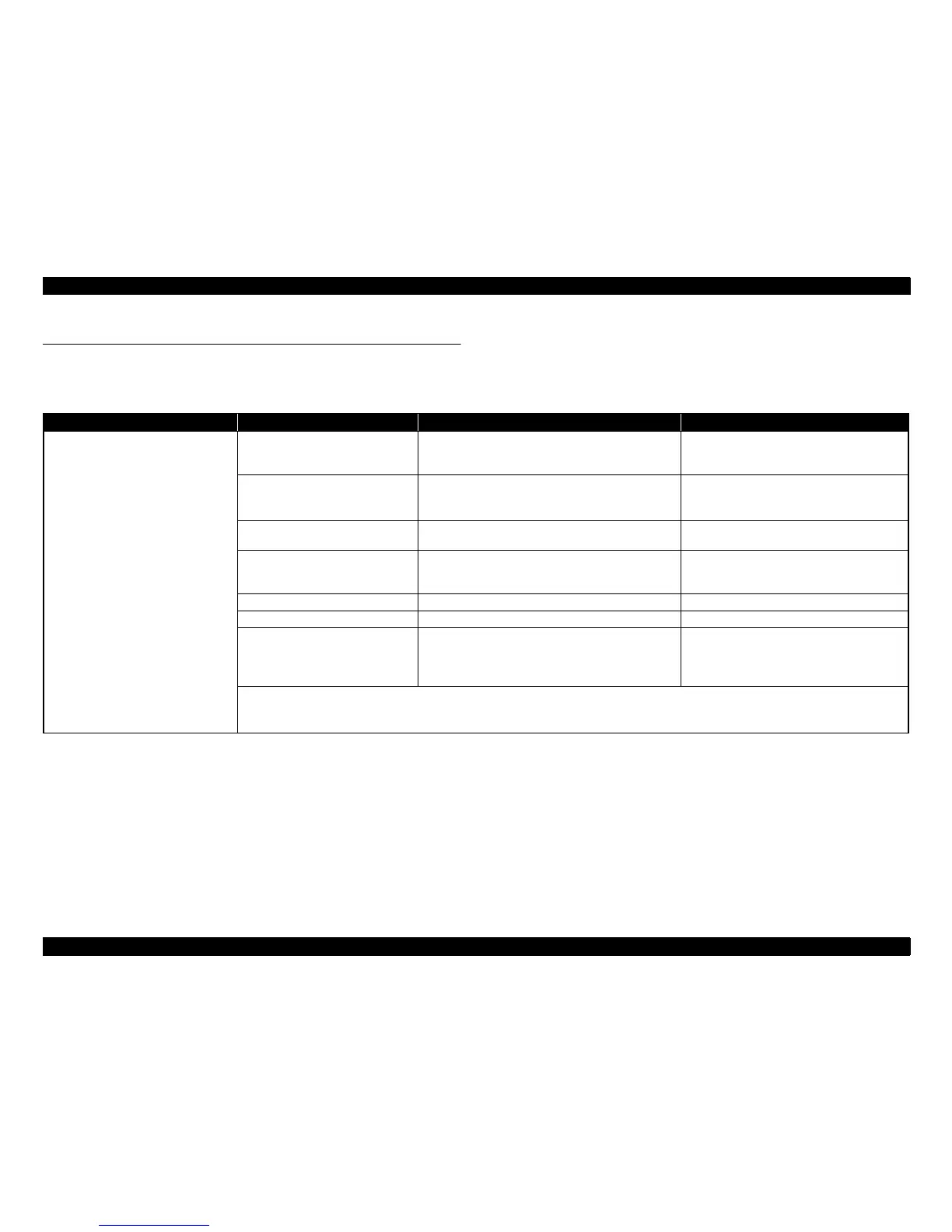SC-T7000 series/SC-T5000 series/SC-T3000 series Revision B
TROUBLE SHOOTING Remedies for Print Quality Troubles 58
Confidential
2.4 Remedies for Print Quality Troubles
This section provides troubleshooting of print quality troubles classifying them by observed symptom. Before performing troubleshooting, refer to “Nozzle Check” (p251) and print
nozzle check pattern. Examine the printed pattern, and if any missing segment is found, perform the PRINT HEAD cleaning.
Table 2-3. Print Quality Troubles
Symptom Cause Check Item Remedy
The nozzles are still clogging after
cleaning.
The Wiper is contaminated and wiping
the PRINT HEAD cannot be performed
properly.
1. Is the Wiper or Wiper Cleaner contaminated?
2. Is the Wiper or Wiper Cleaner damaged?
1. Clean the Wiper.
2. Replace the Wiper and Wiper Cleaner.
The Head Cap is contaminated. Is the Cap contaminated?
1. Clean the Cap.
2. Replace the Cap (PUMP CAP UNIT). (See
P.147)
There is some foreign material on the
PRINT HEAD.
Is there any foreign materials on the PRINT HEAD? Clean the PRINT HEAD.
There is something wrong in the pump
tube and the cleaning (suctioning of
ink) cannot be performed properly.
Is the pump tube being bent or getting caught between
surrounding parts or components?
Route the pump tube correctly.
The ink is leaking. Is there any ink leakage observed on the ink flow paths? If any leakage is found, correct it.
There is air inside the ink path. Is there any air bubbles observed in the ink flow paths? Run a head cleaning. (Page 252)
The HEAD FFC is not connected
correctly.
Is the HEAD FFC connected properly without being
connected at an angle and any abnormalities such as peeled
terminals?
1. Reconnect the HEAD FFC.
2. If the trouble still occurs, the cause may be
breaking of the HEAD FFC. Replace the HEAD
FFC. (See P.127)
If any of the remedies above does not help, replace the following parts one by one.
PRINT HEAD (See P.126)
MAIN BOARD (The fuse may have blown) (See P.111)
