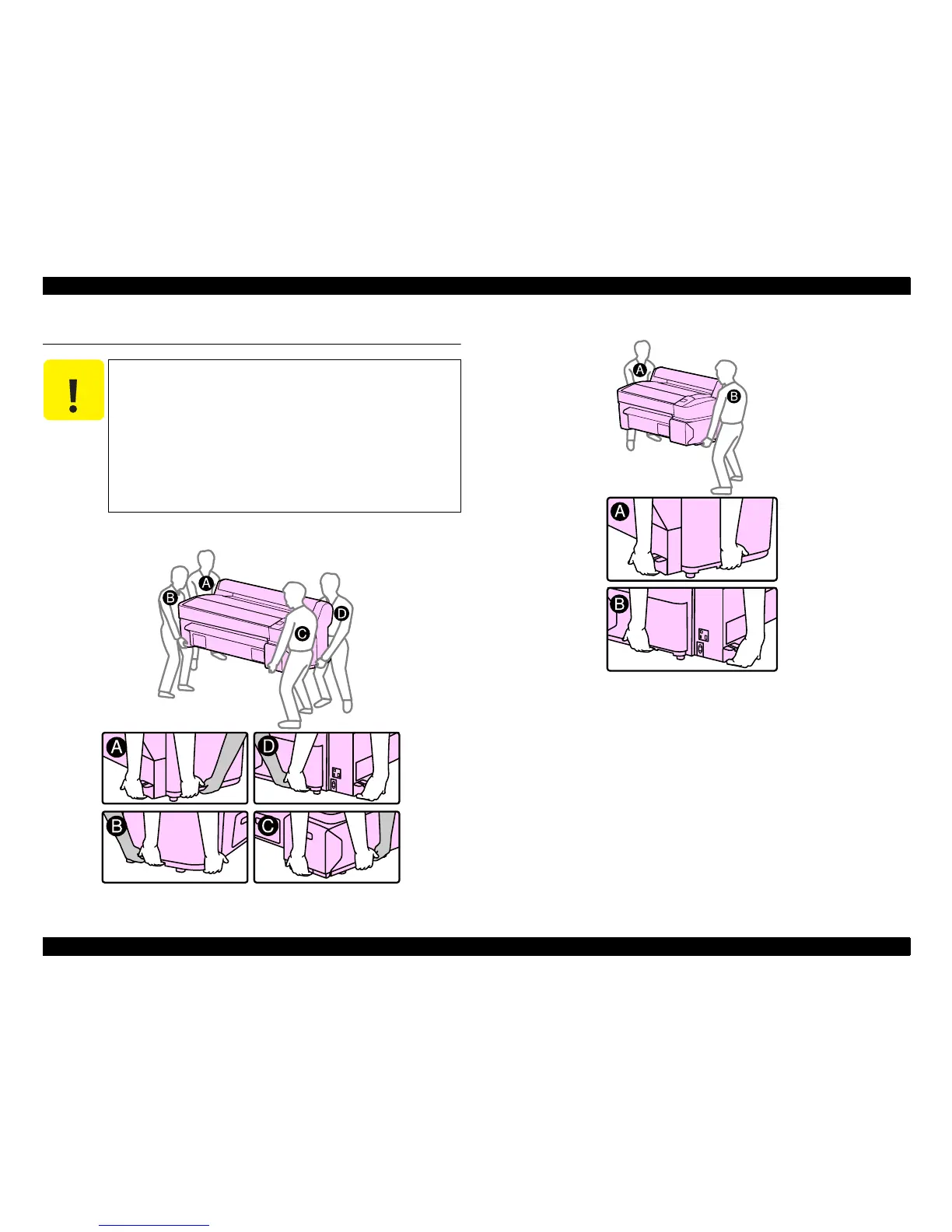SC-T7000 series/SC-T5000 series/SC-T3000 series Revision B
MAINTENANCE Transportation 283
Confidential
5.3 Transportation
Lift the printer by holding the positions shown below.
Figure 5-1. Transportation (SC-T7000 Series/T5000 Series)
Figure 5-2. Transportation (SC-T3000 Series)
C A U T I O N
Do not lift or carry the printer with one person because it is
very heavy. When the printer needs to be moved, make sure to
lift or carry the SC-T3000 Series with two people or more, and
the SC-T7000/5000 Series with four people or more.
When lifting the printer, work in a posture that does not
damage your body.
To prevent the printhead from drying or ink leakage, keep the
ink cartridges installed.
To keep the printer intact, do not touch any parts other than
those you have to touch.
