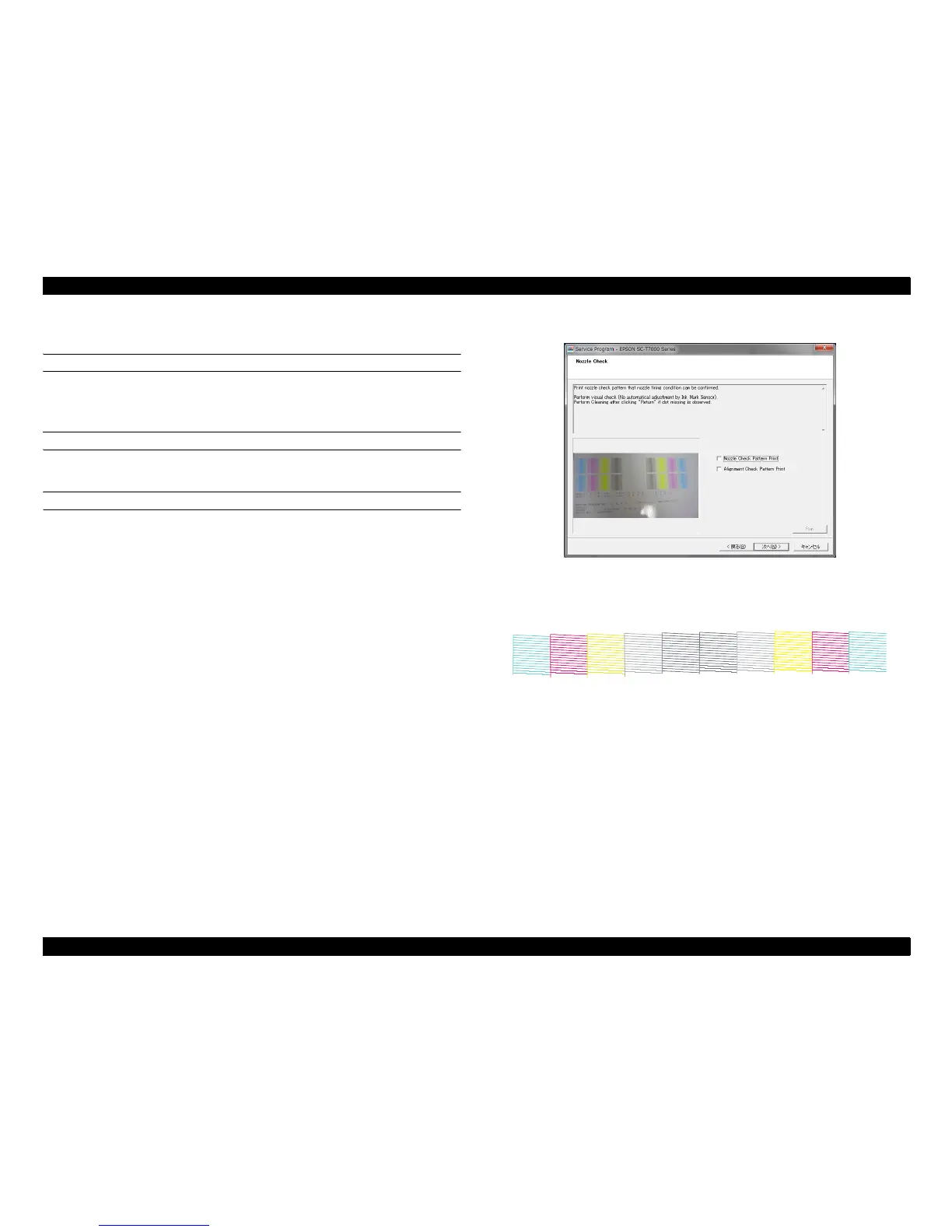SC-T7000 series/SC-T5000 series/SC-T3000 series Revision B
ADJUSTMENT Head Related Checks and Adjustments 251
Confidential
4.11.3 Nozzle Check
PAPER USED
Type: Premium Glossy Photo Paper (250)
Size: 16 inches
EXECUTION MODE
Normal mode
PROCEDURE
1. Turn the printer ON.
2. Start the Service Program and select Nozzle Check.
3. Select Nozzle Check Pattern Print or Alignment Check Pattern Print.
4. Click [Run].
The nozzle check pattern or alignment check pattern is printed.
5. Examine the patterns for any missing segments, broken lines, or misaligned lines.
6. If any of the above symptoms is observed, run the cleaning and print the pattern
again to see if the problem is solved.
Figure 4-40. [Nozzle Check] Screen
Figure 4-41. Nozzle check pattern
