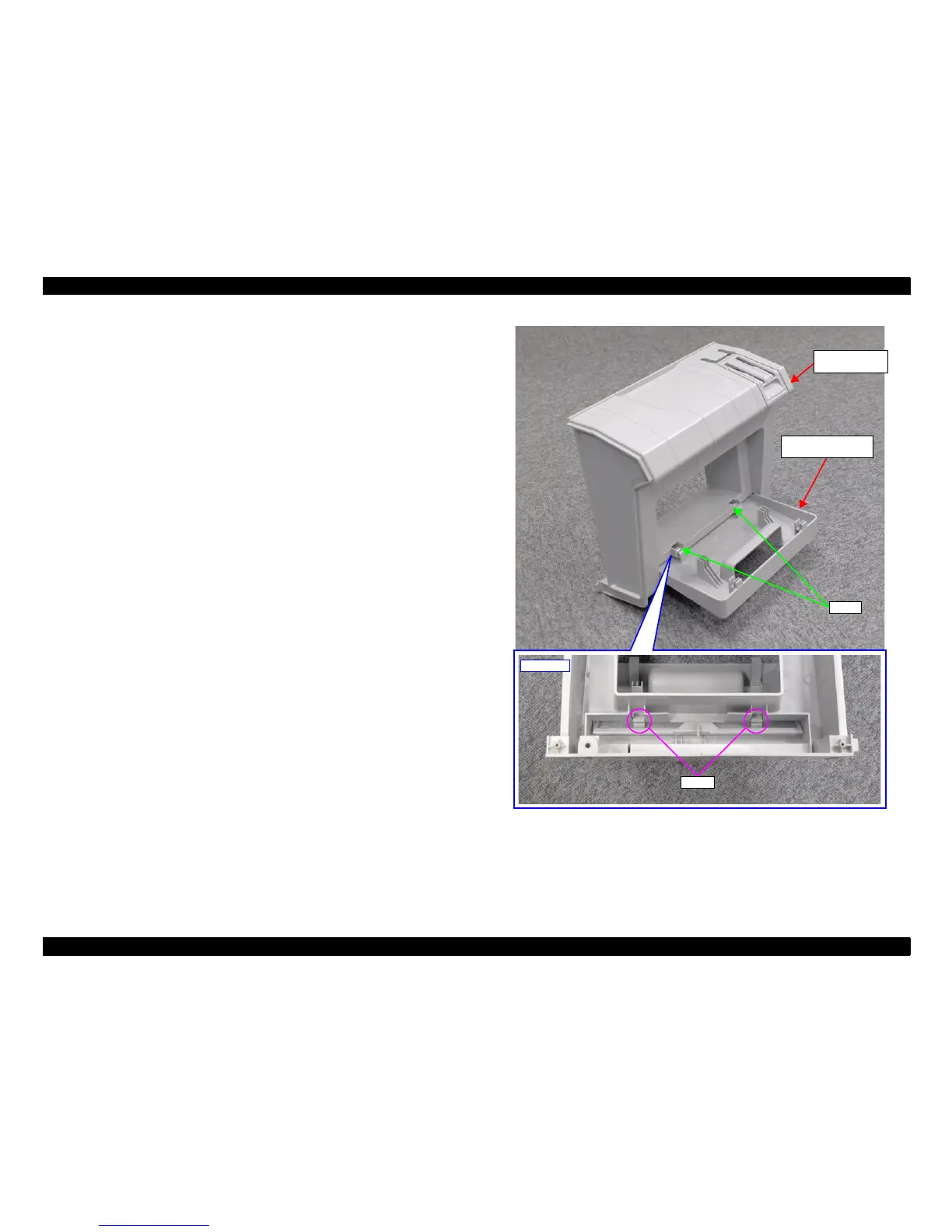SC-T7000 series/SC-T5000 series/SC-T3000 series Revision B
DISASSEMBLY & ASSEMBLY Disassembly and Assembly Procedure 92
Confidential
3.4.2.6 WASTE INK TANK COVER
1. Remove the LOWER PAPER GUIDE B. (p88)
2. Remove the LOWER PAPER GUIDE. (p87)
3. Disengage the two hooks on the WASTE INK TANK COVER from the two shafts
of the LOWER PAPER GUIDE using a tool such as a slotted-head screwdriver,
then remove the WASTE INK TANK COVER.
Figure 3-19. Removing the WASTE INK TANK COVER
Back side
Hooks
WASTE INK TANK
COVER
LOWER
PAPER GUIDE
Shafts
