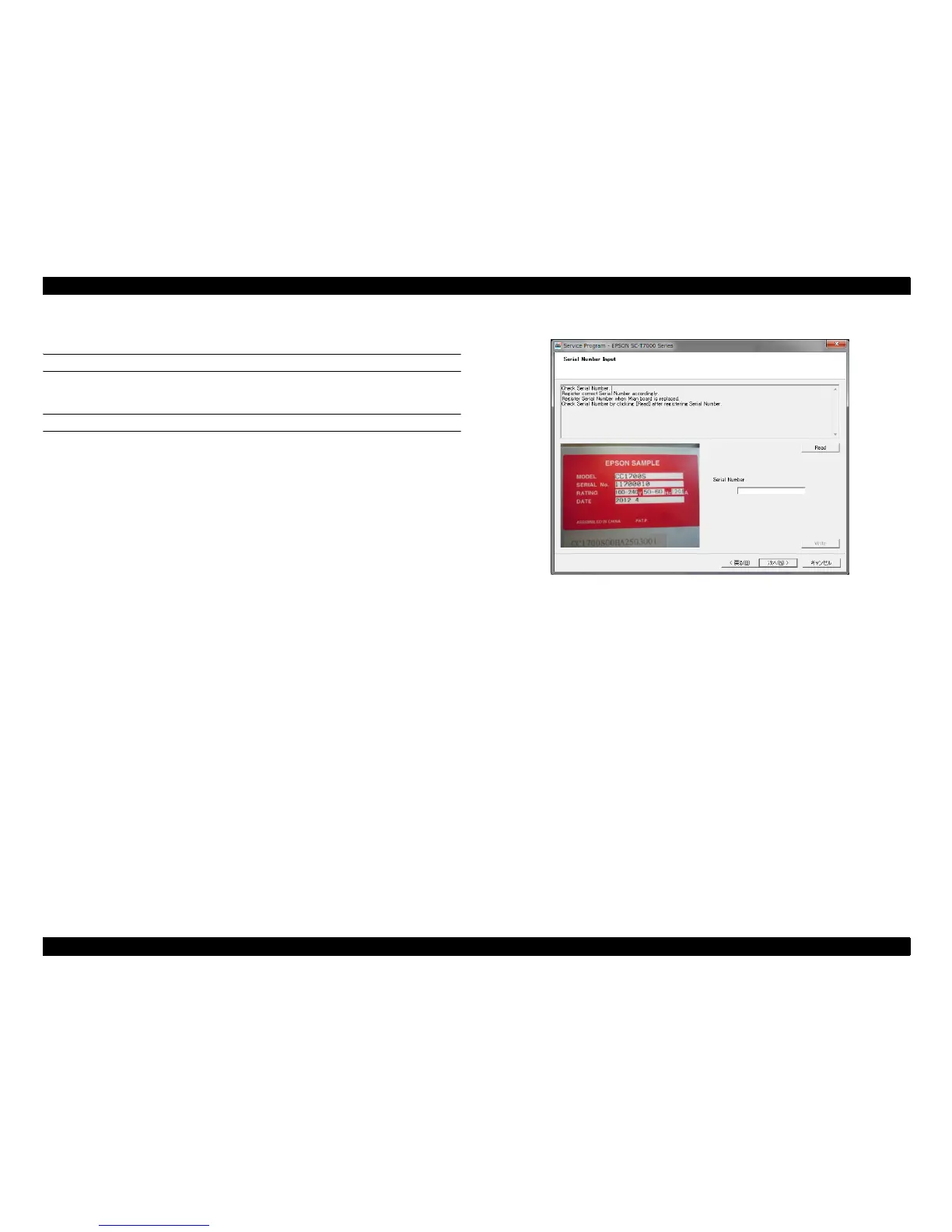SC-T7000 series/SC-T5000 series/SC-T3000 series Revision B
ADJUSTMENT Boards Related Checks and Adjustments 273
Confidential
4.14.4 Serial Number Input
EXECUTION MODE
Serviceman Mode
PROCEDURE
1. Turn the printer ON in the Serviceman Mode. Turn the power ON while pressing
[Menu] + [Back] + [OK].
2. Start the Service Program and select Serial Number Input.
3. Enter a 10-digit serial number of the printer, and click [Write].
The serial number is written to the NVRAM on the MAIN BOARD.
4. When you click [Read], the serial number written on the NVRAM is
automatically read and displayed on the screen.
5. Click [Finish].
6. Turn the printer OFF to finish the adjustment.
Figure 4-73. [Serial Number Input] Screen
