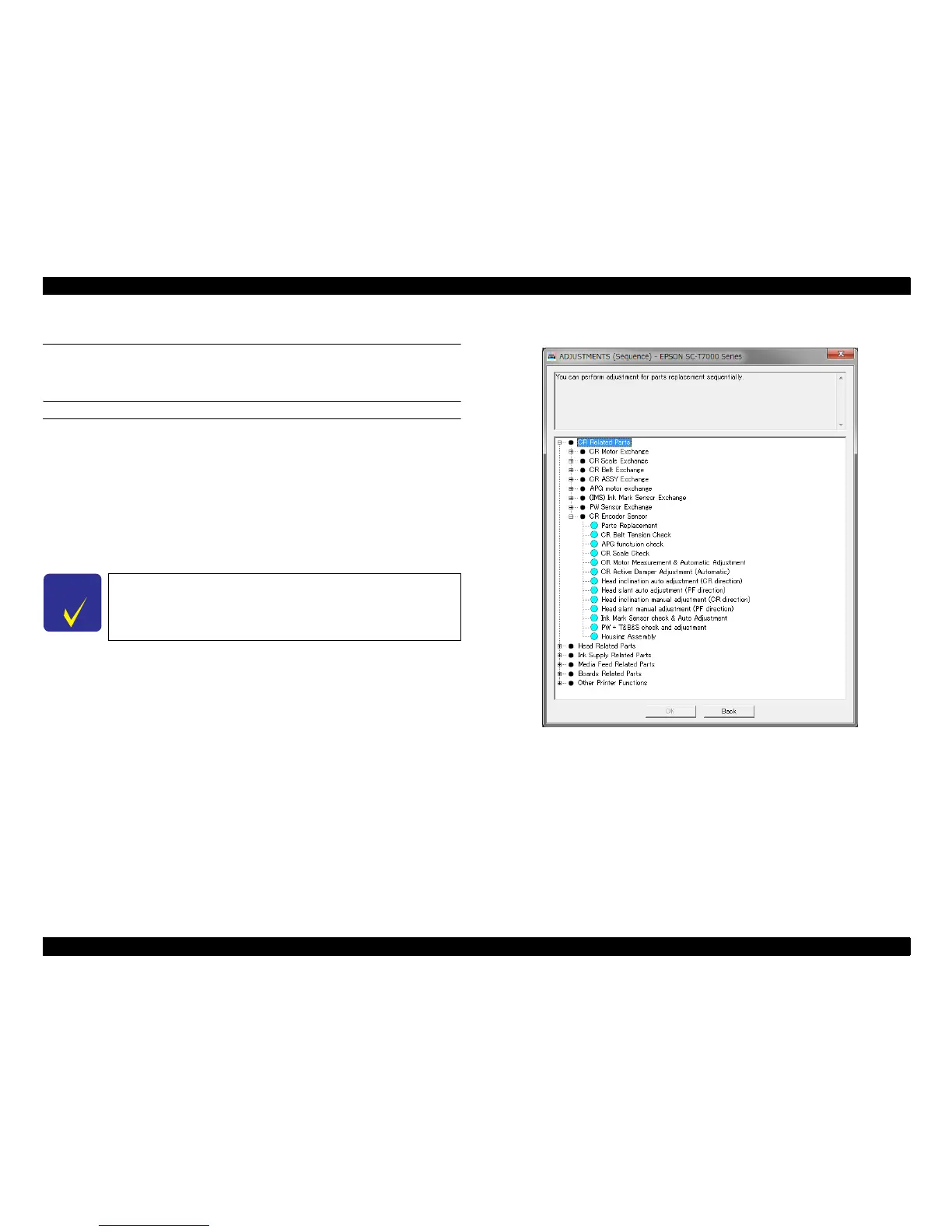SC-T7000 series/SC-T5000 series/SC-T3000 series Revision B
ADJUSTMENT ADJUSTMENTS (Sequence) 228
Confidential
4.4 ADJUSTMENTS (Sequence)
This mode displays the required adjustments per replaced part and executes the
adjustments in order.
PROCEDURE
1. Click [ADJUSTMENTS (Sequence)] from the main menu.
2. Select the name of the replaced part and click [OK].
3. Select the adjustment item that you want to execute and click [OK].
4. Follow the instructions on the screen to execute the adjustment.
5. Click [Back] to return to the adjustment item list per part after the adjustment.
6. Click [Back] to return to the main menu.
Figure 4-8. ADJUSTMENTS (Sequence)
C H E C K
P O I N T
The text of the executed adjustment is colored to be distinguished.
The colored text gets back to normal by returning to the main
menu once.
