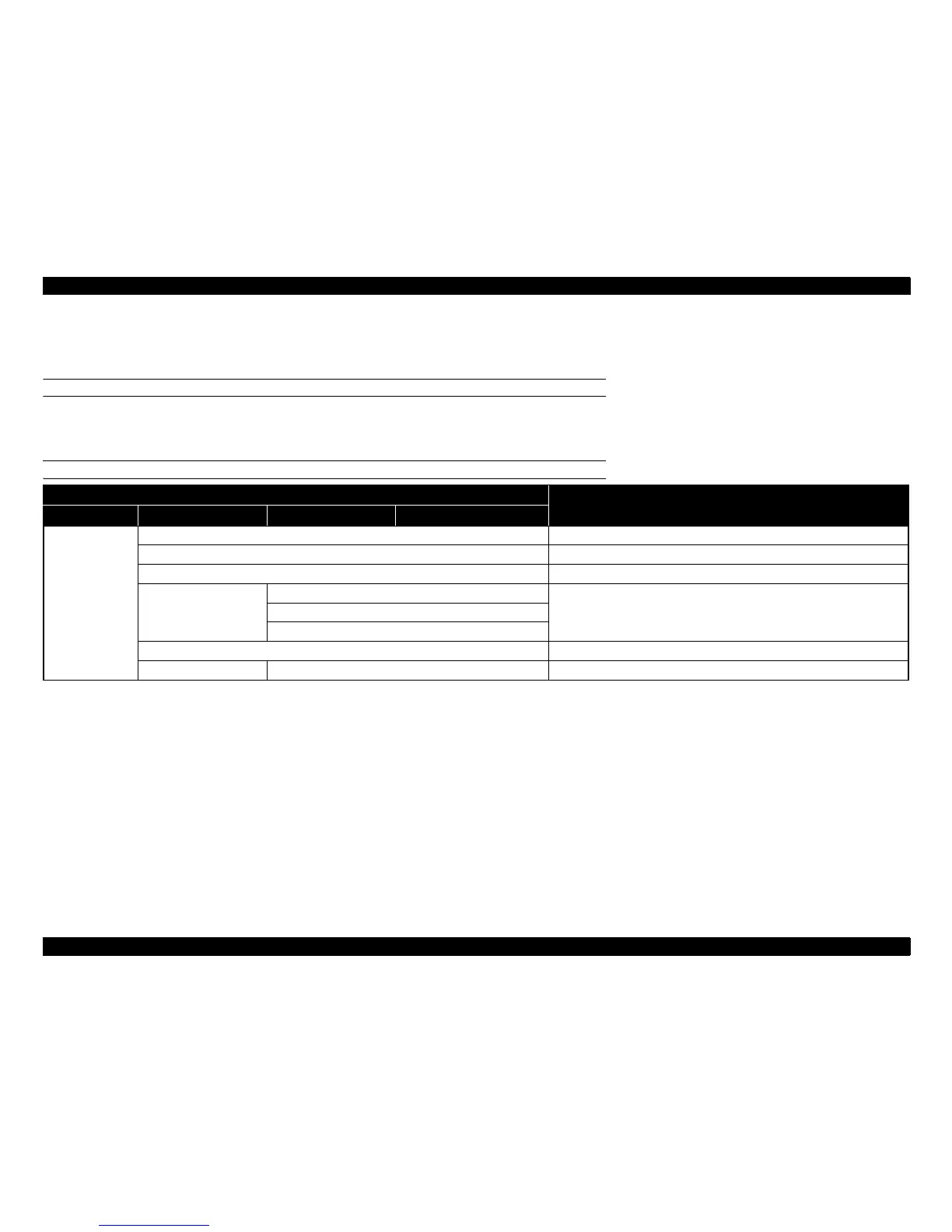SC-T7000 series/SC-T5000 series/SC-T3000 series Revision B
PRODUCT DESCRIPTION Control Panel Specifications 36
Confidential
1.5.3 Serviceman Mode
The Serviceman Mode is intended to be used by a service person for servicing the printer.
HOW TO START & QUIT
1. Turn the printer on by pressing the [Menu], [Back], and [OK] buttons together.
2. Turn the printer off to quit the Serviceman Mode.
SERVICEMAN MODE MENU LIST
Menu
Explanation
Class 1 2 3
Mecha Adjustment
Paper Adjusts the detection accuracy of the PAPER THICKNESS SENSOR.
Rear AD Adjusts the AD value of the PE Sensor.
CR Un Cap Unlocks or re-locks the carriage and uncaps/re-caps the Print Head.
LCD RGB Check
Red
Checks the operation of the LCD.Green
Blue
Panel Check Checks the operation of the buttons and the LEDs.
Sensor Check ILS Checks the operation of sensors.
