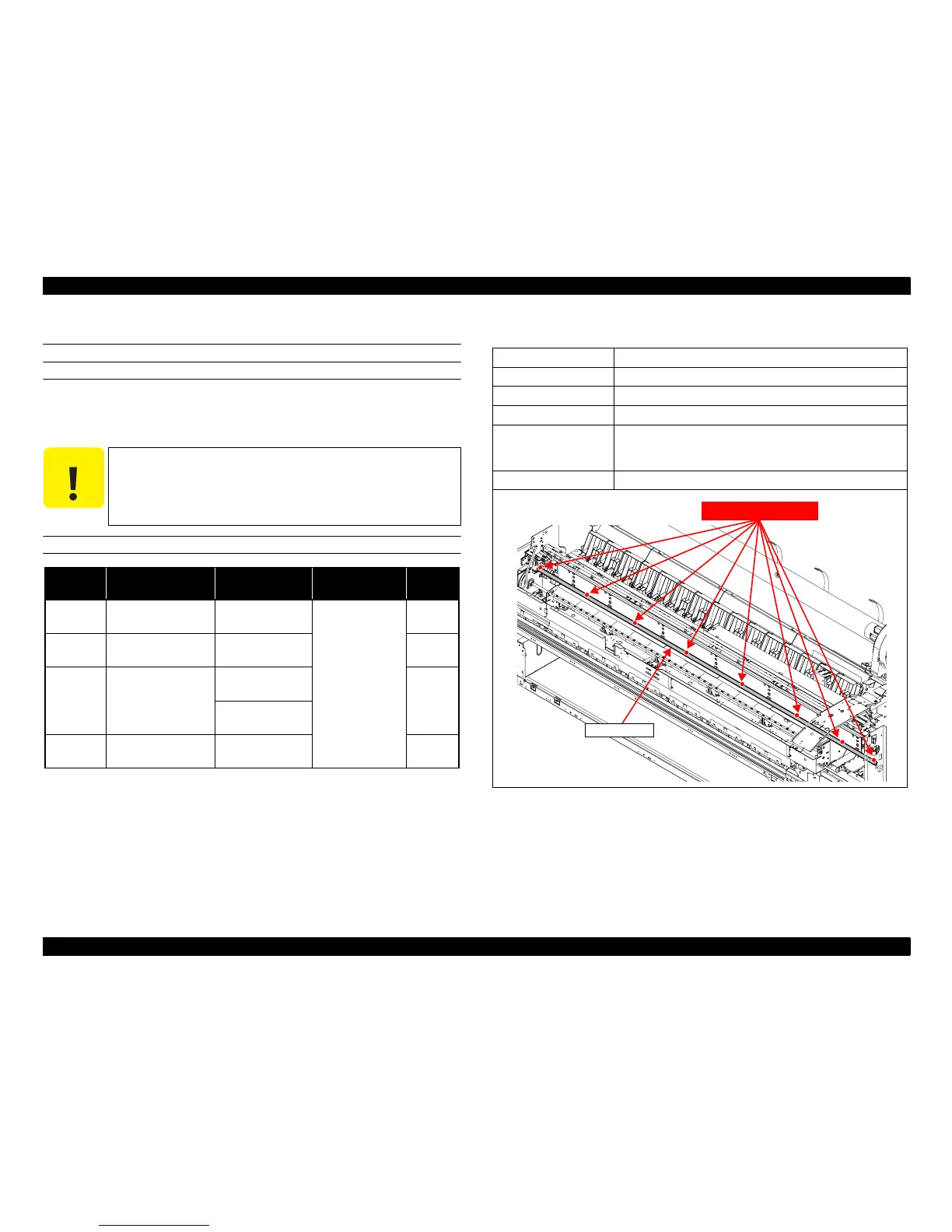SC-T7000 series/SC-T5000 series/SC-T3000 series Revision B
MAINTENANCE Lubrication 287
Confidential
5.6 Lubrication
LUBRICATION
This section describes necessary lubrication to maintain the functions and performance
of this printer. Make sure to properly lubricate the parts/units specified in this section
as necessary when replacing or maintaining them.
LUBRICATION POINTS LIST
[Lubrication 1]
C A U T I O N
Make sure to perform the lubrication following the specified
lubrication points, lubricants, and amount. Otherwise, the
printer may not operate normally.
When lubricating the originally installed parts, first wipe off
the old lubricant completely.
Lubrication
No.
Corresponding Part Name of Lubricant Lubrication Tool Reference
1 CR main shaft
Part name: G-84
Part code: 1516265
φ 2 mm injector
p.287
2 CR sub shaft
Part name: G-84
Part code: 1516265
p.288
3
OIL PAD HOLDER
(RIGHT/LEFT)
Part name: G-84
Part code: 1516265
p.288
Part name: O-17
Part code: 1521154
4 CR slider
Part name: G-84
Part code: 1516265
p.289
Part Name CR main shaft
Lubricants (Part Code) G-84 (1516265)
Amount φ 2 mm x 8 mm x 8 points
Lubrication Tool φ 2 mm injector
Lubrication Manner
Lubricate on both ends of the CR main shaft and between the
posts, then spread the lubricant entirely with a waste cloth or the
like.
Note Be careful not to apply the lubricant beyond the specified point.
CR main shaft
Lubrication Point
