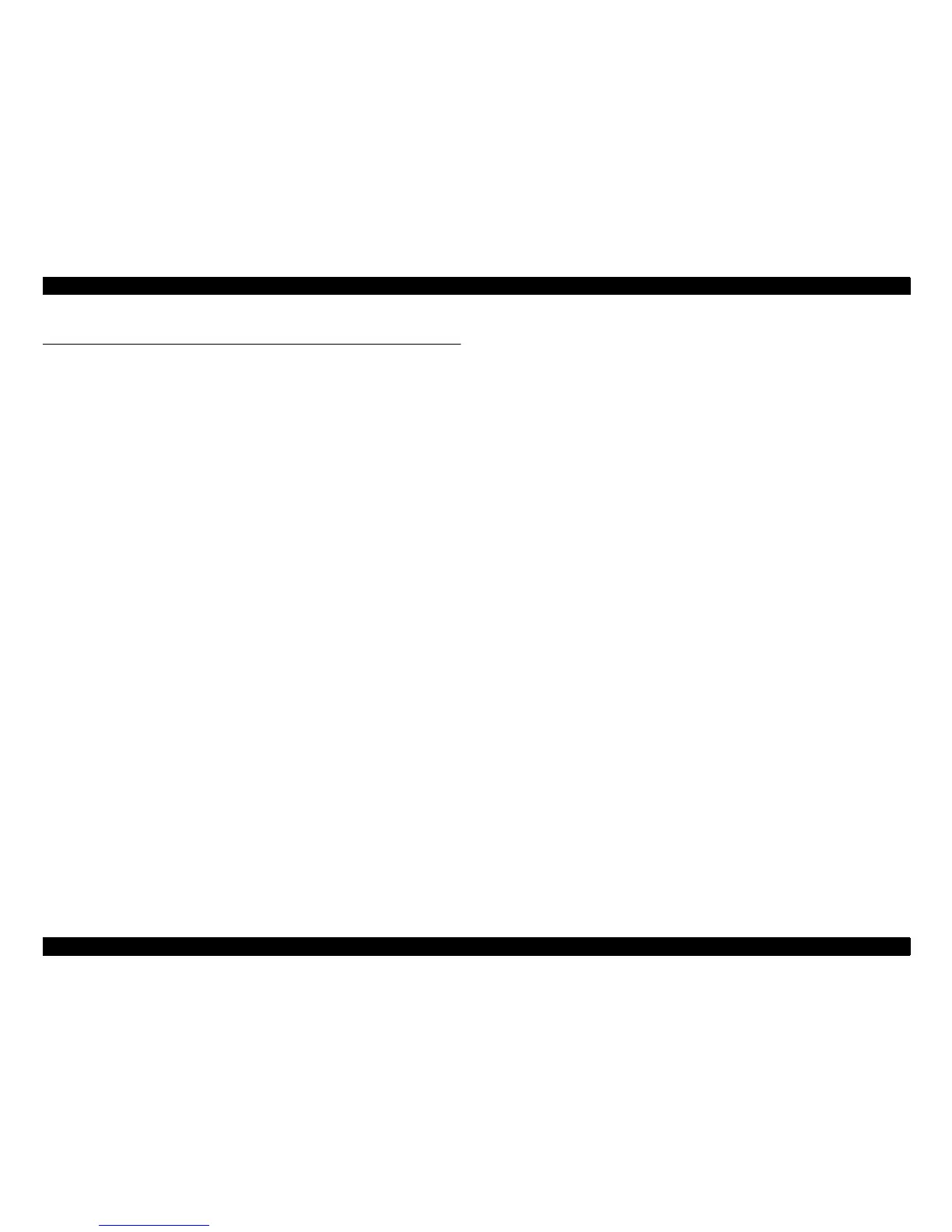SC-T7000 series/SC-T5000 series/SC-T3000 series Revision B
DISASSEMBLY & ASSEMBLY Disassembly and Assembly Procedure 83
Confidential
3.4 Disassembly and Assembly Procedure
This section describes procedures for disassembling the components allowed to be
disassembled. Unless otherwise specified, disassembled units or components can be
reassembled by reversing the disassembly procedure.
3.4.1 Preparation for servicing
3.4.1.1 Unlocking the CR Unit
Automatic
1. Turn the printer ON in the Serviceman Mode.
Turn the power ON while pressing [Menu], [Back] and [OK] buttons together.
2. Select Mecha Adjustment - CR Un Cap.
3. Press the [OK] button while [Enter] Un Cap is displayed.
The carriage unit is unlocked.
