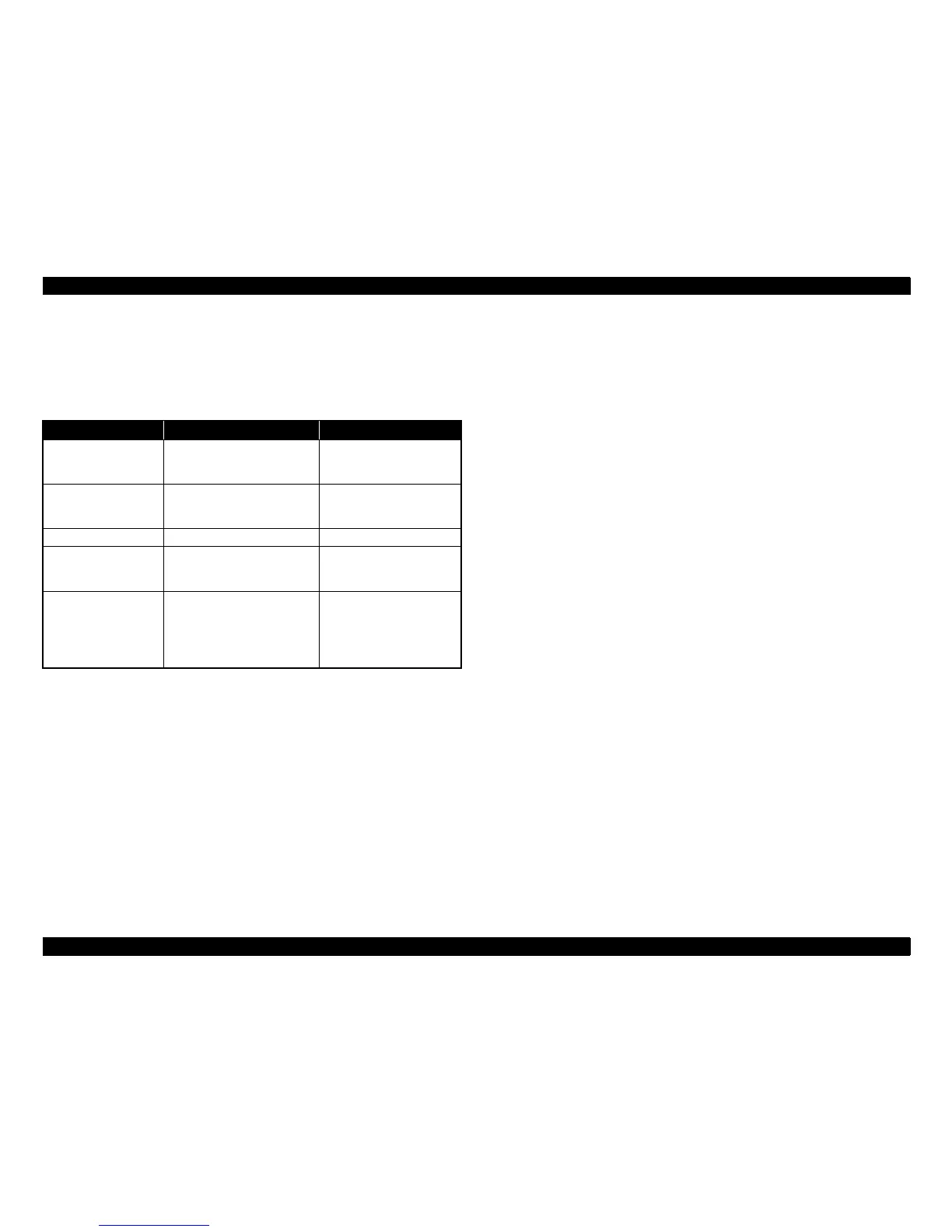SC-T7000 series/SC-T5000 series/SC-T3000 series Revision B
DISASSEMBLY & ASSEMBLY Overview 70
Confidential
3.1.4 Recommended Tools
To protect this product from damage, use the tools indicated in the following table. For
the tools required to perform the adjustment, refer to “Tools/Consumables for
Adjustments” in Chapter 4.
ٛ
Table 3-1. Tools
Name Description Target Part
Phillips screwdriver, No. 1
4 cm or longer shaft length (The
one with a magnet is
recommended)
PRINT HEAD
Some encoders/sensors
Phillips screwdriver, No. 2
25 cm or longer shaft length (The
one with a magnet is
recommended)
Parts in general
Tweezers Nothing in particular Parts in general
Acetate tape
To secure the cable/harness, or for
the protection against the sharp
edge
Parts in general (Use this tape
when it is removed or when
replacing the part)
Waste cloth
To prevent staining the printer
with ink during operation
INKTUBE
IC HOLDER
DUMPER KIT
PRINT HEAD
PUMP CAP UNIT
