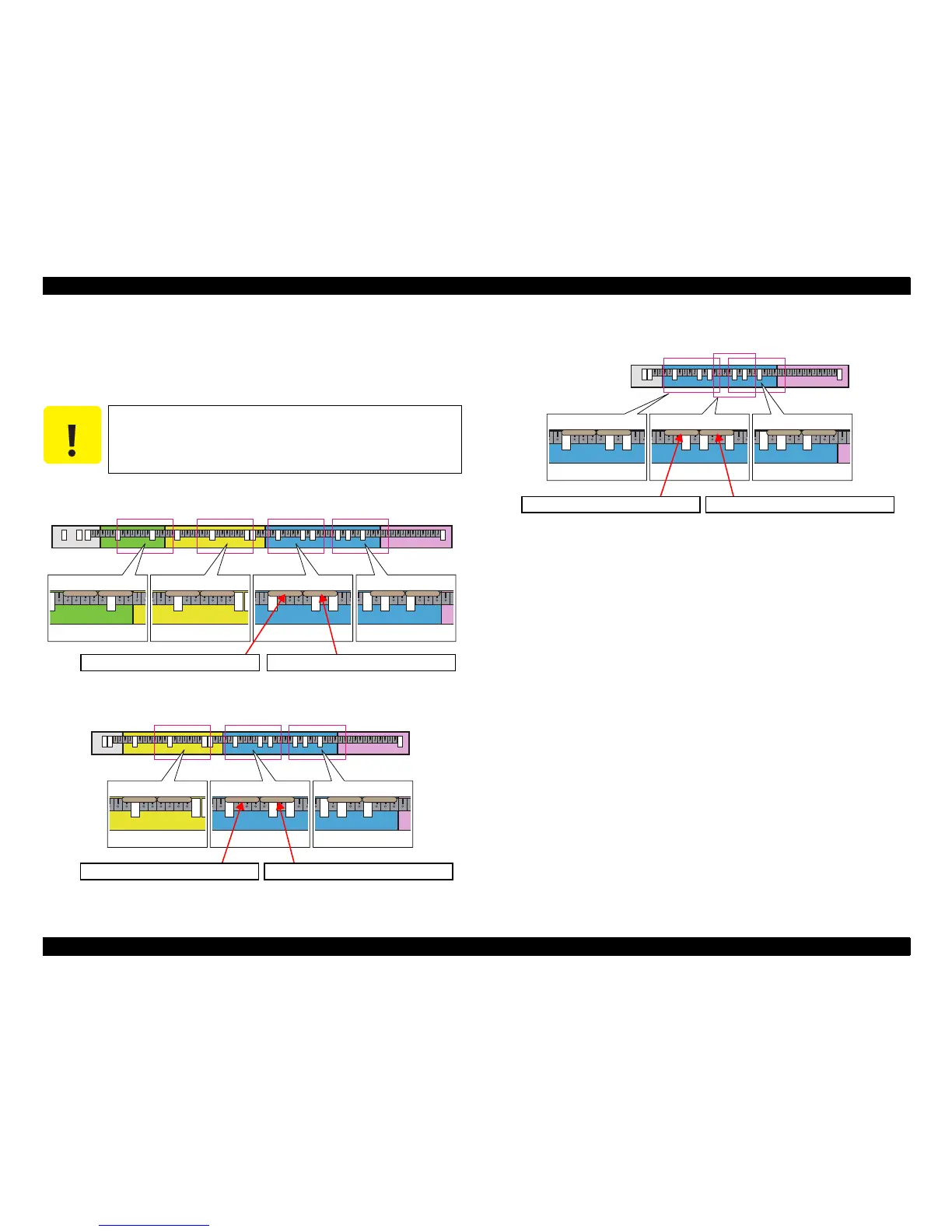SC-T7000 series/SC-T5000 series/SC-T3000 series Revision B
ADJUSTMENT CR Related Adjustments 246
Confidential
<PG check>
7. Place the thickness gauge on the specified position as follows, and check PG at the
both left and right of the PRINT HEAD. If the result is NG, adjust PG carrying out
Step 8 and the following steps.
SC-T7000 Series
Figure 4-32. The measurement position for SC-T7000 Series
SC-T5000 Series
Figure 4-33. The measurement position for SC-T5000 Series
SC-T3000 Series
Figure 4-34. The measurement position for SC-T3000 Series
C A U T I O N
When moving the CR UNIT, make sure to do it by pulling the CR
TIMING BELT.
When measuring the right side of the HeadWhen measuring the left side of the Head
When measuring the right side of the HeadWhen measuring the left side of the Head
When measuring the right side of the HeadWhen measuring the left side of the Head
