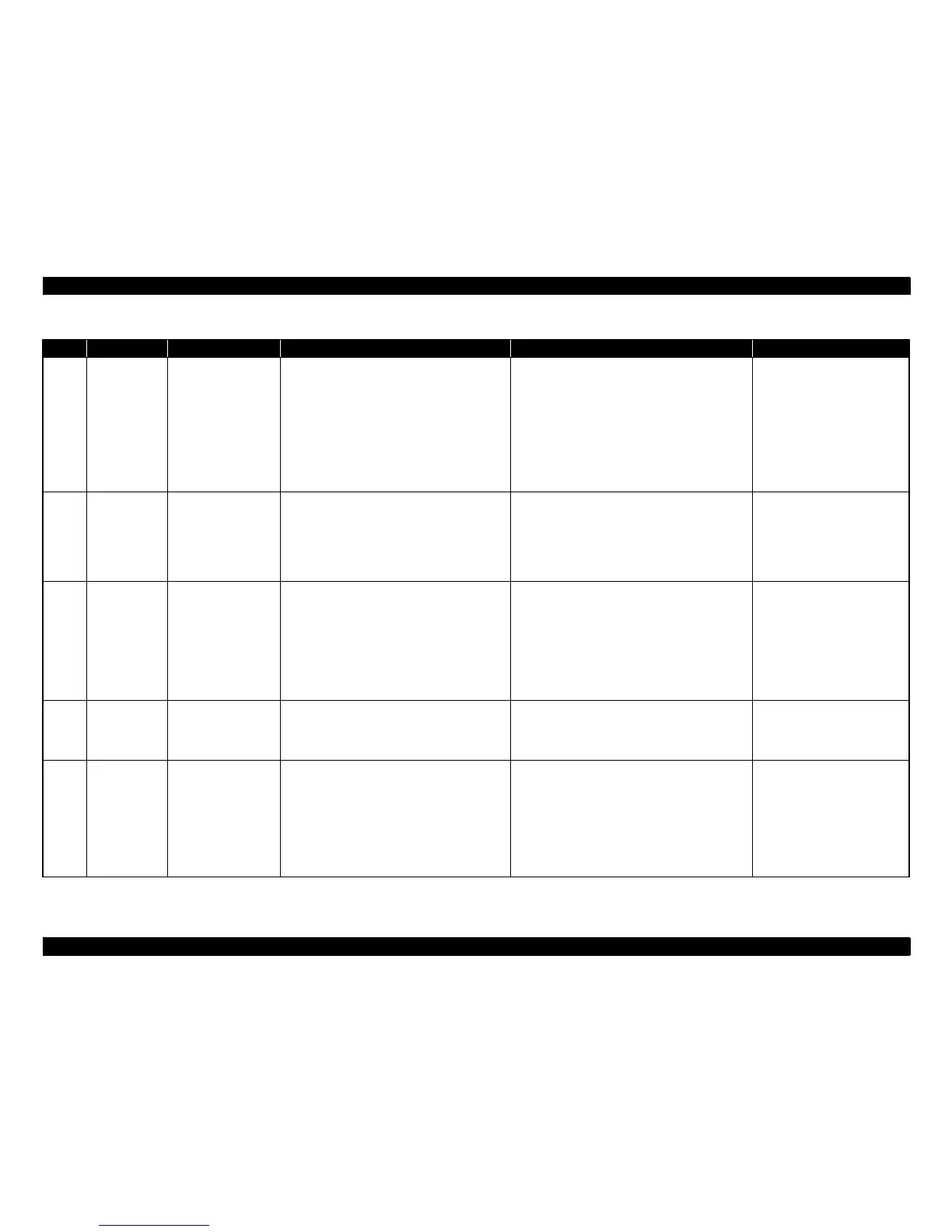SC-T7000 series/SC-T5000 series/SC-T3000 series Revision B
TROUBLE SHOOTING Remedies for Service Call Error 44
Confidential
113A
CR Overload error
Overcurrent to the CR MOTOR was detected.
CR ENCODER cable is damaged.
CR MOTOR cable is damaged.
Irregular load
CR ENCODER failure
CR MOTOR failure
1. Check if the CR UNIT is attached correctly.
2. Is there any foreign materials on the CR UNIT
drive path?
3. Is there any problems such as damaged cable in the
connections below?
CR ENCODER to SUB BOARD (CN102)
CR MOTOR to MAIN BOARD (CN19)
4. Does the CR ENCODER work properly? Check it
using the Service Program.
1. Re-install the CR UNIT. (See
P.156)
2. Replace the CR ENCODER.
(See P.138)
3. Replace the CR MOTOR. (See
P.141)
113B
CR Over speed error
The CR MOTOR was driven at a speed faster than a
predetermined one during deceleration.
Irregular load
CR ENCODER failure
SUB BOARD is damaged.
CR MOTOR driver failure
Does the CR ENCODER work properly? Check it
using the Service Program.
1. Replace the CR ENCODER.
(See P.138)
2. Replace the SUB BOARD. (See
P.115)
3. Replace the MAIN BOARD.
(See P.111)
113C
CR Reversing error
The number of occurrences of reversing the CR
MOTOR has reached a predetermined limit.
The polarity of CR ENCODER cable is
opposite.
The polarity of CR MOTOR cable is opposite.
Slipping of the teeth of CR TIMING BELT
CR ENCODER failure
1. Check the following connection and installation
direction.
CR ENCODER to SUB BOARD (CN102)
CR MOTOR to MAIN BOARD (CN19)
2. Check if the tension of the CR TIMING BELT is
proper.
3. Does the CR ENCODER work properly? Check it
using the Service Program.
1. Adjust the tension of the CR
TIMING BELT. (See P.139)
2. Replace the CR ENCODER.
(See P.138)
113D
CR Driving time-out error
Abnormally-long driving duration of the CR
MOTOR was detected.
Irregular load
Firmware becomes out of control.
---
Replace the MAIN BOARD. (See
P.111)
113E
CR Velocity deviation error
The CR MOTOR was driven at a speed abnormally
faster than a predetermined one during acceleration
or deceleration.
Irregular load
CR ENCODER failure
CR MOTOR failure
SUB BOARD is damaged.
CR MOTOR driver failure
Does the CR ENCODER work properly? Check it
using the Service Program.
1. Replace the CR ENCODER.
(See P.138)
2. Replace the CR MOTOR. (See
P.141)
3. Replace the SUB BOARD. (See
P.115)
4. Replace the MAIN BOARD.
(See P.111)
Table 2-2. Service Call Error
Code Category Error Name Cause Check Item Remedy
