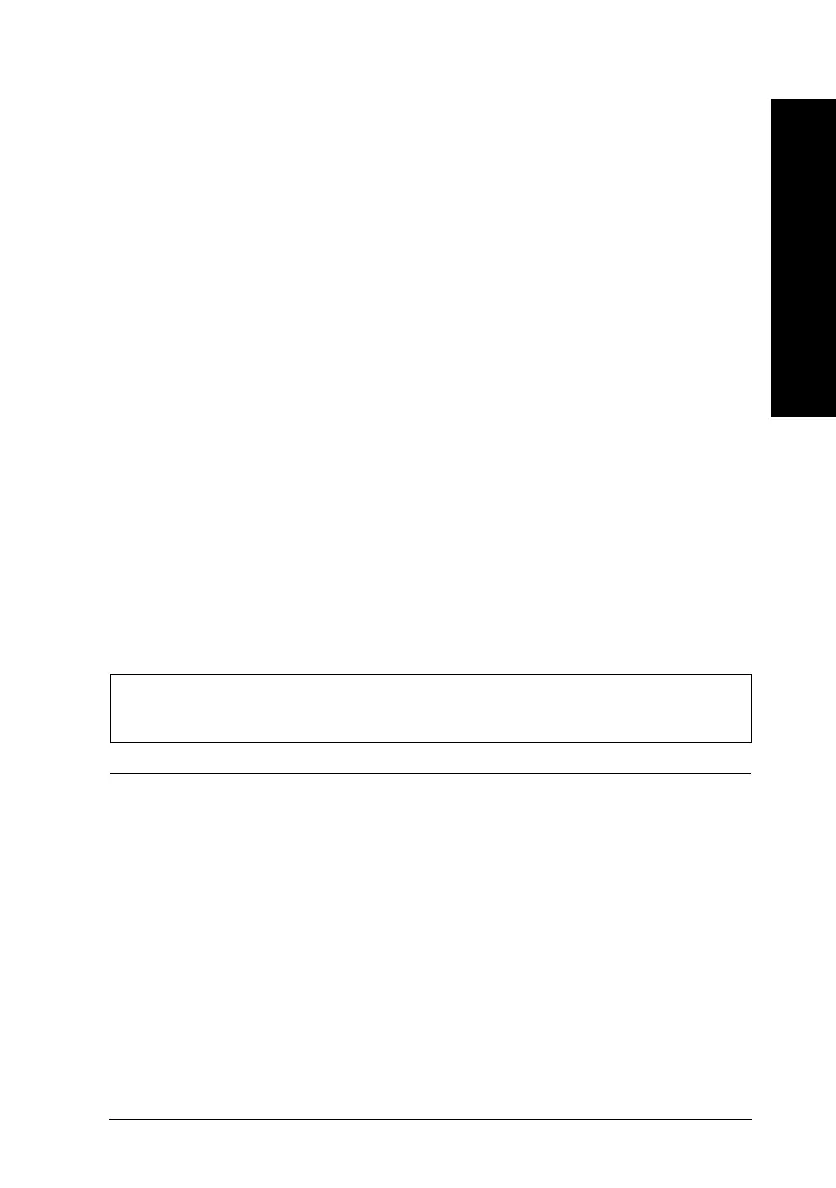For Windows 3.1, double-click the
Windows Setup
icon on the Main
menu; then click
Options
and choose
Change System Settings
. Then
choose a lower resolution setting for
your display from the Display pop-up
list. For detailed information on
making this setting, see your Windows
3.1 user’s guide.
If you have a display-adapter setting
utility, use it to set the lower
resolution. For detailed information,
see your display board user’s guide.
For Macintosh, choose
Control Panel
from the Apple menu and select
Monitors
. Select a lower resolution.
For detailed information on making
this setting, see your Macintosh user’s
guide.
The “Sorry, EPSON Stylus COLOR cannot be used” error
appears. (Macintosh only)
Cause What to do
The printer driver has been
corrupted.
Remove and reinstall the driver: From
the printer software floppy disk or
CD-ROM, click
Installer
, click
Continue
, and select
Custom
Remove
from the pop-up list that
displays “Easy Install.” Then select
EPSON Stylus Series Printer Driver
,
and click
Remove
. Click
Continue
, if
necessary, and click
Restart
. See page
2-20 for instructions on installing the
printer driver.
8
Troubleshooting
R
Fiji2 Ref. Guide
Rev.b
A5 size Chapter 8
05-29-97 DR, pass 0
Troubleshooting
8-11
