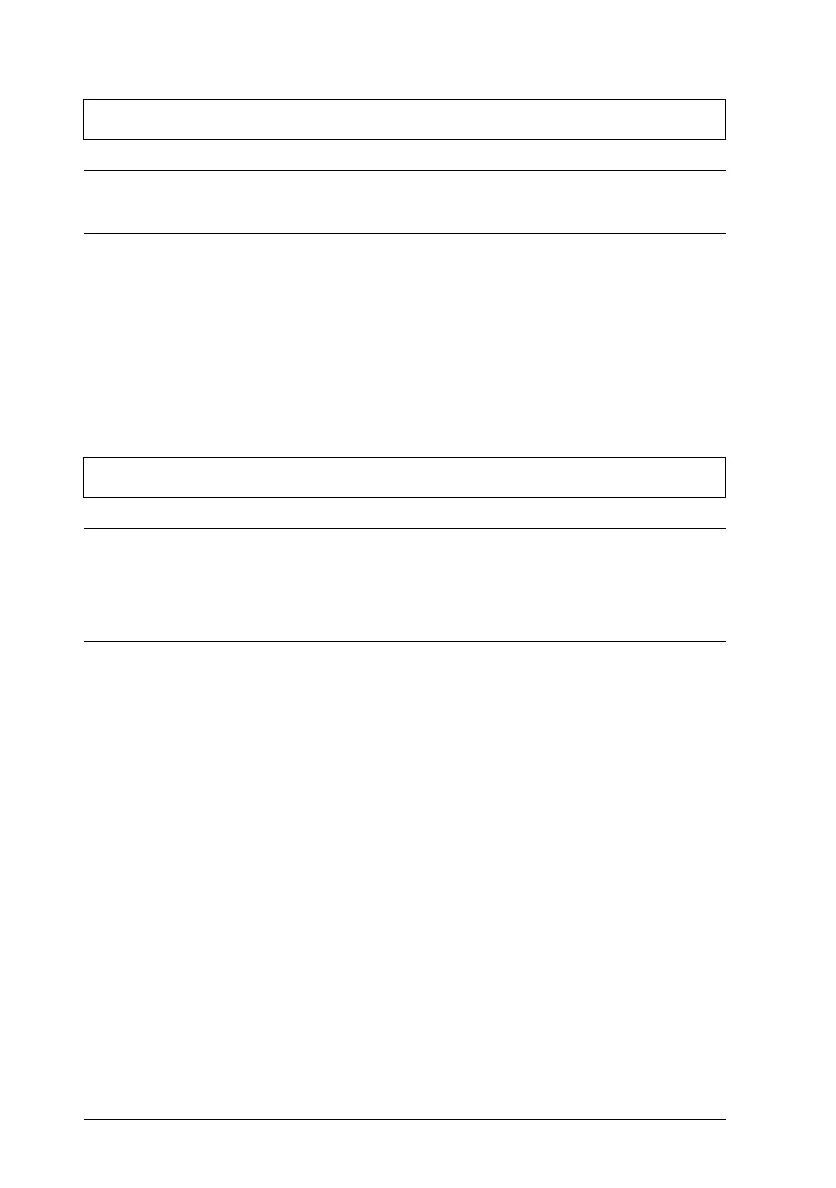Color documents print out in black and white.
Cause What to do
Your printer is not selected in
your software.
Select your printer in your software.
Color printing is not selected
in your application or in the
printer driver.
Select color printing in your
application and the printer driver. Try
to print again. If the image still comes
out in black and white, try printing
from another program. If this fixes the
problem, contact the manufacturer of
the software you had trouble with.
Printing starts too high or too low on the page.
Cause What to do
Margins are set incorrectly in
your application.
Check that the margins are set
correctly in your program. See the
printable area specifications on page
C-6 in Appendix C.
The size of the paper loaded
in the printer does not match
the paper size setting within
your application program or
printer driver.
Load the correct size of paper, or
change the paper size settings within
your application program or printer
driver to match the size of paper you
are using.
L
Fiji2 Ref. Guide
Rev.b
A5 size Chapter 8
05-29-97 DR, pass 0
8-12
Troubleshooting
