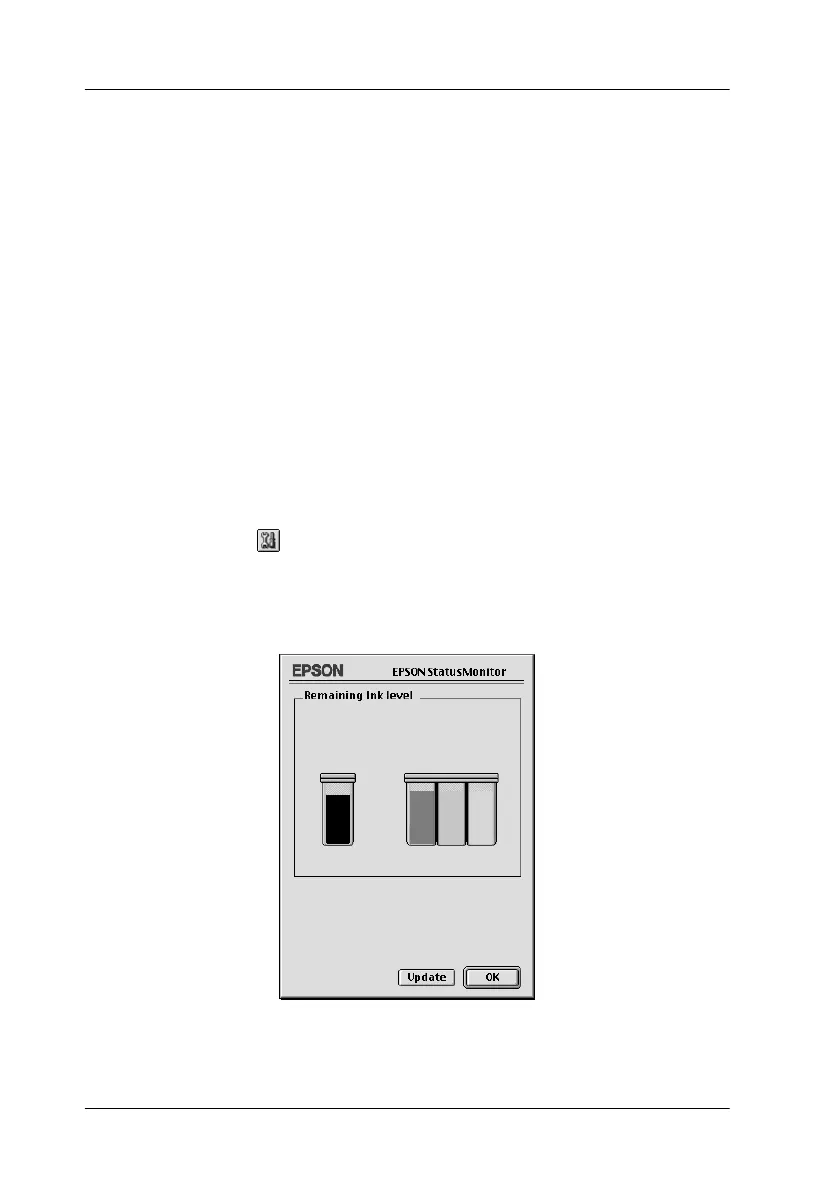5-2
Checking Printer Status and Managing Print Jobs for Macintosh
Using EPSON StatusMonitor
EPSON StatusMonitor monitors the printer. If it detects a printer
error, it will inform you with an error message.
You can also use this utility to check ink levels before printing.
When open, EPSON StatusMonitor displays the amount of ink
remaining at the time it was opened. To update the ink level
information, click the Update button.
Accessing EPSON StatusMonitor
To access EPSON StatusMonitor, follow the steps below.
1. Click Print or Page Setup ontheFilemenuofyour
application.
2. Click the Utility icon button in the dialog box.
3. Click the EPSON StatusMonitor button in the Utility dialog
box. The following dialog box appears.
