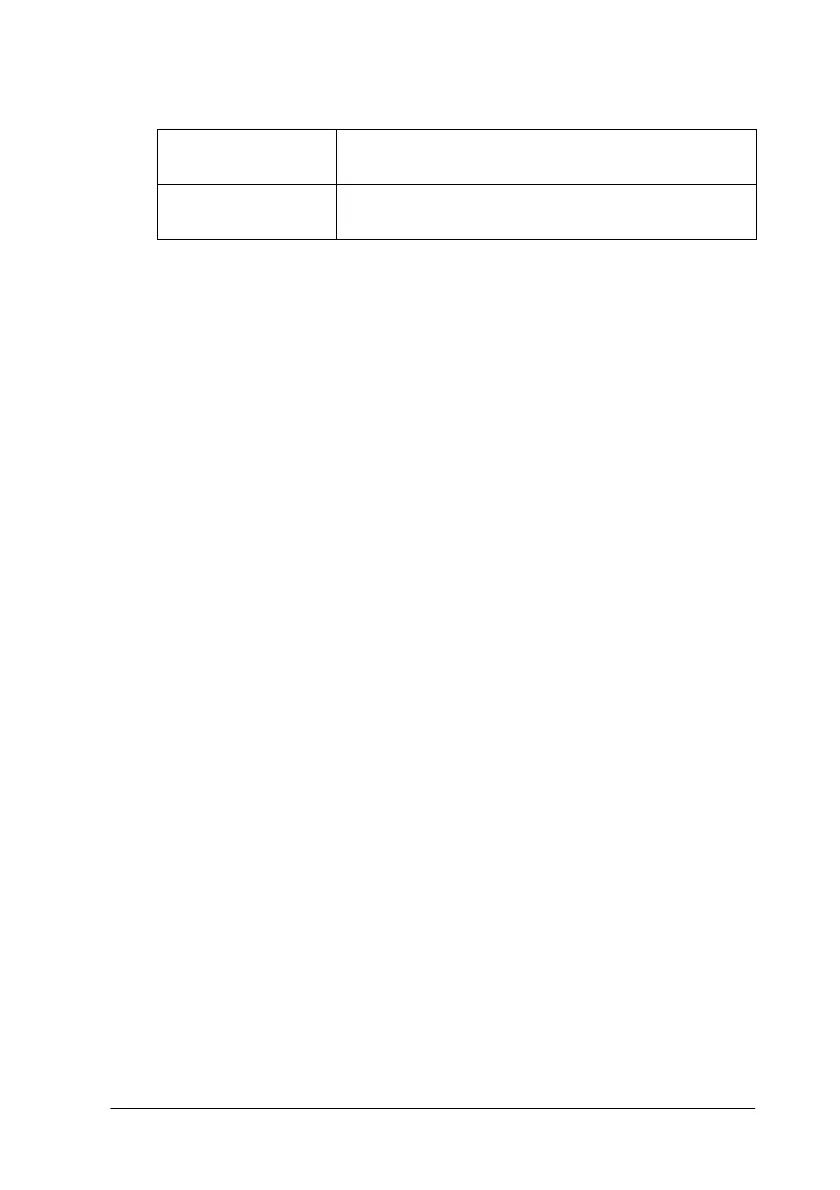Using the Printer Software for Windows
2-23
You can make the following settings.
If you only want to print a few of the panels without printing the
entire poster, click the panels you don’twishtoprint,thenclick
OK to close the Poster Settings dialog box.
Printing a watermark on your document
To print a watermark on your document, click anywhere in the
Watermark list box on the Layout menu, and select from the list
of predefined watermarks.
You can also add your own text-based or image-based
watermarks to the Watermark list.
Overlapping
Panels
Slightly overlaps the images so that they can be
aligned more precisely.
Print Cutting
Guidelines
Prints border lines on the images to guide you
when trimming the pages.
