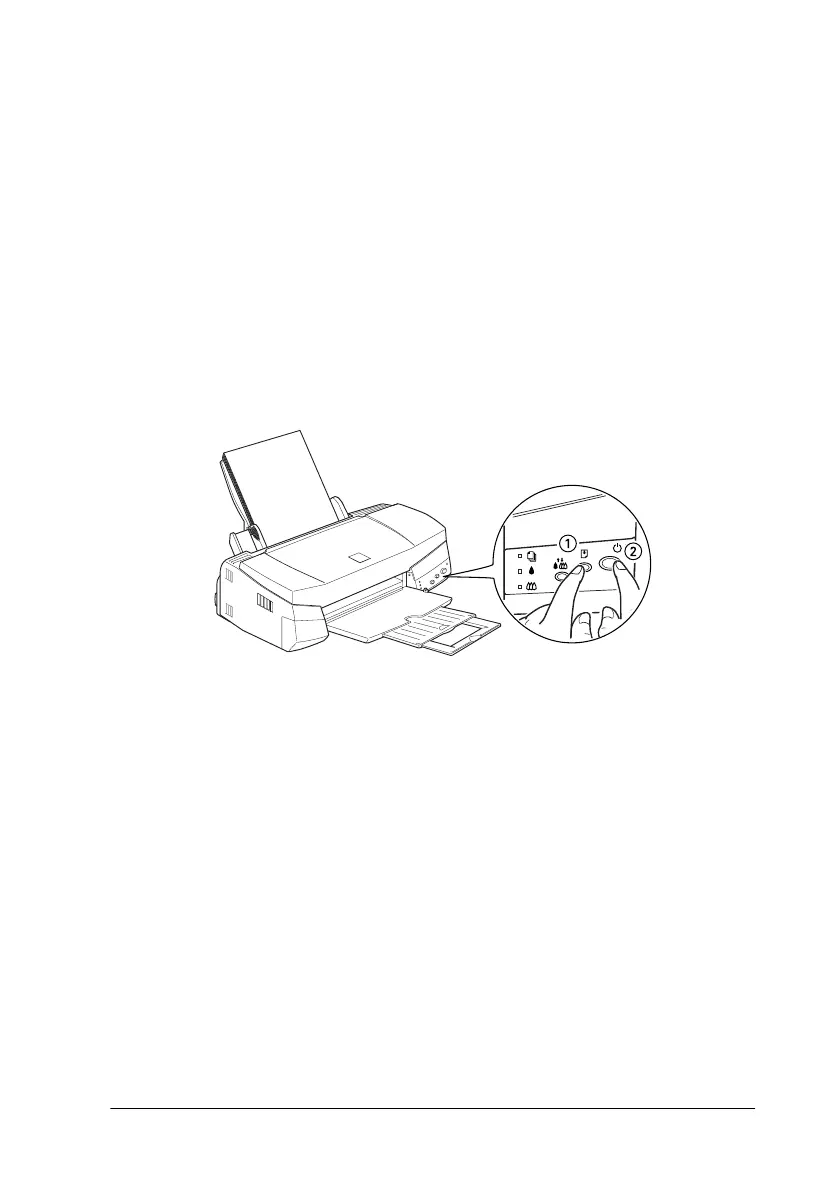Maintenance
8-3
Using the control panel buttons
Follow the steps below to check the print head nozzles using the
control panel buttons.
1. Turn off your printer.
2. Make sure that A4 or Letter size paper is loaded in the sheet
feeder.
3. Hold down the
E
load/eject button (➀ in the illustration
below) and press the
P power button (➁ in the illustration
below) to turn on the printer.
4. Then release both buttons.
