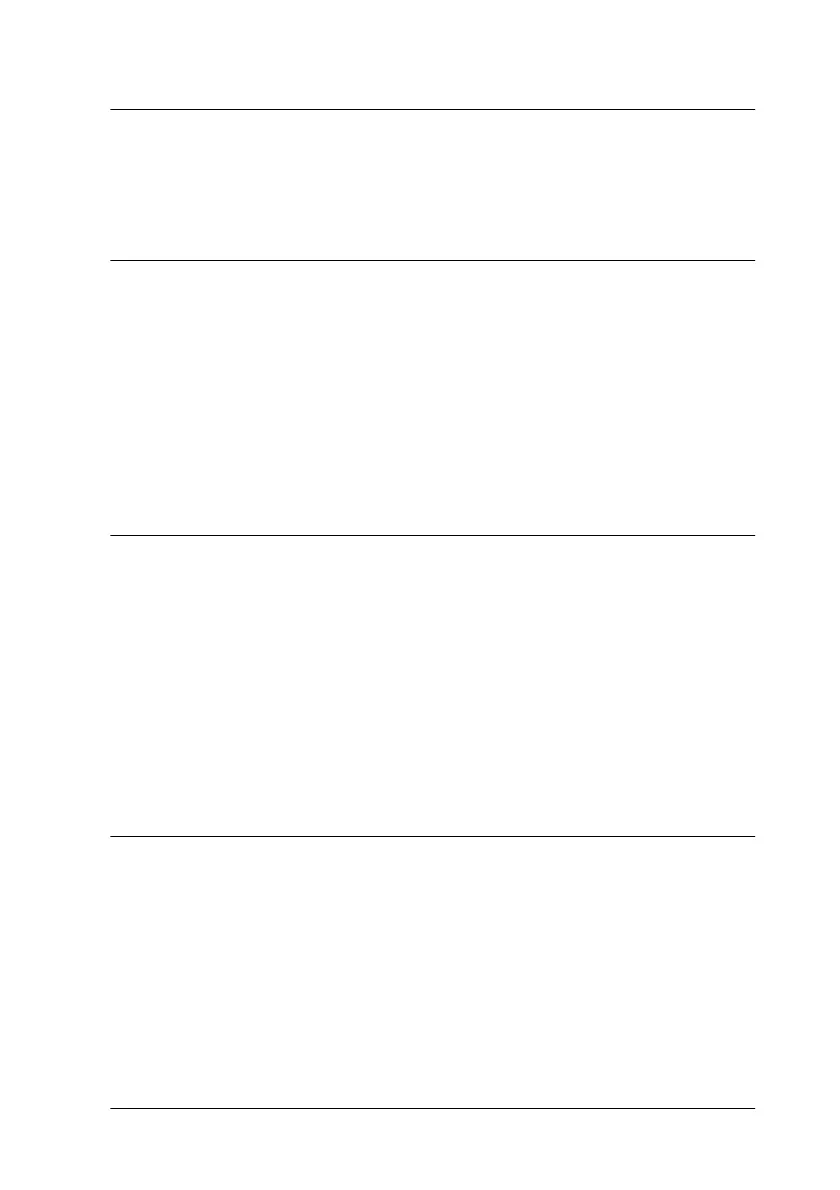-3
Printer Parts and Functions
UnpackingthePrinter....................................1
PrinterPartsandControlPanelFunctions ..................2
Safety Instructions
ImportantSafetyInstructions .............................5
AFewPrecautions.......................................6
Whenusingtheprinter..............................6
Whenhandlingtheinkcartridges.....................6
Whenchoosingaplacefortheprinter .................7
ENERGYSTARCompliance..............................8
Warnings,Cautions,andNotes............................8
Chapter 1 Paper Handling
LoadingPlainPaper.....................................1-2
LoadingSpecialPaperandOtherMedia....................1-3
Aboutspecialmediacleaningsheets...................1-6
LoadingEnvelopes......................................1-6
Using EPSON Photo Paper (4 x 6 inch, 200 x 300 mm) . . . . . . . . 1-7
LoadingPhotoPaper................................1-7
Removingtheperforatedmargins.....................1-8
StoringEPSONPhotoPaper..........................1-11
Chapter 2 Using the Printer Software for Windows
PrinterSoftwareIntroduction.............................2-3
Gettingmoreinformation............................2-3
Accessingtheprintersoftware........................2-3
MakingChangestoPrinterSettings .......................2-4
MakingtheMediaTypesetting.......................2-5
UsingtheAutomaticmode...........................2-8
UsingthePhotoEnhancemode .......................2-9
UsingtheCustommode.............................2-10
