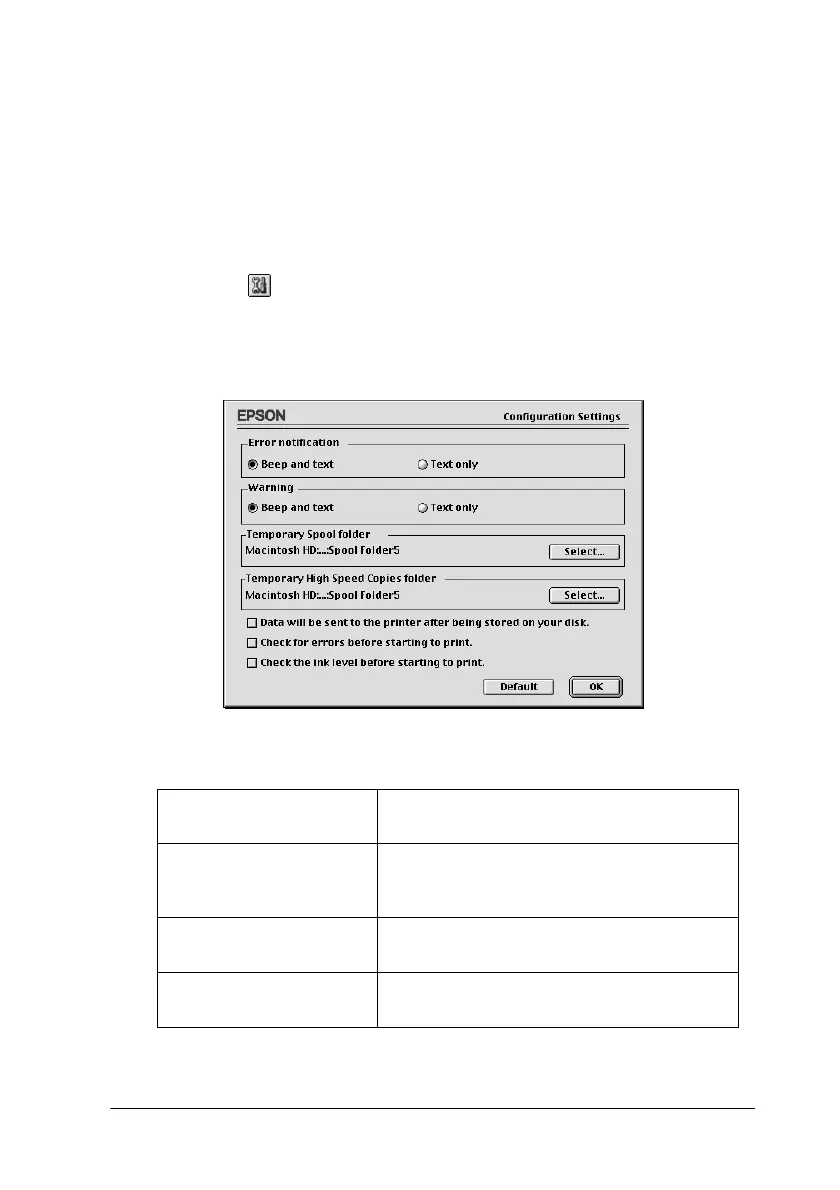Checking Printer Status and Managing Print Jobs for Macintosh
5-3
Making Configuration Settings
If you want to change the way the StatusMonitor utility monitors
your printer, follow the steps below.
1. Click Print or Page Setup ontheFilemenuofyour
application.
2. Click the Utility icon button in the dialog box.
3. Click the Configuration button. The Configuration Settings
dialog box appears.
This dialog box allows you to make the following settings:
Error notification Choose how EPSON StatusMonitor notifies
you in case of an error.
Warning Choose how EPSON StatusMonitor notifies
you if a warning message becomes
necessary.
Temporary Spool
folder
Choose the folder for temporary spooling
of print data.
Temporary High Speed
Copies folder
Choose the folder for multiple-copy print
data storage.
