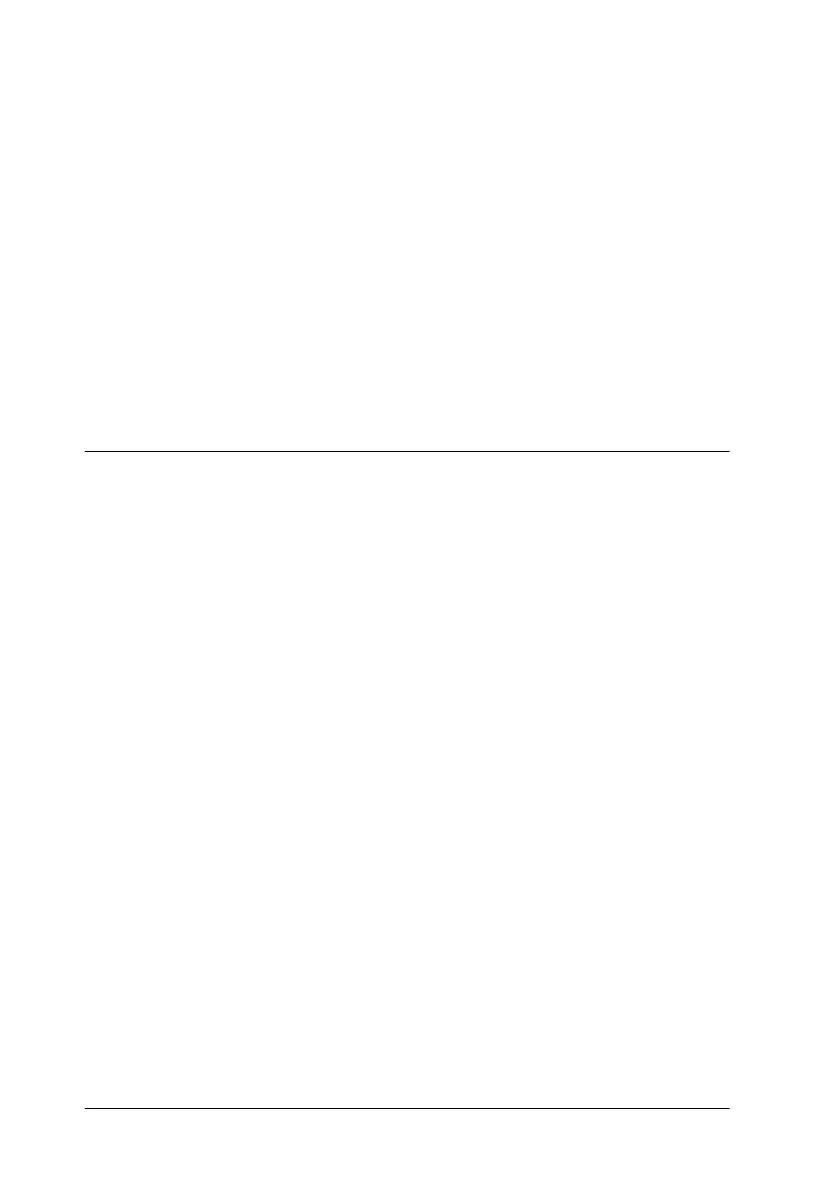B-6
Printer Specifications
Note:
Always load paper into the sheet feeder short edge first. Load
envelopes flap edge first with the flap side down.
Ink Cartridges
Black ink cartridge (S020187)
C: The minimum bottom margin is 14.0 mm (0.55").
✽
: You can extend the minimum bottom margin to 3 mm by
selecting Maximum as the Printable Area setting on the
printer driver's Paper menu (for Windows) or in the Page
Setup dialog box (for Macintosh). However, print quality
may decline in the expanded area. Before printing large
jobs using this setting, print a single sheet to confirm printout
quality
.
Color Black
Print capacity* 540 pages (A4, text at 360 dpi)
Cartridge life 2 years from production date
(within 6 months after opening package, at 25°C
[77°F])
Temperature Storage: -20 to 40°C (-4 to 104°F)
1monthat40°C (104°F)
Transit: -30 to 60°C (-22 to 140°F)
1monthat40°C (104°F)
120 hours at 60°C (140°F)
Freezing:** -16°C(3.2°F)
Dimensions 19.8 mm (W) × 52.7 mm (D) × 38.5 mm (H)
