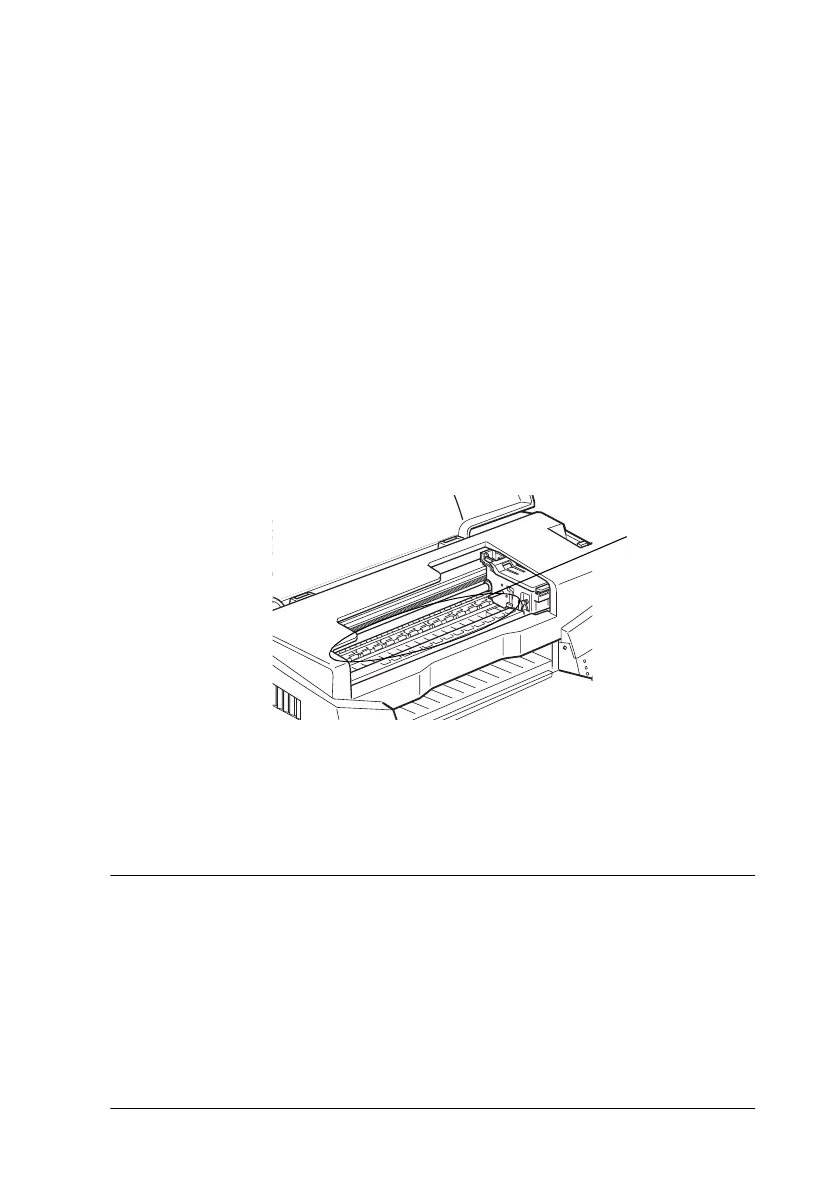Troubleshooting
9-13
❏ Settheadjustlevertothe“+” position, and make sure the
Media Type setting in your printer driver is correct.
❏ Remove each sheet from the output tray as it is printed,
especially if you are using transparencies.
❏ If you’re printing on glossy media or transparencies, place a
support sheet (or a sheet of plain paper) beneath the stack. Or,
load one sheet at a time.
❏ Run the Head Cleaning utility.
❏ Run the Print Head Alignment utility.
❏ Ink may have leaked inside the printer; wipe the inside of the
printer with a soft, clean cloth.
w
Warning:
Be careful not to touch the gears inside the printer.
Printouts Are Not What You Expected
If one of the following problems has occurred, try the solutions
listed for the problem.
❏ Incorrectorgarbledcharacters
Wipe here
