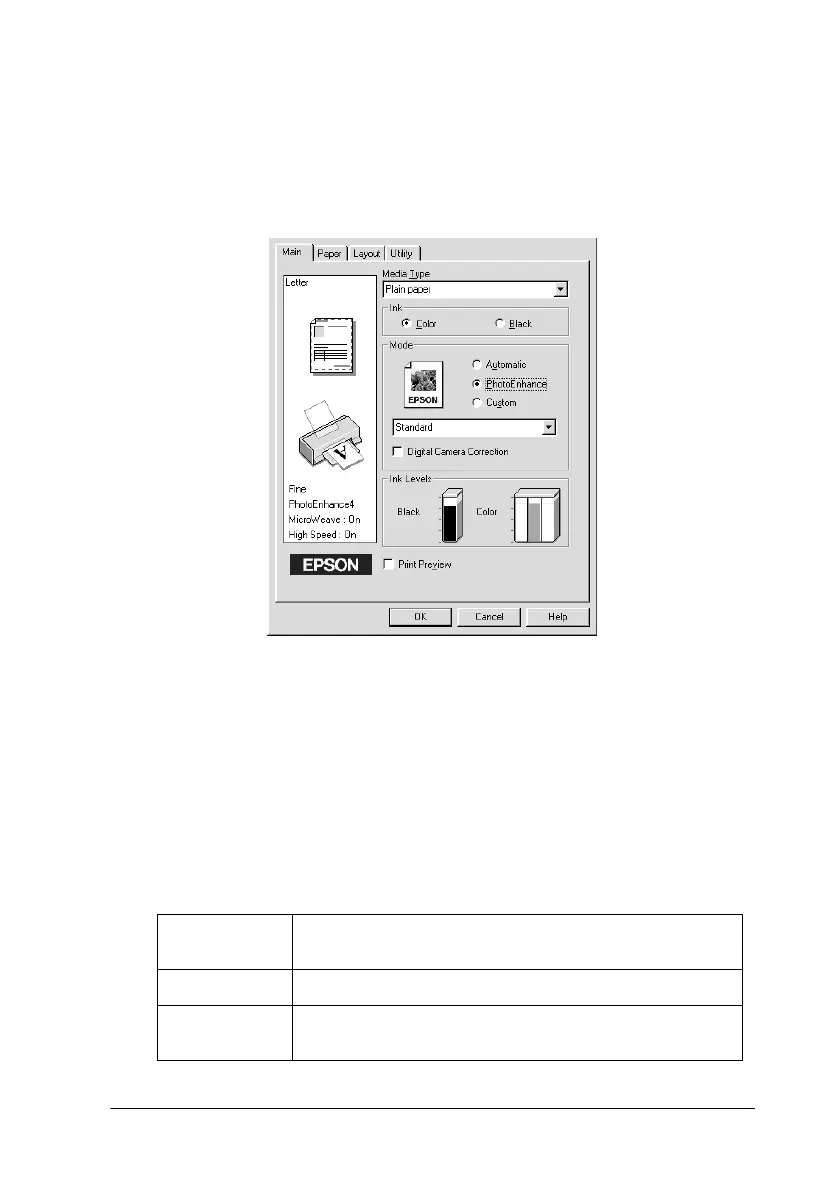Using the Printer Software for Windows
2-9
Using the PhotoEnhance mode
The PhotoEnhance mode provides a variety of image-correction
settings that you can apply to your photo images before printing.
PhotoEnhance does not affect your original data.
Note:
❏ This mode is only available when printing 16-, 24-, or 32-bit color
data.
❏ Printing with PhotoEnhance selected may increase the time
required for printing, depending on your computer system and the
amount of data contained in your image.
You can select from the following settings.
Standard This setting provides standard image correction for
most photos. Try this first.
People This setting is best for photos of people.
Nature This setting is best for outdoor scenery such as
mountains, sky, and oceans.
