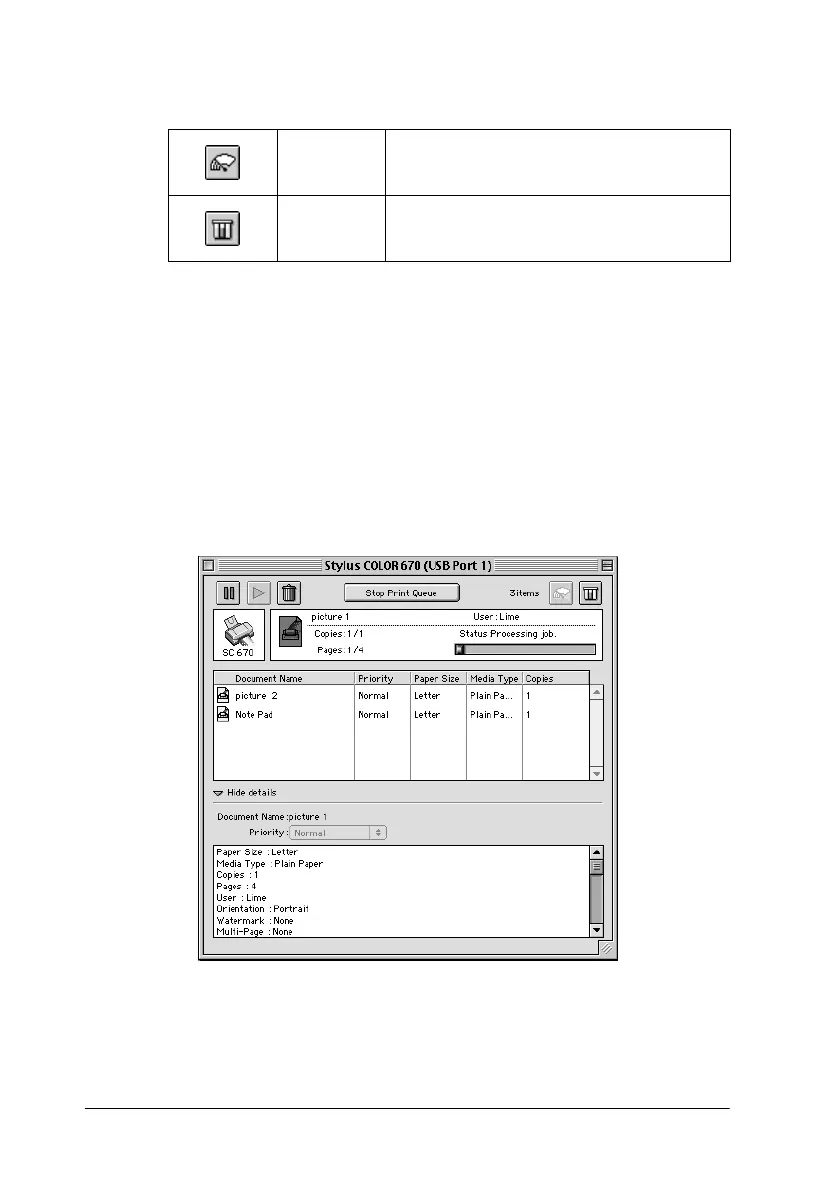5-6
Checking Printer Status and Managing Print Jobs for Macintosh
❏ Use the buttons below to start the printer utilities.
❏ Double-click a file in the list to preview it (this function is
disabled when you are printing the ESC/P command file).
❏ Double-click Copies to change the number of copies to print
out.
❏ Click the Show details arrow to open an extension at the
bottom of the EPSON Monitor3 dialog box, similar to the one
below. The extended dialog box displays detailed
information on a selected document’s printer driver settings.
Print Head
Cleaning
Starts the Print Head Cleaning utility
Status
Monitor
Starts the EPSON StatusMonitor, which
displays the amount of ink remaining
