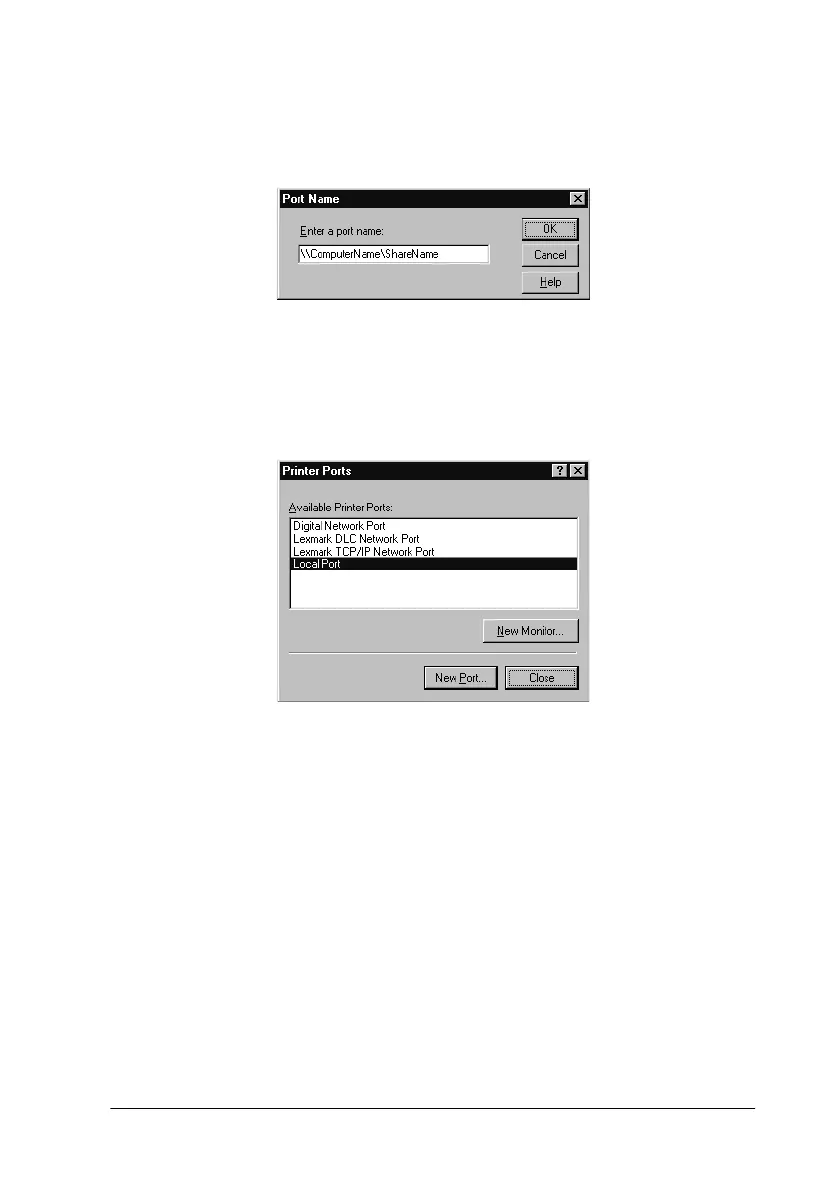Setting Up Your Printer on a Network
6-9
5. The following dialog box appears. In the text box, type:
\\name of computer that is connected to the
printer\name of the shared printer
6. Click OK.
7. In the Printer Ports dialog box, click Close to return to the
Ports menu.
