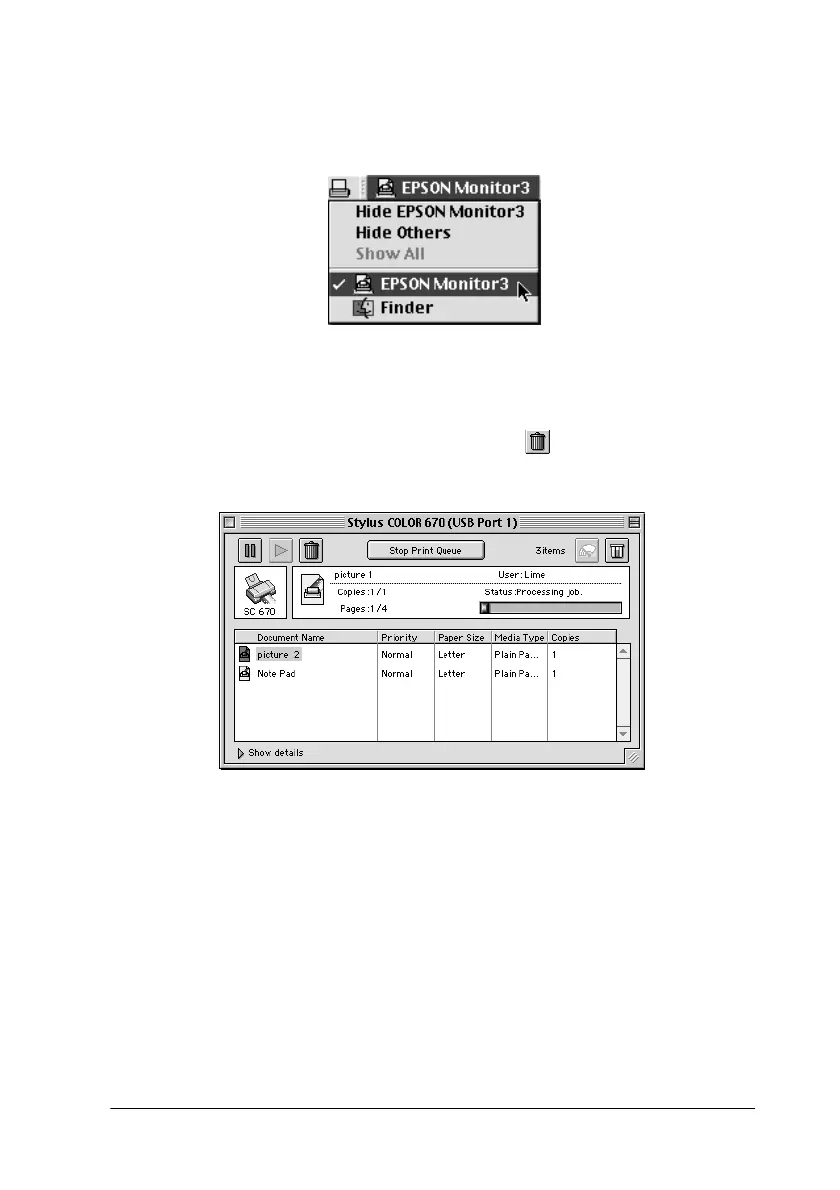Troubleshooting
9-9
When background printing is on
1. Select EPSON Monitor3 from the application menu.
2. Press the
P power button to turn off the printer.
3. Click the name of the document which is printing in the
DocumentNamelist,thenclickthe Stopiconbuttonto
cancel the print job.
When background printing is off
1. Press the
P power button to turn off the printer.
2. Hold down the
J command key on your keyboard and press
the period (.) key to cancel the print job.
