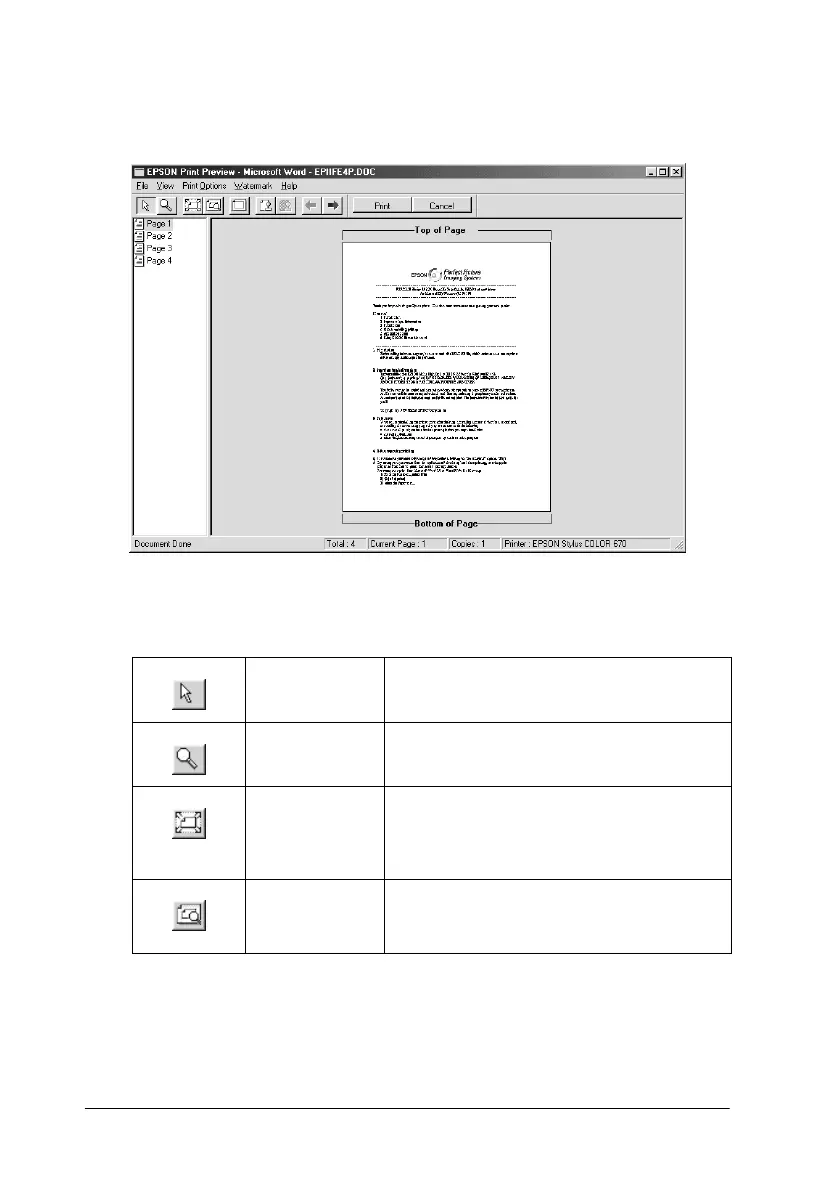2-16
Using the Printer Software for Windows
When you send a print job to the printer, the Print Preview
window opens, allowing you to make changes before printing.
The Preview dialog box contains several icon buttons which you
can use to perform the following functions:
Drag ’n’
Drop
Clicking this button lets you select and
move watermarks.
Zoom Clicking this button enlarges or reduces
thesizeofthepreviewedpage.
Fit-to-screen Clicking this button scales the
previewedpagesothatitfitsthesizeof
the window. Select this option if you
want to see the entire page at one time.
Maximum
zoom
Clicking this button displays the
previewed page at the maximum
possible zoom ratio.
