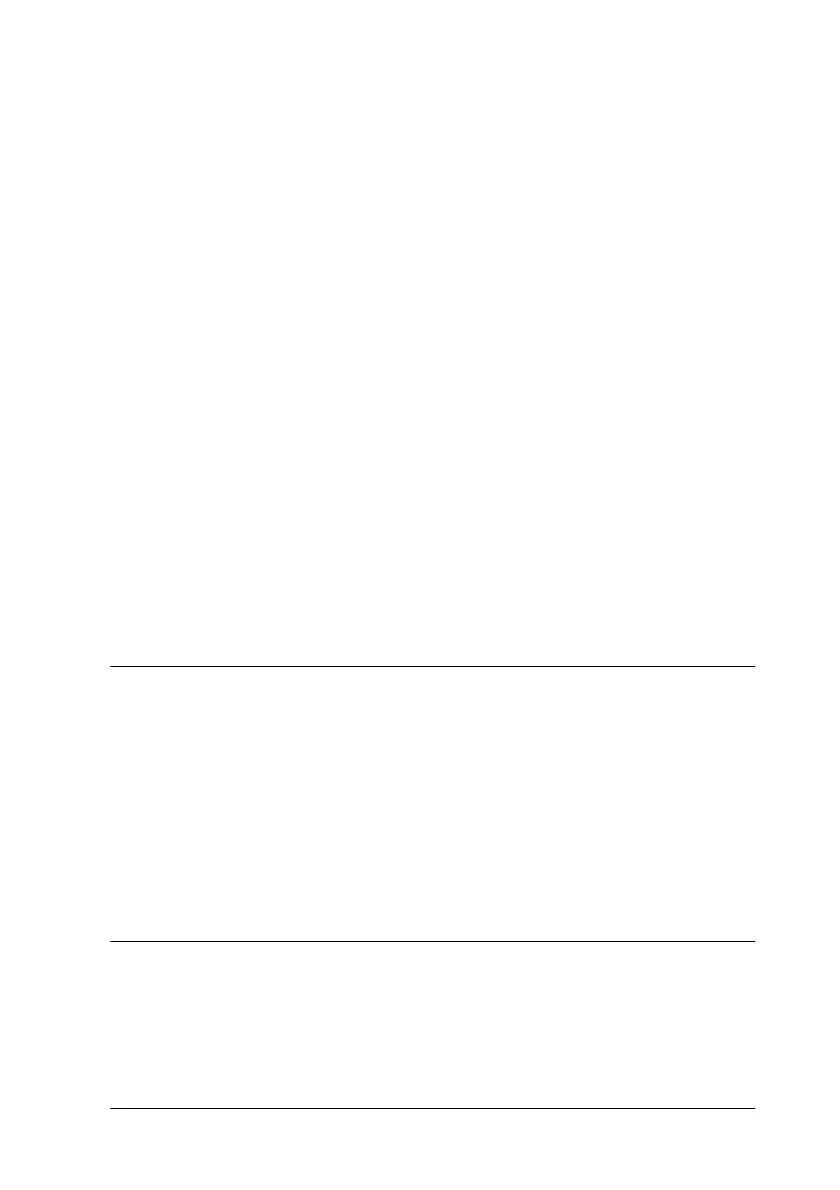-5
UsingtheAutomaticmode...........................4-6
UsingthePhotoEnhancemode .......................4-7
UsingtheCustommode.............................4-8
UsingtheAdvancedsettings .........................4-9
Changingthepagesetup.............................4-11
Modifyingthepagelayout................................4-15
Fittingyourdocumenttothepapersize................4-16
Printingtwoorfourpagesononesheet................4-16
Printingposters.....................................4-17
Printingawatermarkonyourdocument...............4-18
SettingthePrintTime ...............................4-20
Previewingyourprintout.................................4-21
Savingprintsettingsinfiles..........................4-23
UsingthePrinterUtilities.................................4-24
EPSONStatusMonitor...............................4-24
NozzleCheck ......................................4-25
HeadCleaning .....................................4-25
PrintHeadAlignment...............................4-25
Configuration......................................4-26
Chapter 5 Checking Printer Status and Managing Print Jobs for
Macintosh
UsingEPSONStatusMonitor..............................5-2
AccessingEPSONStatusMonitor......................5-2
MakingConfigurationSettings .......................5-3
UsingEPSONMonitor3..................................5-4
AccessingEPSONMonitor3..........................5-4
ManagingprintjobswithEPSONMonitor3 ............5-5
Changingthepriorityofprintjobs ....................5-7
Chapter 6 Setting Up Your Printer on a Network
ForWindows95and98Users.............................6-2
Settingupyourprinterasasharedprinter .............6-2
Accessingtheprinterthroughanetwork...............6-4
ForWindowsNT4.0Users ...............................6-5
