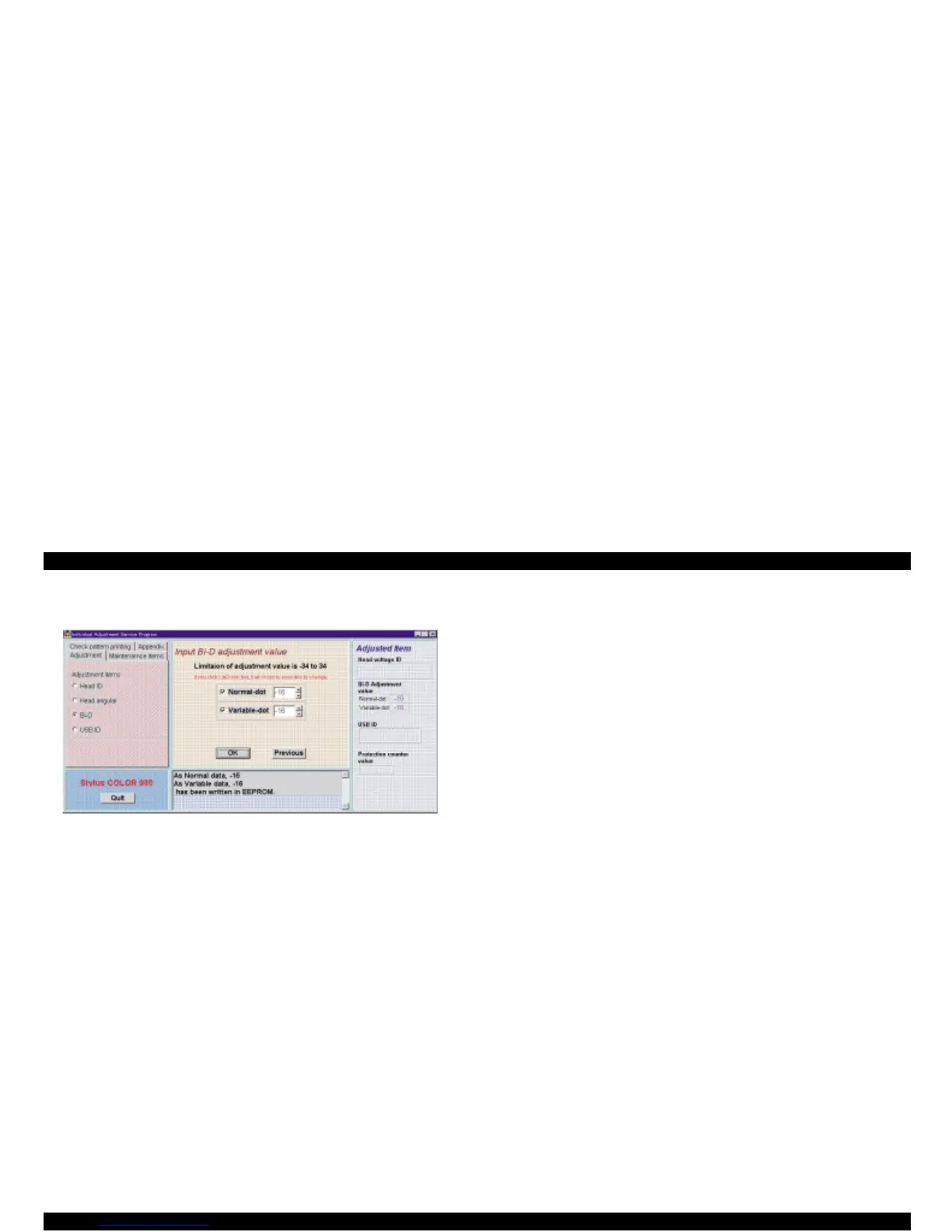EPSON Stylus Color 980 Revision A
Adjustment Adjustments 139
15. When the desirable value is selected, click “OK”. The following
screen appears.
Figure 5-12. Screen after the Adjustment Value has been Written
16. Click “Previous to return to the Bi-D Adjustment screen” (Figure 5-8).
17. To execute the adjustments, press the ESC key 2 times. The printer
turns off and back on in an instant and the adjustment values are
stored in the EEPROM. If you need to check the adjustment results,
perform the A4 normal paper printing.
NOTE:
Bi-Directional Adjustment is the last adjustment to be made on the
program. Never perform adjustments such as “Head Angular
Adjustment” and “Head Actuator Voltage ID Input” after “Bi-
Directional Adjustment”. (Refer to Table 5-1 for details.)
