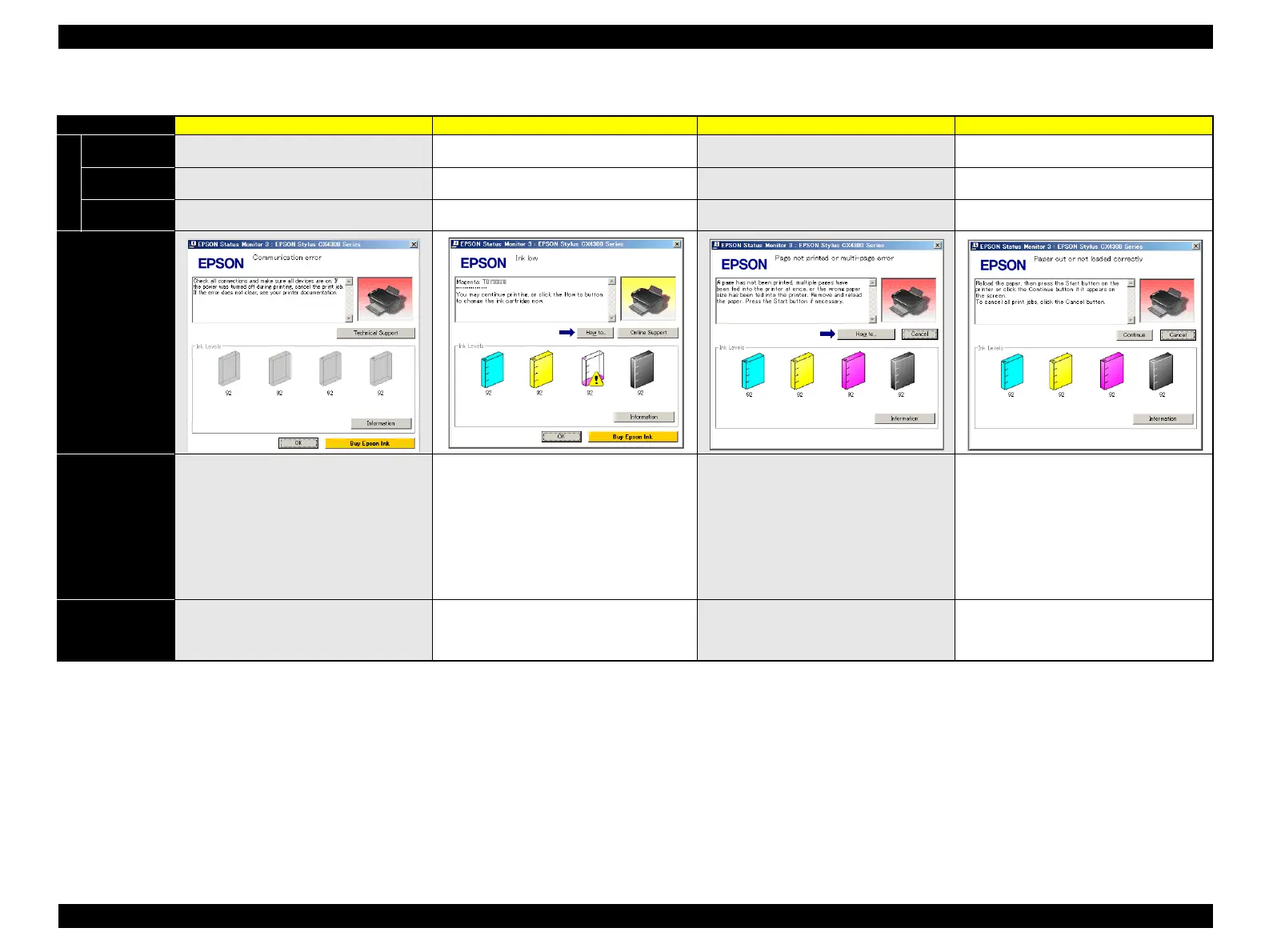EPSON Stylus CX4300/CX4400/CX5500/CX5600/DX4400/DX4450 Revision A
TROUBLESHOOTING Error Indications and Fault Occurrence Causes 34
Note : “–” : No change
Table 3-3. Error Indications and Fault Occurrence Causes
Printer Status Communication Error Ink Low Double Feed Paper Out
Indications
Power — — — —
Ink — — — —
Paper — — — On
Status monitor 3
message
Fault
Occurrence
Cause
This error is detected when the SPC
cannot communicate with the PC
correctly.
This error is detected when the ink
consumption amount reaches about 90%.
Note :
Even if this error is indicated on the STM3, you
can continue printing until I/C becomes Replace
Ink Cartridge condition. However, the Head
Cleaning operation cannot be done so that the
remaining ink is low condition.
This error is detected at resending of paper
for double-sided printing when paper
length is determined to be other than
default value.
This error is detected when the top of a
paper is not detected with the PE Sensor in
the paper loading sequence.
Reference Page
Table 3-6, “Check point for
communication error according to each
phenomenon,” on page 37
---
Table 3-8, “Check point for double feed
error according to each phenomenon,” on
page 39
Table 3-9, “Check point for paper out
error according to each phenomenon,” on
page 40
