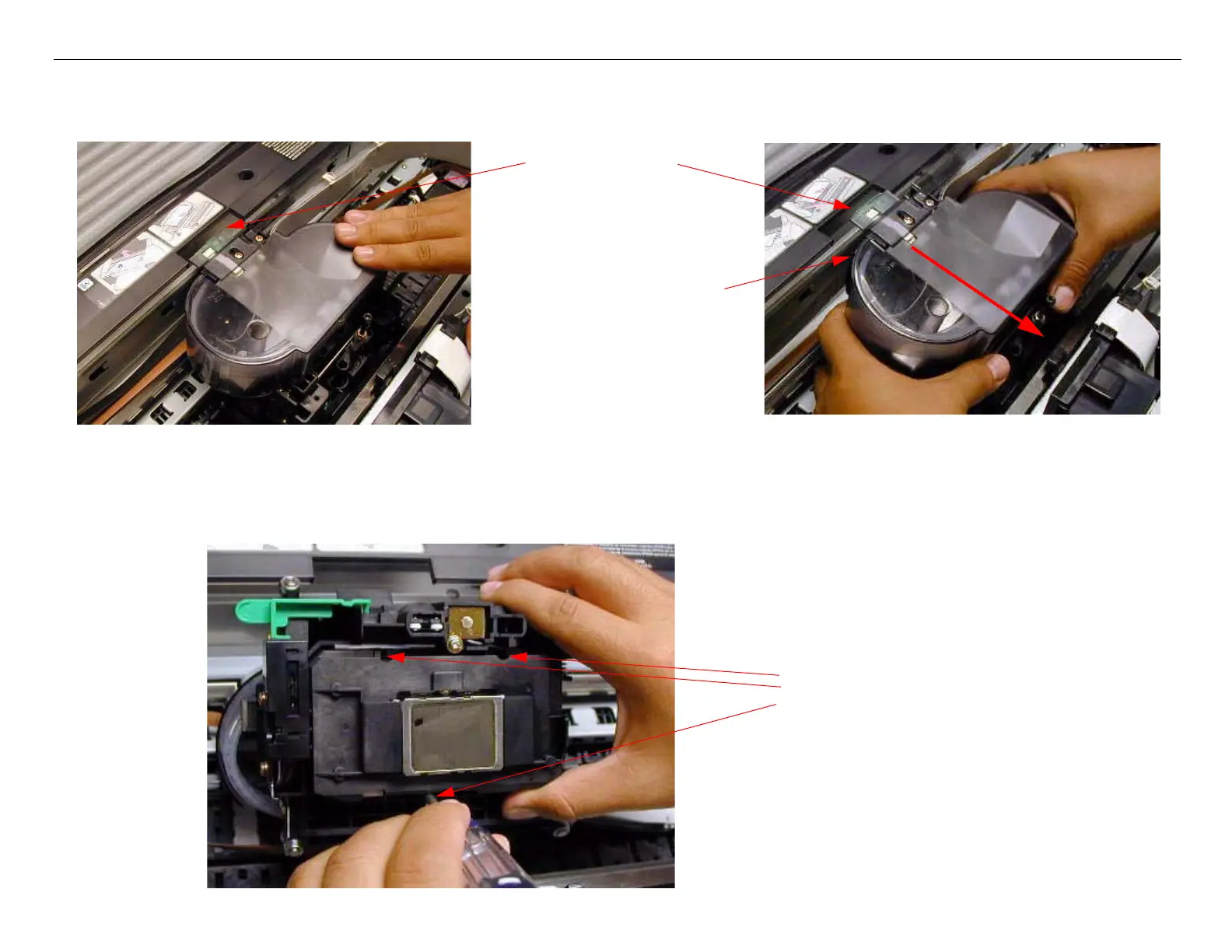Stylus Pro 4880 Field Repair Guide 1/17/08
Print Head Replacement Procedure Printer Component, Software Item, LCD Display, Printer Button Page 84.
8. Move the Carriage Mechanism at the removal slot as shown. Compress the Tension Springs
against the Front Carriage Rail, and lift out the Carriage.
9. Turn over the Carriage Mechanism, and support it with one hand (ensure that the Nozzles and
the Carriage Encoder are not damaged).
Removal Slot
Be careful to free the
Carriage Timing
Strip
Remove 3 Screws
