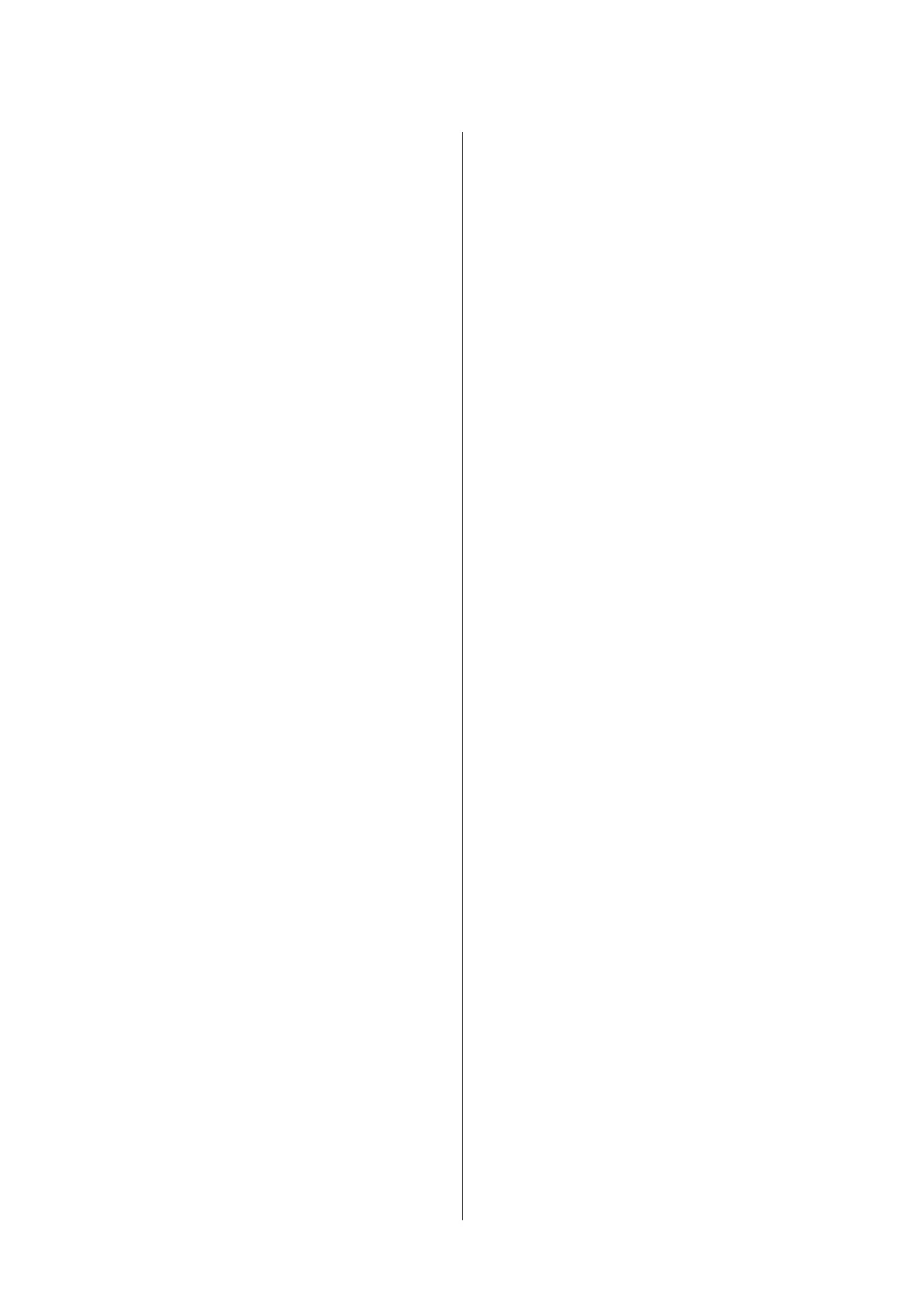Menu......................................................................................108, 109
Mirror image.................................................................................179
Misalignment................................................................................175
Multiple pages per sheet................................................................61
N
Network Status..............................................................................110
Nozzle check..................................................................................133
control panel.............................................................................134
Mac OS X...................................................................................133
Windows....................................................................................133
O
Off...................................................................................................116
On...................................................................................................116
Operation Time Out.....................................................................112
Options...........................................................................................106
Output Settings.............................................................................114
P
Pages per sheet printing.................................................................61
Paper
Epson special paper....................................................................27
feeding problems......................................................................180
jams.............................................................................................161
loading....................................................................................33, 39
loading capacity..........................................................................27
printable area.............................................................................196
specifications.............................................................................195
wrinkling....................................................................................181
Paper Guide Cleaning..................................................................110
Paper jam.......................................................................................187
Paper Setup....................................................................................110
Paper Size Notice..........................................................................111
Paper Source..........................................................................105, 106
Paper Source Settings...................................................................111
Paper Type Notice........................................................................111
Password........................................................................................108
PBX...................................................................................................85
PC Connection via USB...............................................................111
PDF Settings..................................................................................109
Photo
software........................................................................................57
PIN Code Setup (WPS)................................................................112
Polling Receive........................................................................98, 107
Polling Send.............................................................................92, 107
Port Number.................................................................................108
Power Off Timer...........................................................................112
Presto! PageManager......................................................................80
Previewing.......................................................................................77
Print head
aligning.......................................................................................136
checking.....................................................................................133
cleaning......................................................................................134
Print Head Alignment..................................................................110
Print Head Cleaning.....................................................................110
Print Head Nozzle Check............................................................110
Print Order....................................................................................106
Print quality
improving..................................................................................174
Print speed
increasing...................................................................................179
Print Status Sheet..........................................................................110
Print Suspend Time......................................................................114
Printable area specifications........................................................196
Printer Settings..............................................................................111
Printing
2-sided..........................................................................................58
canceling......................................................................................55
fit to page.....................................................................................60
multiple pages per sheet.............................................................61
preset............................................................................................58
shortcut........................................................................................58
text................................................................................................51
Printing from memory card..........................................................48
Printing Photos...............................................................................48
Priority Send...........................................................................90, 107
Problems
banding......................................................................................175
blank pages................................................................................179
blurry prints..............................................................................176
contacting Epson......................................................................205
diagnosing..................................................................................158
fax................................................................................................191
incorrect characters..................................................................177
incorrect colors.........................................................................176
margins......................................................................................178
mirror image.............................................................................179
paper feeding.............................................................................180
paper jams..................................................................................161
print............................................................................................158
print speed.................................................................................179
product does not print.............................................................181
scan.............................................................................................185
smeared prints..................................................................176, 179
solving........................................................................................205
Product
checking status..........................................................................159
cleaning......................................................................................141
parts..............................................................................................16
transporting...............................................................................145
Product settings
accessing for Mac OS X..............................................................51
accessing for Windows..............................................................50
Push Button Setup (WPS)...........................................................112
Q
Quality....................................................................................105, 106
R
Receive Mode..........................................................................94, 113
Receive Settings.............................................................................113
Reducing page size..........................................................................60
Remote Receive.......................................................................98, 113
Remove Paper................................................................................110
Remove Punch Holes...................................................................105
User’s Guide
Index
214
