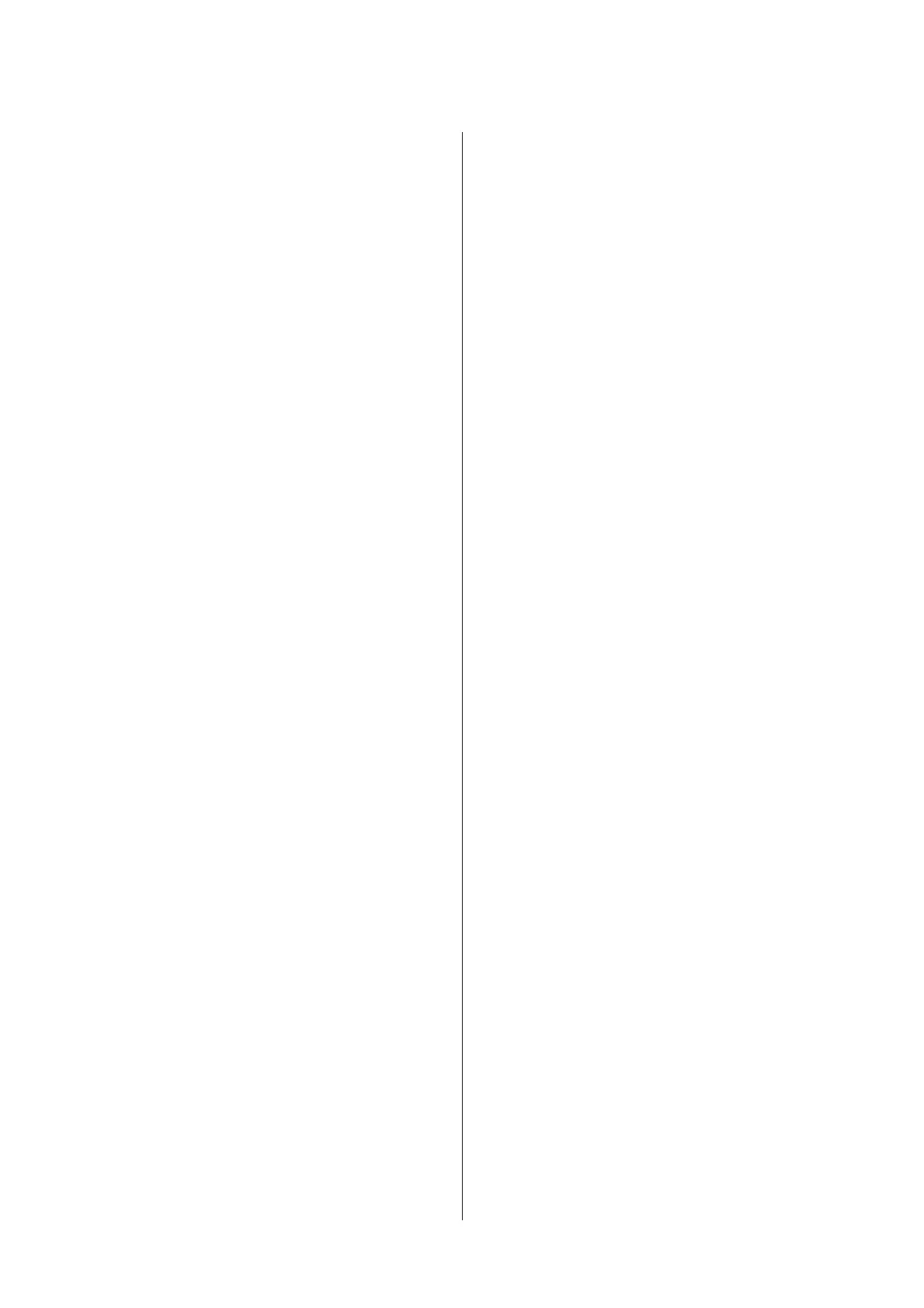paper.............................................................................................27
Epson Connect................................................................................10
Epson Connect Services...............................................................112
Epson Connect Status..................................................................110
Epson Event Manager....................................................................79
Error Code.....................................................................................155
Error messages..............................................................................154
Error Notice...................................................................................111
Errors
fax................................................................................................191
print............................................................................................158
scan.............................................................................................185
Expansion..............................................................................105, 106
External USB device.....................................................................204
F
Fax Log Auto Print...............................................................100, 114
Fax Output...............................................................................95, 114
Fax Report.............................................................................101, 107
Fax Send Settings..........................................................................107
Fax Setting Wizard.................................................................84, 115
Fax Settings....................................................................................113
Fax Speed.......................................................................................115
File Settings....................................................................................108
File Sharing....................................................................................111
Filename Prefix.............................................................................109
Fit Frame........................................................................................106
Fit to page printing.........................................................................60
Fix Photo........................................................................................106
Fix Red-Eye....................................................................................106
Format...................................................................................108 , 109
Forwarding Report.......................................................................114
G
Google Cloud Print Services.......................................................112
Google Cloud Print Status...........................................................110
H
Head cleaning
control panel.............................................................................136
Mac OS X...................................................................................135
Windows....................................................................................135
Header............................................................................................115
Header/Footer printing..................................................................64
Help
Epson..........................................................................................205
Epson Event Manager................................................................79
Epson Scan...................................................................................79
Horizontal Alignment..................................................................110
Horizontal banding......................................................................175
I
Icons for each mode.......................................................................24
ID Card...........................................................................................105
Image Adjustment..........................................................................74
Image Adjustments.......................................................................106
Inbox Password Settings..............................................................115
Incorrect characters......................................................................177
Initialize..........................................................................................190
Ink
BK printing................................................................................125
BK printing in Mac...................................................................127
BK printing in Windows.........................................................125
checking ink cartridge status in Mac OS X...........................123
checking ink cartridge status in Windows............................122
precaution..................................................................................120
saving black ink in Windows..................................................128
temporarily printing with black ink.......................................125
Ink Cartridge(s) Replacement.....................................................110
Ink cartridges
replacing when expended........................................................129
Ink Levels.......................................................................................110
Interface cables..............................................................................204
J
JPEG...............................................................................................106
L
Language........................................................................................112
Layout....................................................................................105, 106
LCD Brightness.....................................................................112, 116
Left Offset......................................................................................116
Left Offset in Back........................................................................116
Light
status lights................................................................................185
Lights
control panel................................................................................21
flashing.......................................................................................182
Line Type.................................................................................85, 115
Loading
envelopes......................................................................................36
paper................................................................................27, 33 , 39
Location.........................................................................................108
Lock Setting...................................................................................110
M
Mac OS X
accessing printer settings...........................................................51
checking product status...........................................................160
Maintenance..................................................................................110
Maintenance box..........................................................................143
Managing print jobs
Windows....................................................................................159
Manual feed.....................................................................................39
Margins
problems....................................................................................178
Marquee.....................................................................................77, 78
Memory cards
data specifications.....................................................................199
inserting.......................................................................................44
supported types.........................................................................199
Memory Device.............................................................................111
Memory Device Interface............................................................111
User’s Guide
Index
213
