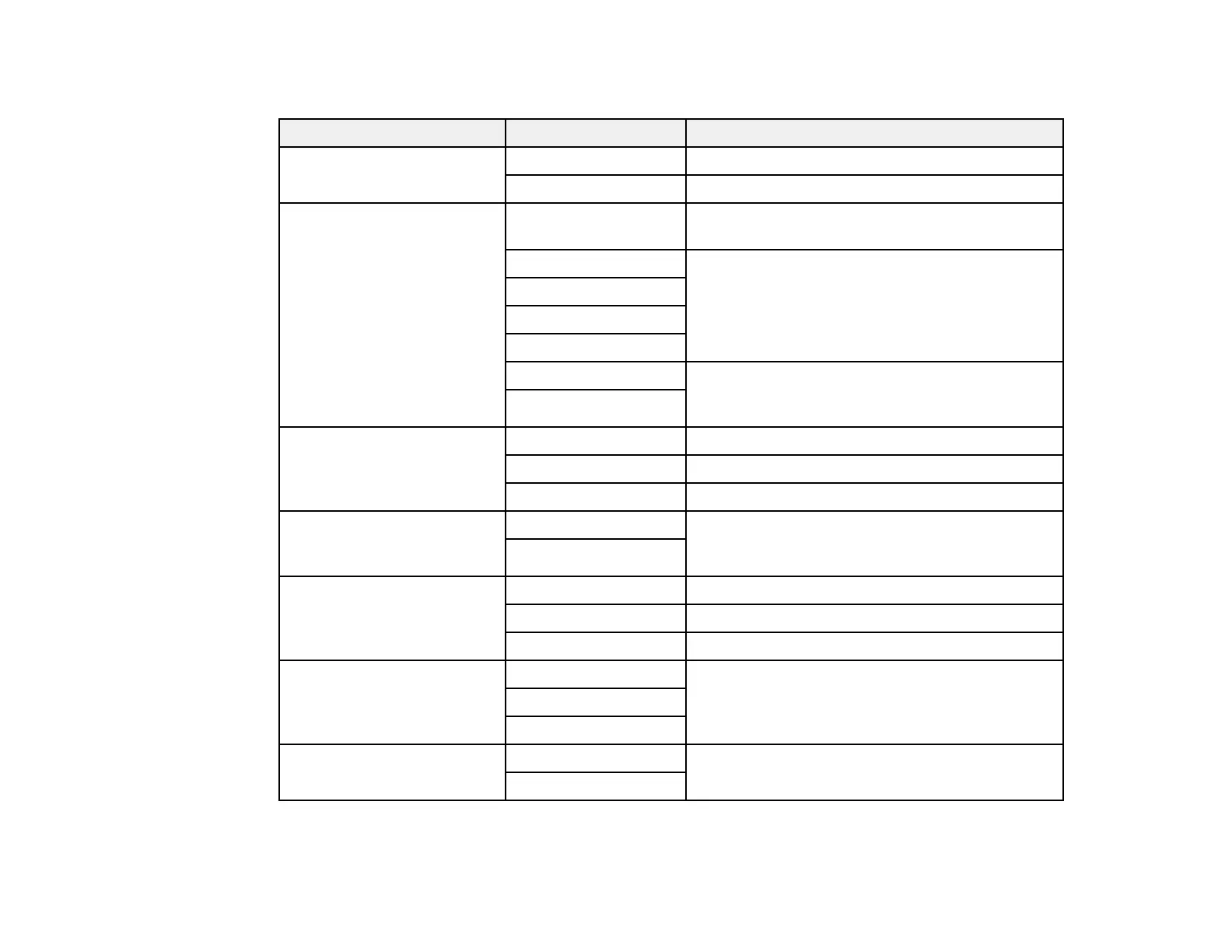201
Note: Not all options or settings may be available, depending on the Scan to option selected.
Scan Settings Available options Description
Color Mode B&W Select to scan images in black and white
Color Select to scan images in color
File Format JPEG Select for photos. You can also select the
Compression Ratio.
PDF (Single Page) Select for documents. You can also select the
Compression Ratio and PDF Settings.
PDF (Multi Page)
PDF/A (Single Page)
PDF/A (Multi Page)
TIFF (Single Page) Select for scanned files that you can print from a
device. Multi Page TIFF documents are scanned
in black and white.
TIFF (Multi Page)
Resolution 200dpi Select for documents
300dpi Select for photos
600dpi Select for highest quality printing
2-Sided 1-Sided Lets you scan 2-sided originals placed in the
ADF. If you select 2-Sided, you can also select
the Binding (Original) setting.
2-Sided
Scan Area Auto Detect Select to automatically adjust the scan area
Various sizes Select the page size for documents
User-Defined Enter a custom scan area
Original Type Text Specify the type of original you are scanning
Text & Image
Photo
Orientation (Original) Readable Direction Select the orientation direction for how you
placed the originals
Left Direction
