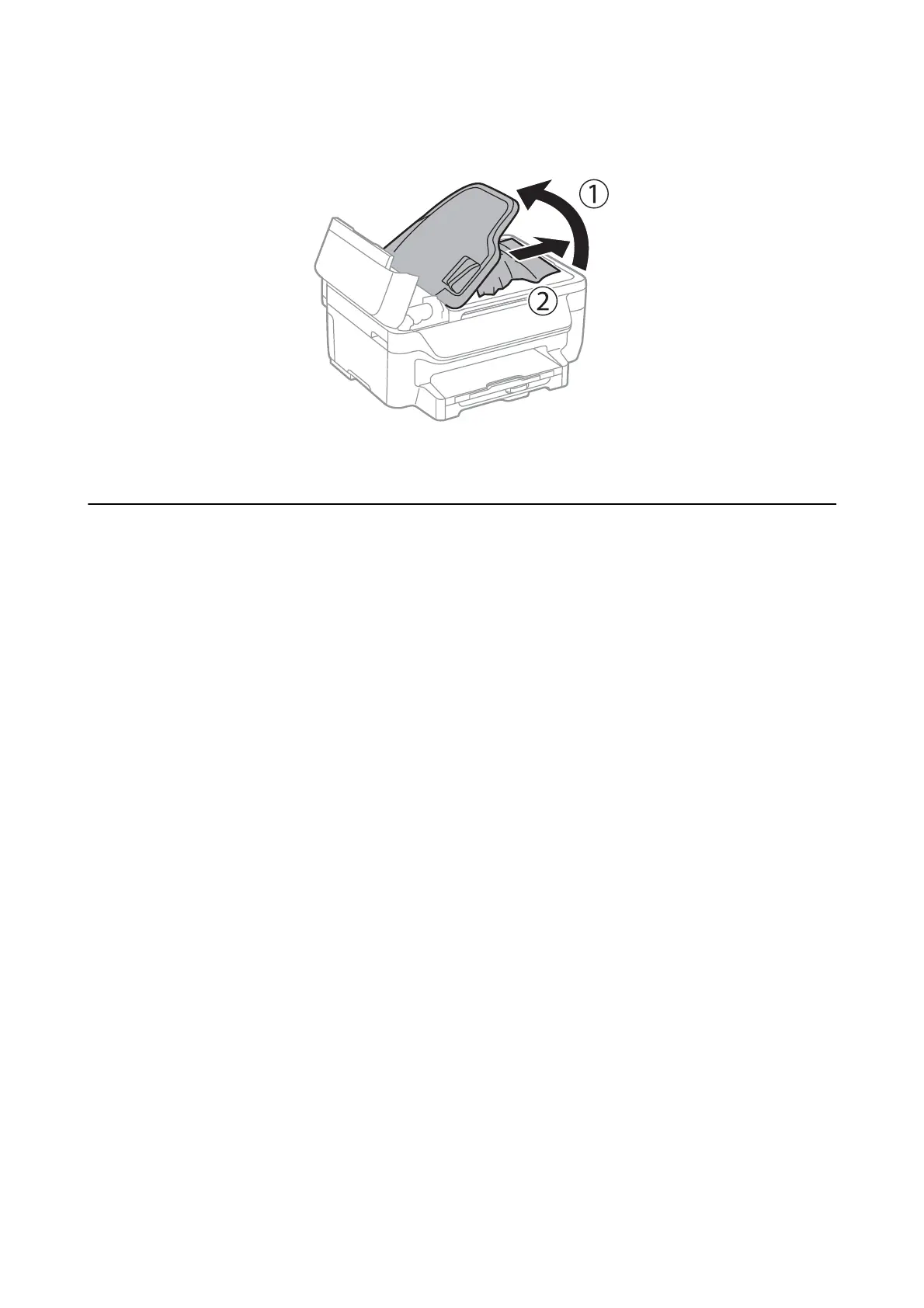6. Raise the ADF input tray, and then remove the jammed paper.
7. Close the ADF cover.
Paper Does Not Feed Correctly
Check the following if the paper jams, paper feeds at a slant, several sheets of paper feed at a time, no paper feeds,
or paper is ejected.
❏ Place the printer on a at surface and operate in the recommended environmental conditions.
❏ Use paper supported by this printer.
❏ Follow the paper handling precautions.
❏ Load paper in the correct direction, and slide the edge guides against the edges of the paper.
❏ Do not load more than the maximum number of sheets specied for the paper. For plain paper, do not load
above the line just under the
d
symbol inside the edge guide.
❏ Insert the paper cassette all the way.
❏ When multiple sheets of paper feed at once during manual 2-sided printing, remove any paper which is loaded
in the paper source before you reload the paper.
❏ Load and eject paper without printing to clean the paper path.
❏ Make sure the paper size and paper type settings of the paper source are correct.
Related Information
&
“Environmental
Specications
” on page 132
& “Available Paper and Capacities” on page 26
& “Paper Handling Precautions” on page 25
&
“Loading Paper in the Paper Cassette” on page 27
& “Cleaning the Paper Path” on page 90
Original Does Not Feed in the ADF
❏ Use originals supported by the ADF.
❏ Load originals in the correct direction, and slide the ADF edge guides against the edges of the originals.
User's Guide
Solving Problems
113
