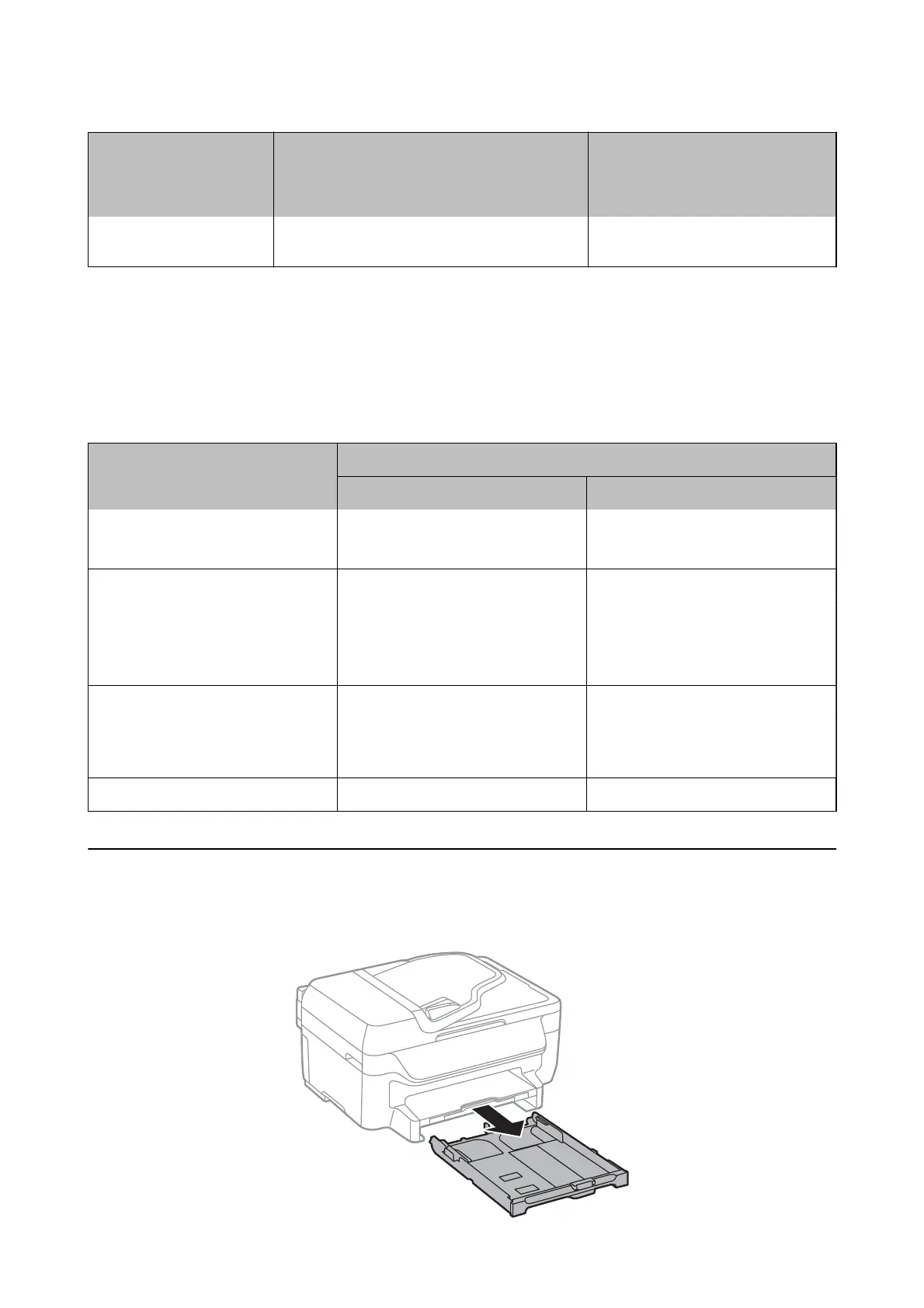Media Name Size Loading
Capacity
(Sheets or
Envelopes)
2-Sided
Printing
Borderless
Printing
Envelope Envelope #10, Envelope DL,
Envelope C6
10 - -
*1 You can load up to 30 sheets for paper with one side already printed.
*2 You can load up to 1 sheet for paper with one side already printed.
List of Paper Types
To obtain optimum printing results, select the paper type that suits the paper.
Media Name Media Type
Control Panel Printer Driver
Copy paper, Plain paper
Epson Bright White Ink Jet Paper
plain papers plain papers
Epson Ultra Glossy Photo Paper Ultra Glossy Epson Ultra Glossy
Epson Premium Glossy Photo Paper Prem. Glossy Epson Premium Glossy
Epson Premium Semigloss Photo
Paper
Prem. Semigloss Epson Premium Semigloss
Epson Photo Paper Glossy Glossy Photo Paper Glossy
Epson Matte Paper-Heavyweight
Epson Photo Quality Ink Jet Paper
Matte Epson Matte
Envelope Envelope Envelope
Loading Paper in the Paper Cassette
1.
Check that the printer is not operating, and then pull out the paper cassette.
User's Guide
Loading Paper
27
