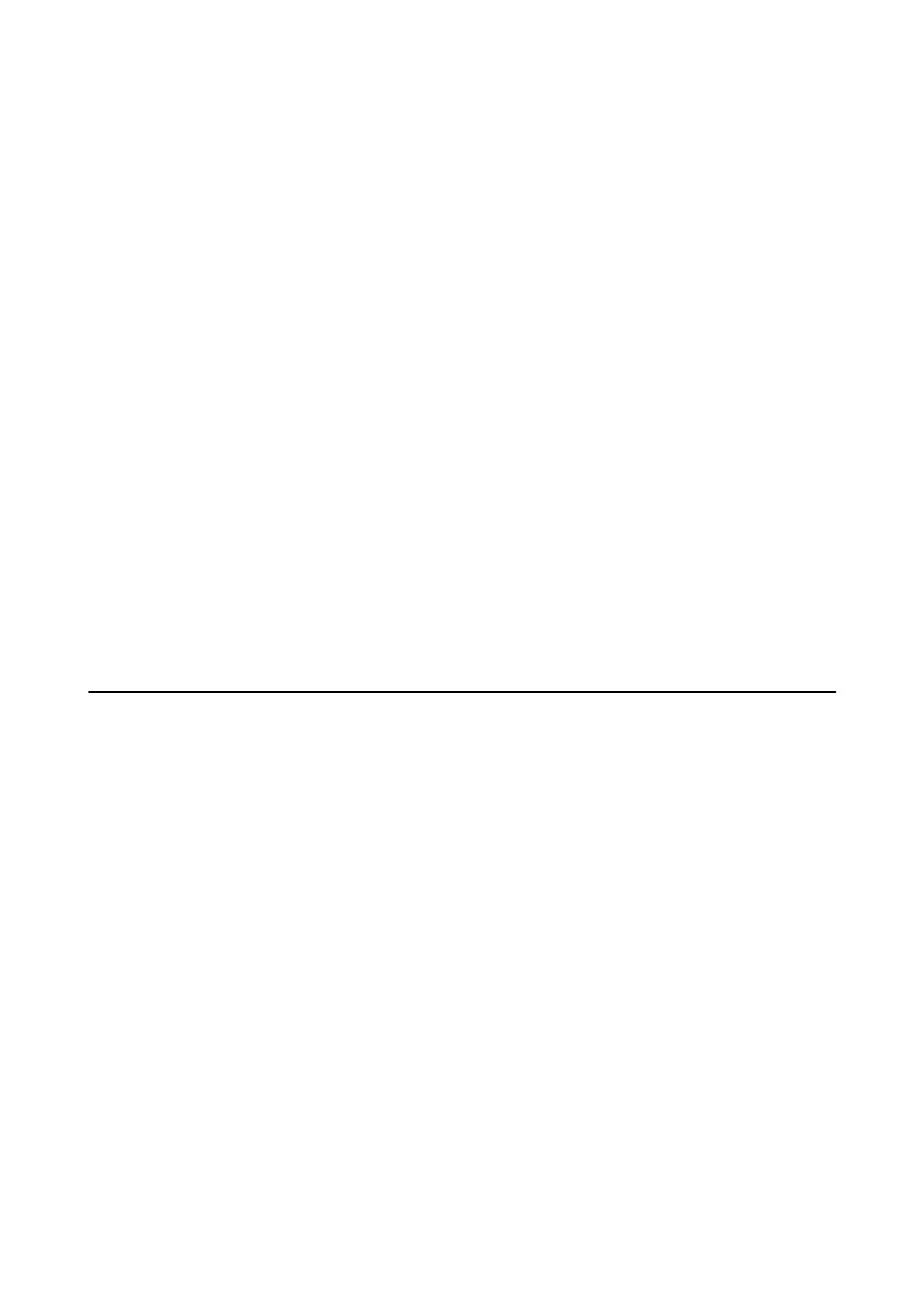& “Scan Mode” on page 16
Scanning to a Computer (WSD)
Note:
❏ Before using this feature, you need to setup your computer. See the Network Guide for more details.
❏ i s f u n c t ion i s on l y av ai l ab l e f o r c o mp ut e r s r unni n g Win d ow s 8 . 1 / Win d ow s 8 / Win d o w s 7 / Wi nd o w s Vi s t a .
1. Place the originals.
2. Enter Scan from the home screen.
3. Select Computer (WSD).
4. Select a computer.
5. Press the
x
button.
e scanned image is saved.
Note:
See your computer's documentation for information on where the scanned image is stored on the computer.
Related Information
&
“Placing Originals” on page 31
Scanning from a Computer
Scan using the scanner driver "EPSON Scan". See the EPSON Scan help for an explanation of each setting item.
Scanning in Oce Mode
You can scan many text documents quickly.
1. Place the originals.
2.
Start EPSON Scan.
User's Guide
Scanning
58
