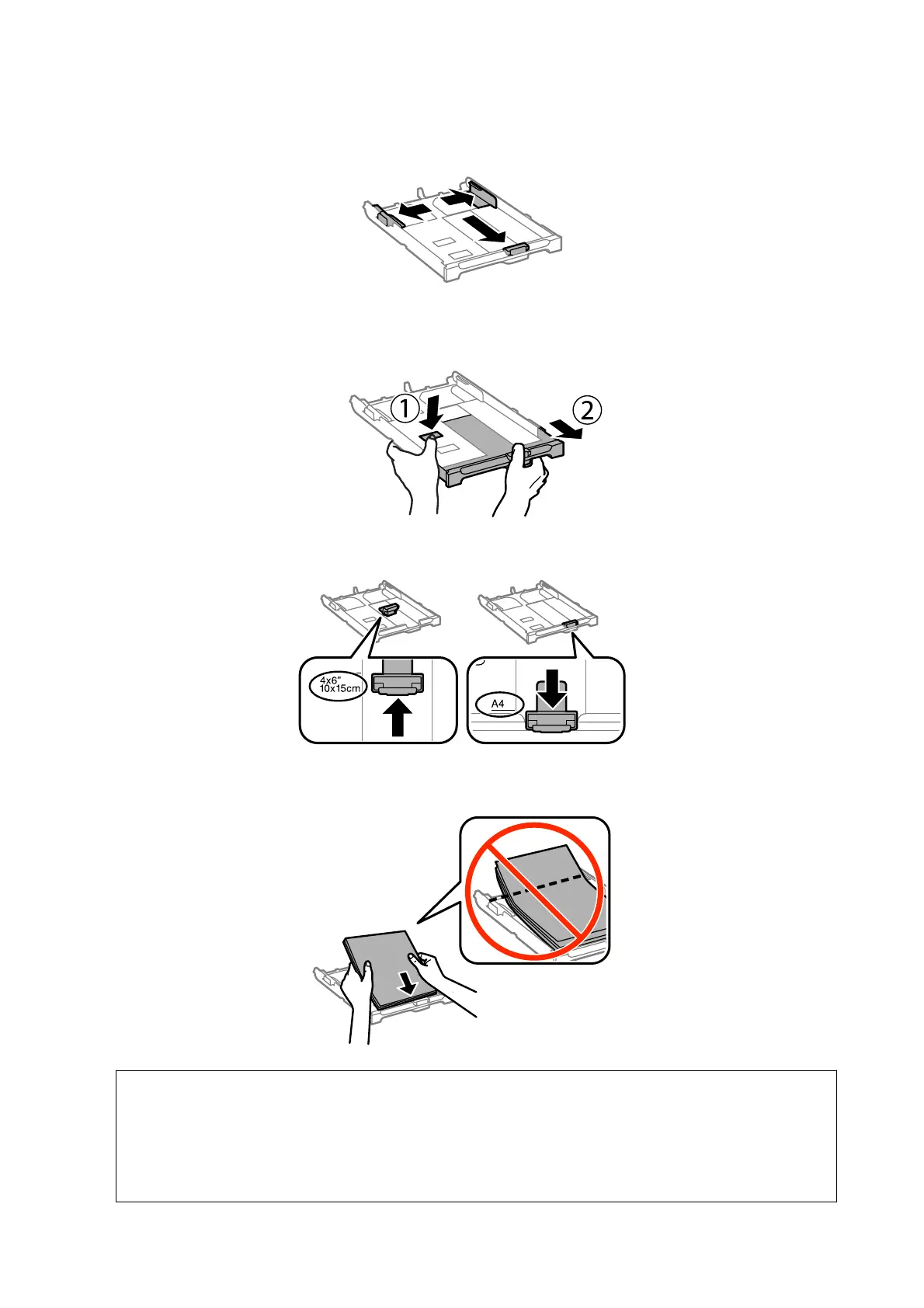2. Slide the edge guides to their maximum position.
Note:
When using paper larger than A4 size, extend the paper cassette.
3.
Slide the front edge guide to the paper size you want to use.
4. With the printable side facing down, load paper against the front edge guide.
c
Important:
❏ Make sure the paper does not extend beyond the
d
symbol at the end of the paper cassette.
❏ Do not load more than the maximum number of sheets specied for the paper. For plain paper, do not load
above the line just under the
d
symbol inside the edge guide.
User's Guide
Loading Paper
28