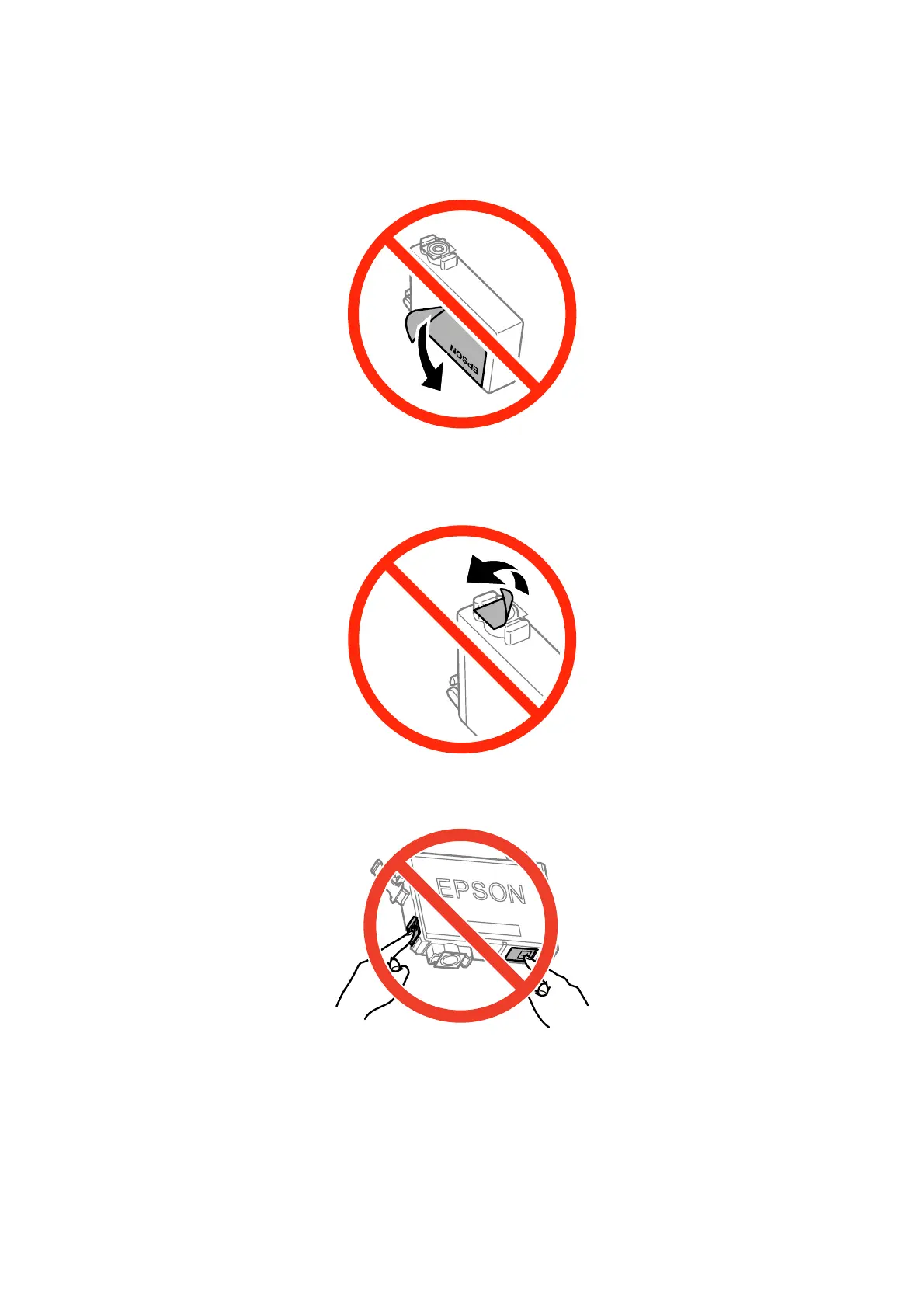❏ You must remove the yellow tape from the cartridge before installing it; otherwise, print quality may decline or
you may not be able to print. Do not remove or tear the label on the cartridge; this can cause leakage.
❏ Do not remove the transparent seal from the bottom of the cartridge; otherwise, the cartridge may become
unusable.
❏ Do not touch the sections shown in the illustration. Doing so may prevent normal operation and printing.
❏ Install all ink cartridges; otherwise you cannot print.
❏ Do not replace ink cartridges with the power o. Do not move the print head by hand; otherwise, you may
damage the printer.
❏ Do not turn o the printer during ink charging. If the ink charging is incomplete, you may not be able to print.
❏ Do not leave the printer with the ink cartridges removed or do not turn o the printer during cartridge
replacement.Otherwise, ink remaining in the print head nozzles will dry out and you may not be able to print.
User's Guide
Replacing Ink Cartridges
79