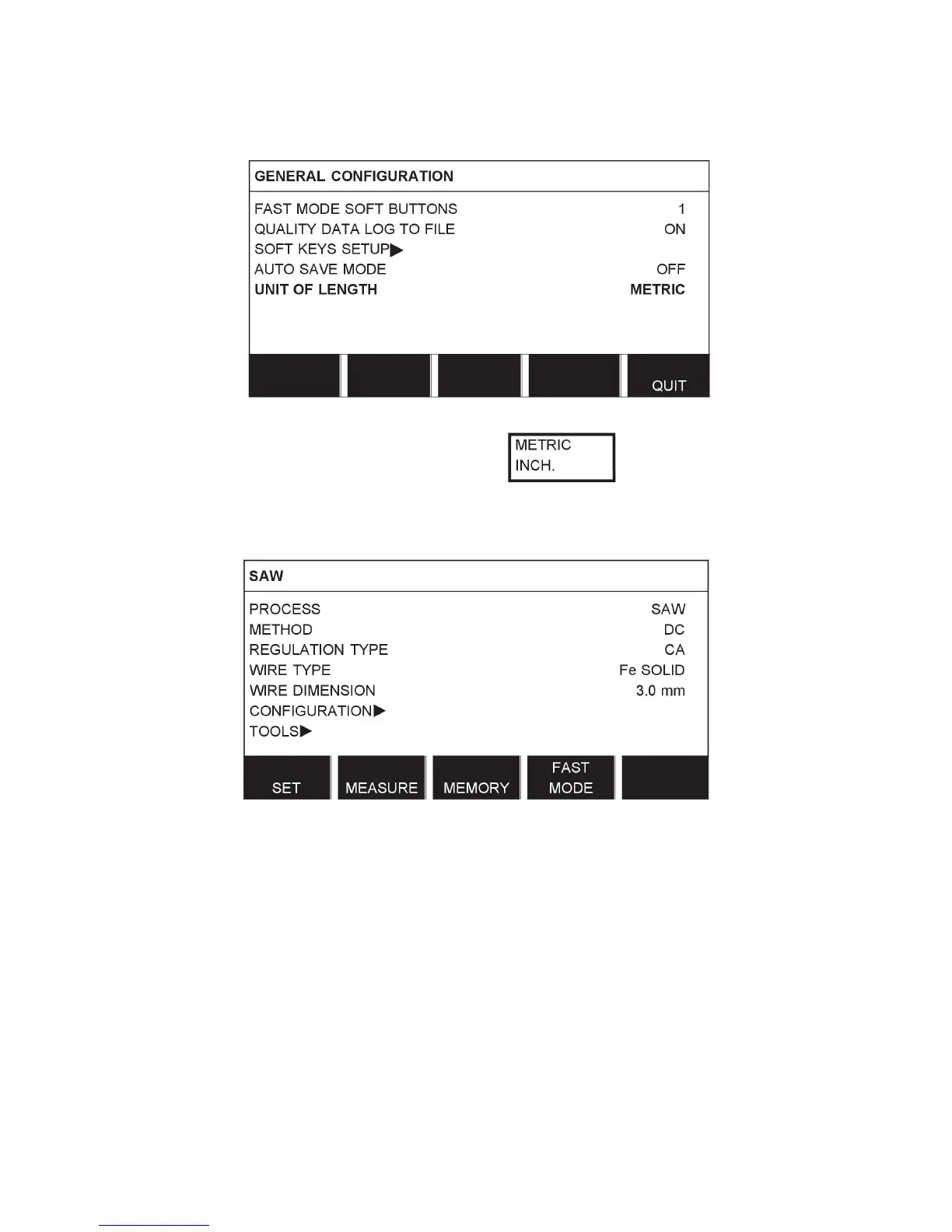1 INTRODUCTION
0460 949 274
- 10 -
© ESAB AB 2015
Position the cursor on the UNIT OF LENGTH row. Press ENTER to bring up a list of the
mesurements that are available in the control panel.
Position the cursor on the row for correct
mesurement and press ENTER.
1.3 Display
Cursor
The control panel's cursor is presented as a black field around the text, with the selected text
turning white. The cursor is displayed in the instruction manual with bold text
Text boxes
At the bottom of the display are five boxes containing text that describes the current function
of the five soft keys below the display.