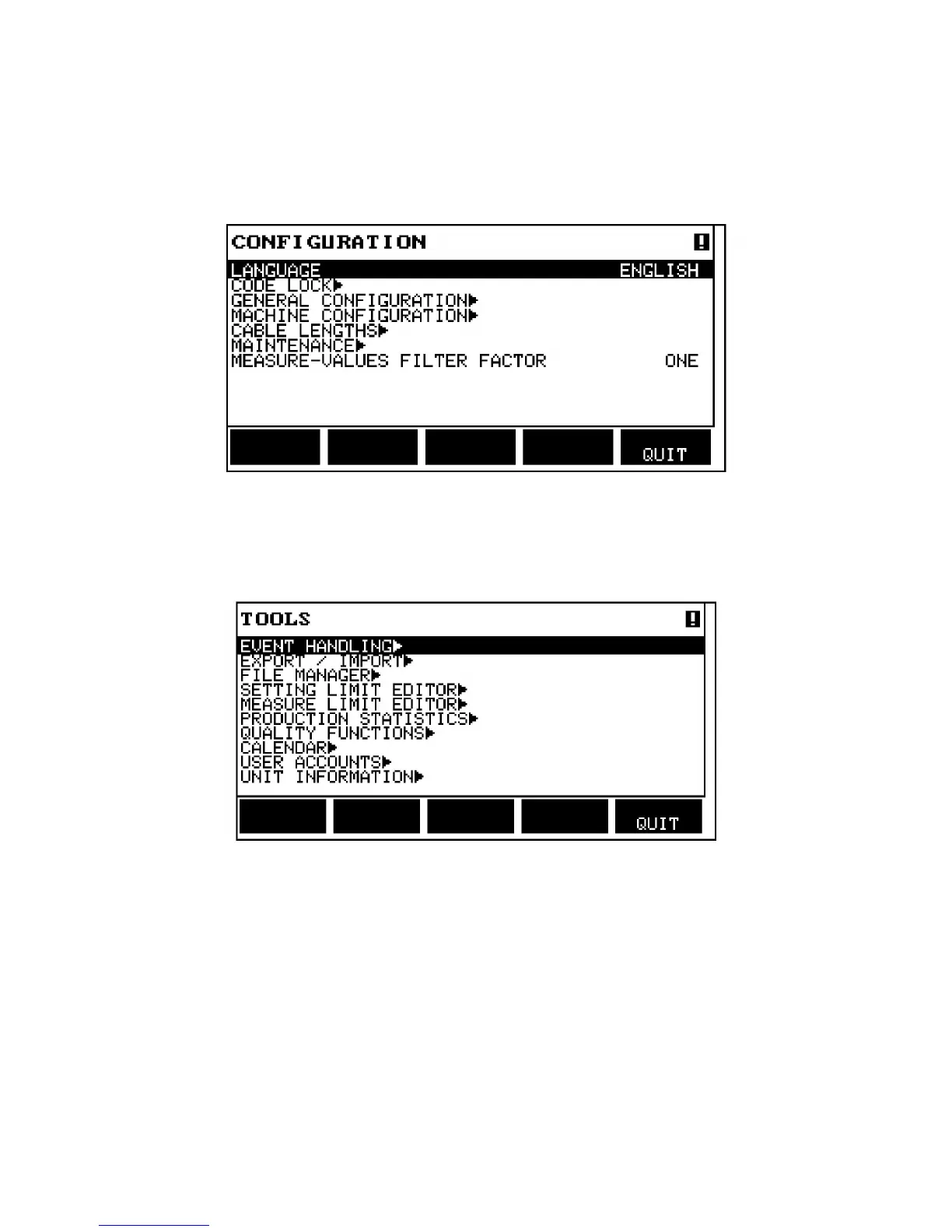2 MENUS
0460 949 274
- 14 -
© ESAB AB 2015
2.1.1 Configuration menu
Main menu → Configuration
In the CONFIGURATION menu it is possible to change language, change password, make
General configuration, make machine adjustments etc.The menu has different appearances
depending on which power source type is selected under Machine configuration.
2.1.2 Tools menu
Main menu → Tools
In the TOOLS menu you can transfer files, view quality and production statistics, event logs,
etc.