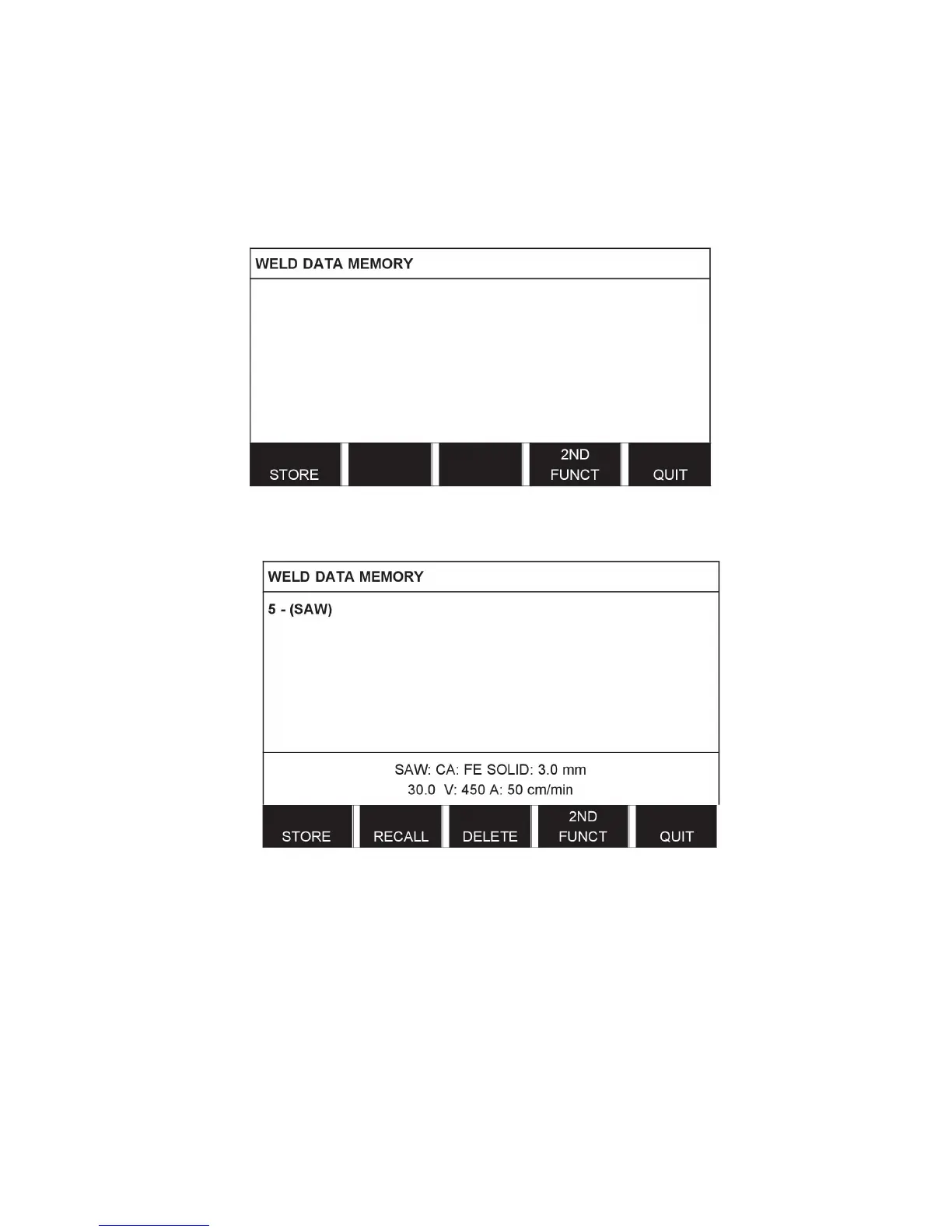7 MEMORY MANAGEMENT
0460 949 274
- 31 -
© ESAB AB 2015
7.2 Store
If the weld data memory is empty, the following screen appears in the display.
Storing a set of weld data. This will be given memory position 5. Press STORE.
Position 1 is displayed. Turn one of the settings knobs until you reach position 5. Press
STORE.
The following screen appears in the display.
The weld data set is now stored as number 5.
Parts of the content of weld data set number 5 are presented at the bottom of the display.