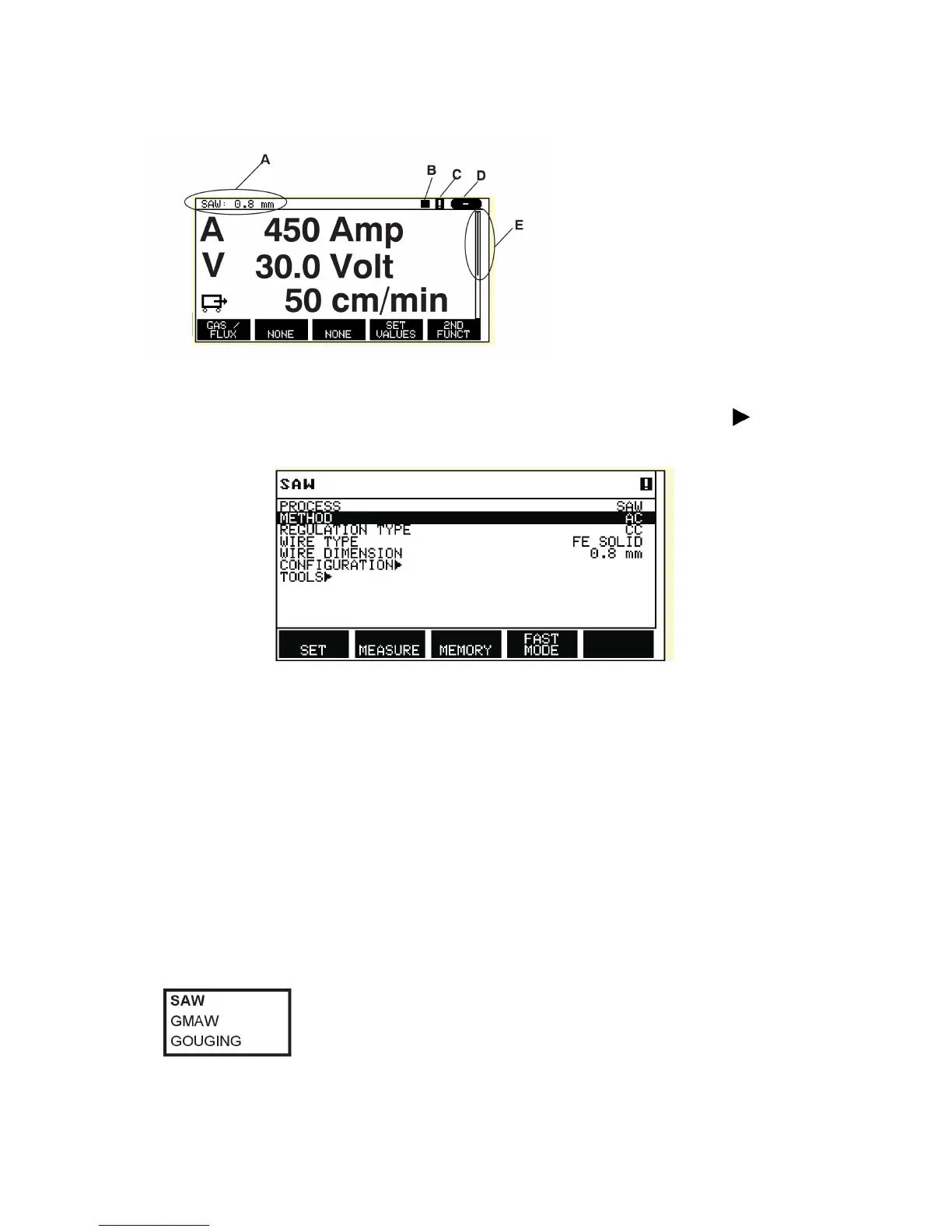1 INTRODUCTION
0460 949 274
- 11 -
© ESAB AB 2015
1.3.1 Symbols in the display
A The selected weld data set
B Welding direction
C A fault has occurred, see
“Event handling”, page56.
D Recalled memory position
number
E Scroll bar. Further information
can be found in this menu
Arrows
Where there is more information behind a row, this is indicated with a black arrow behind
the text.
1.4 General information about settings
There are three types of setting:
• Setting of numerical values
• Setting of given alternatives
• Setting of ON/OFF mode
1.4.1 Setting of numerical values
The settings knobs are used to increase or decrease the set values when setting numerical
values. In the measurements menu, the knobs for welding current / wire feed speed, arc
voltage or travel motion are used.
1.4.2 Setting with given alternatives
Some settings are made by selecting an option from a list. This is an example of the list:
The cursor is positioned on the row for SAW. By pressing ENTER in this position, the SAW
option is selected. If you want to choose another option instead, position the cursor on the
correct row by scrolling up or down using the positioning knob. Then press ENTER. If you
want to exit the list without making a selection, press QUIT.