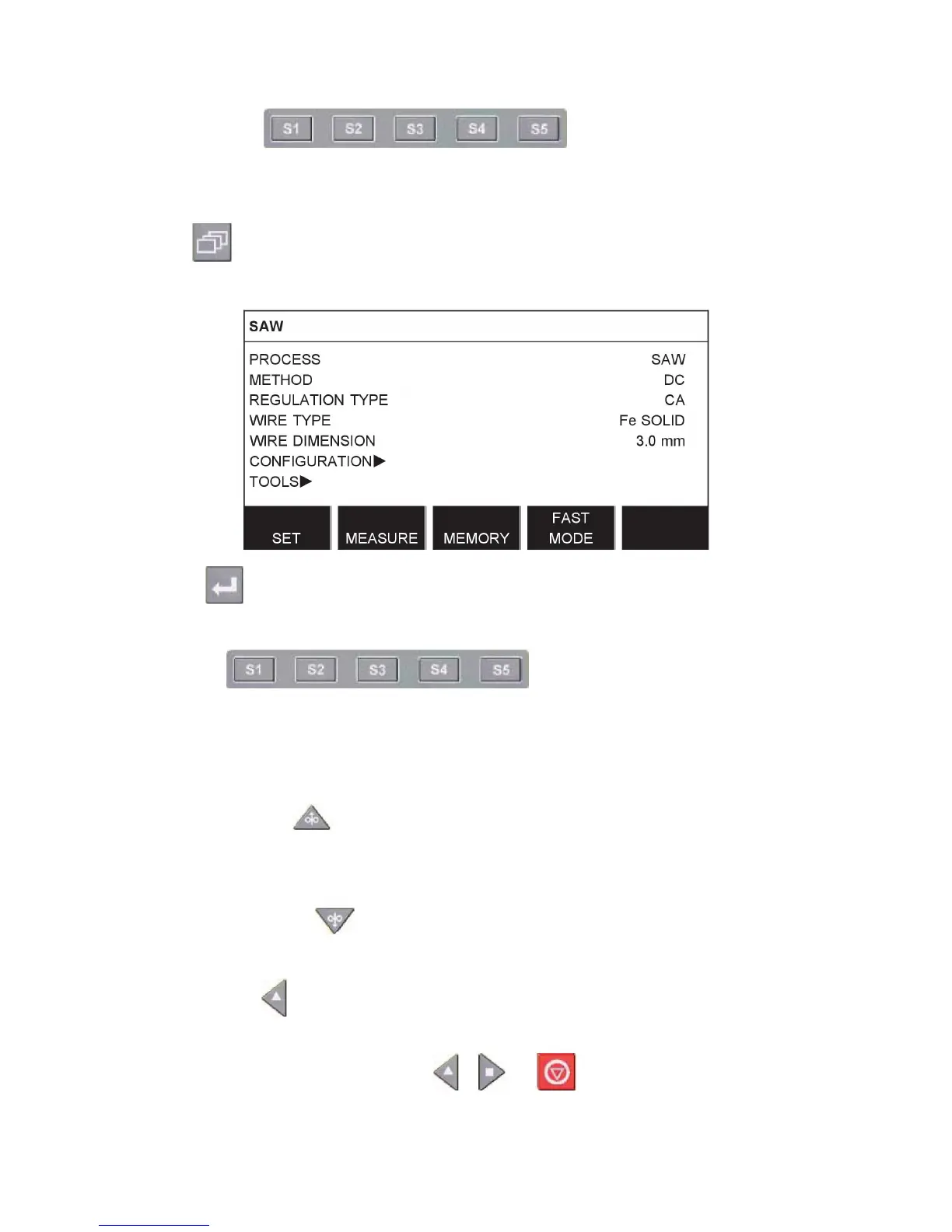1 INTRODUCTION
0460 949 274
- 6 -
© ESAB AB 2015
16. Soft keys
17. Display
1.1.1 Keys and knobs
Menu
The Menu key always takes you back to the main menu in the relevant process:
ENTER
Use the ENTER key to confirm a selection.
Soft keys
The five keys (S1 - S5) under the display have different functions. They are called ”soft” keys,
i.e. they can have different functions depending on which menu you are in. The current
function for these keys can be seen from the text in the bottom row of the display. When the
function is active, this is indicated by the field with the text box turning white.
Wire feed upwards
Key for reversing the wire without arc voltage, when replacing wire bobbin for example. The
wire is fed as long as the button is depressed.
Wire feed downwards
Key for feeding wire without arc voltage. The wire is fed as long as the button is depressed.
Travel motion
Key for travel motion in the direction of welding where the symbol is indicated on the weld
equipment. To stop travel motion press , or .
The LED illuminates during travel motion.