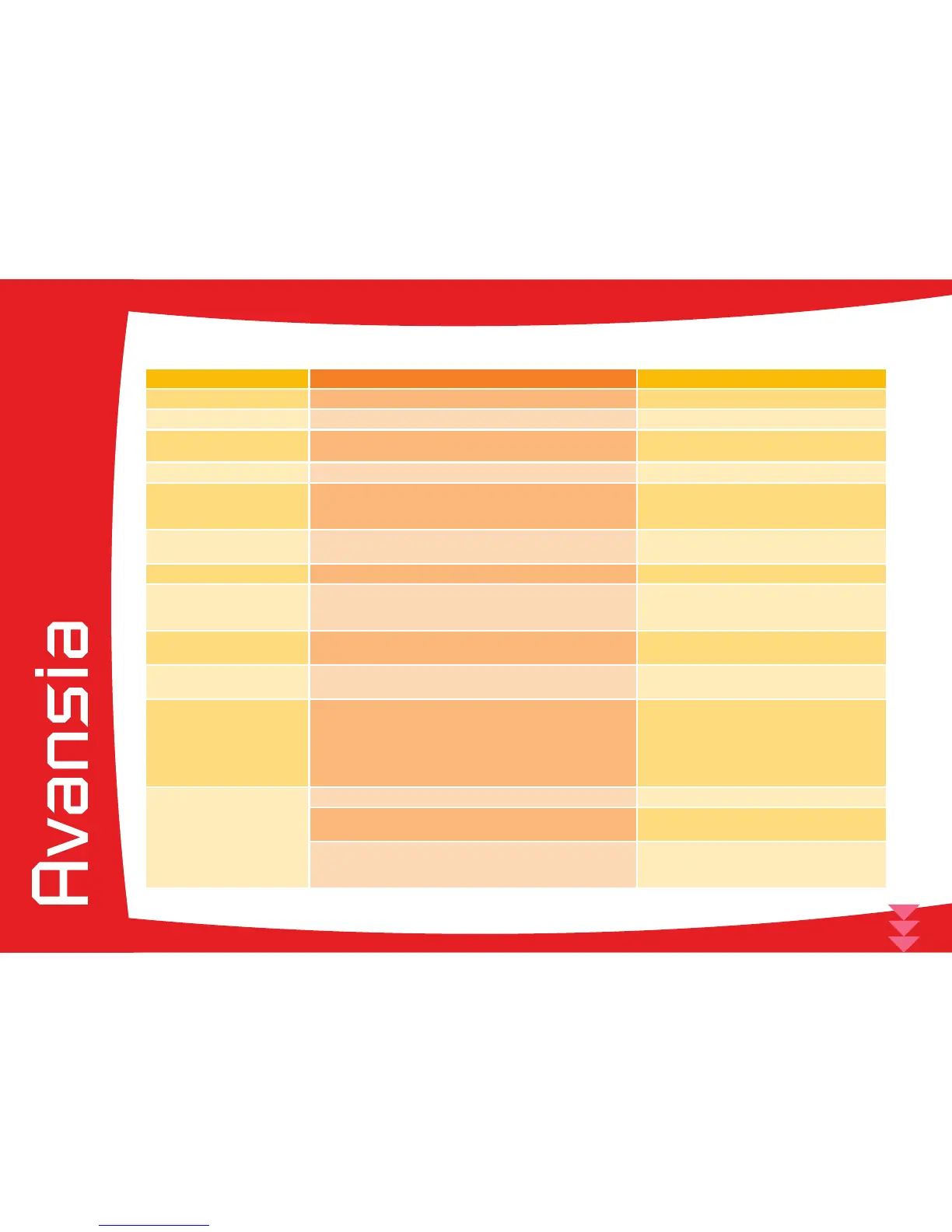46
4
Warnings and error messages
LCD Display Description Action required
Cover Open The front cover is open. Yes Close the front cover.
Feeder Empty There are no more cards. Yes Load cards into the card feeder.
Low Temperature The temperature in which the printer is located is too low. Yes
Ensure the environment temperature is
10°C or higher, and press the set Key.
No Ribbon The ink ribbon has been used up. Yes Replace the ribbon or Transfer lm.
Invalid Ribbon The type of ink ribbon cannot be identied by the printer. Yes
Reload the ribbon.
The ribbon set in the printer and printer
settings may be different.
Ribbon Wind Up..
The ink ribbon could not be wound correctly.
The ink ribbon may be cut.
Yes
Reload and wind the ribbon up.
Repair the cut ribbon.
No Film The Transfer lm has been used up. Yes Replace the Transfer lm.
Invalid Film The type of Transfer lm cannot be identied by the printer. Yes
Reload the Transfer lm.
Check what kind of Transfer lm is
supported by the printer.
Film Wind Up..
The Transfer lm could not be wound up.
The Transfer lm may be cut.
Yes
Reload and wind the Transfer lm up.
Repair the cut Transfer lm.
No Ribbon/Film Both ink ribbon and Transfer lm have been used up. Yes
Replace both the ink ribbon and the
Transfer lm.
Feeder Card Jam
Cards cannot be fed into the printer.
Is the card feeder loaded correctly.
The feeding roller is dirty.
Yes
Press the SET Key.
Correctly load the card feeder.
Conrm that the card feeder is loaded
property.
Clean the feeding roller located below
the card feeder.
Flip Card Jam
Printer Card Jam
Mag. Card Jam
There is a card jam. Yes Press the SET Key.
An error ocurred, and cards cannot be output. Yes
Remove the cards by rotating the
ejection dial and press the SET Key.
The feeding roller may be dirty. Yes
Clean the feeding roller.
If the feeding roller is excessively dirty,
clean the printer using a cleaning card.