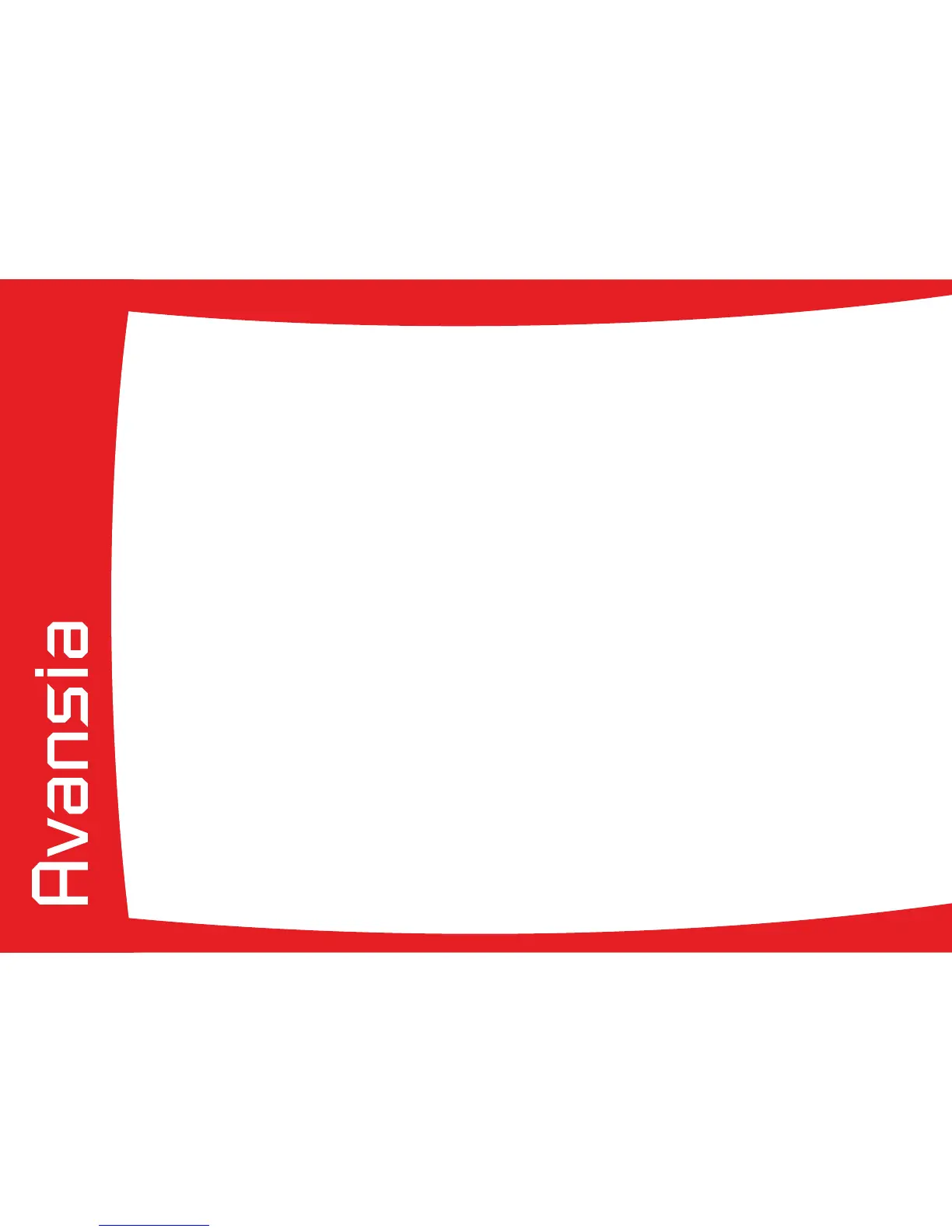65
ä
Short Size Print
This functionality turns partial printing of color data on and off.
By default the printer always prints (temporary transfer) on the entire surface of card. If you turn the Short Size Print ON the printer will
perform partial printing (primary transfer) on the effective area (zone with data other than 0 tone) only within color data.
It may reduce the time required to print the cards depending of the design or layout of the color data.
Ê
Switch from Normal mode to Service mode. To do so, keep pressing the MENU key and in the same time press the s key,
t key, and again s key, t key. [Service Mode] appears. You can stop pressing the MENU Key.
Ë
Press the t Key until [Printer Setup] is displayed. Then press the SET Key.
Ì
Press the t Key until [Short Size Print] is displayed. Then press the SET Key.
Í
Change the settings by using the t/s Keys, [ON] or [OFF], then press the SET Key.
ä
Language
Set the Language to be used for displaying error messages and for the user mode menu on the LCD screen.
By default the LCD displays messages in English but the simplied Chinese is also available.
Ê
Switch from Normal mode to Service mode. To do so, keep pressing the MENU key and in the same time press the s key,
t key, and again s key, t key. [Service Mode] appears. You can stop pressing the MENU Key.
Ë
Press the t Key until [Printer Setup] is displayed. Then press the SET Key.
Ì
Press the t Key until [Language] is displayed. Then press the SET Key.
Í
Change the settings by using the t/s Keys, [ENGLISH] or [CHINESE], then press the SET Key.
4