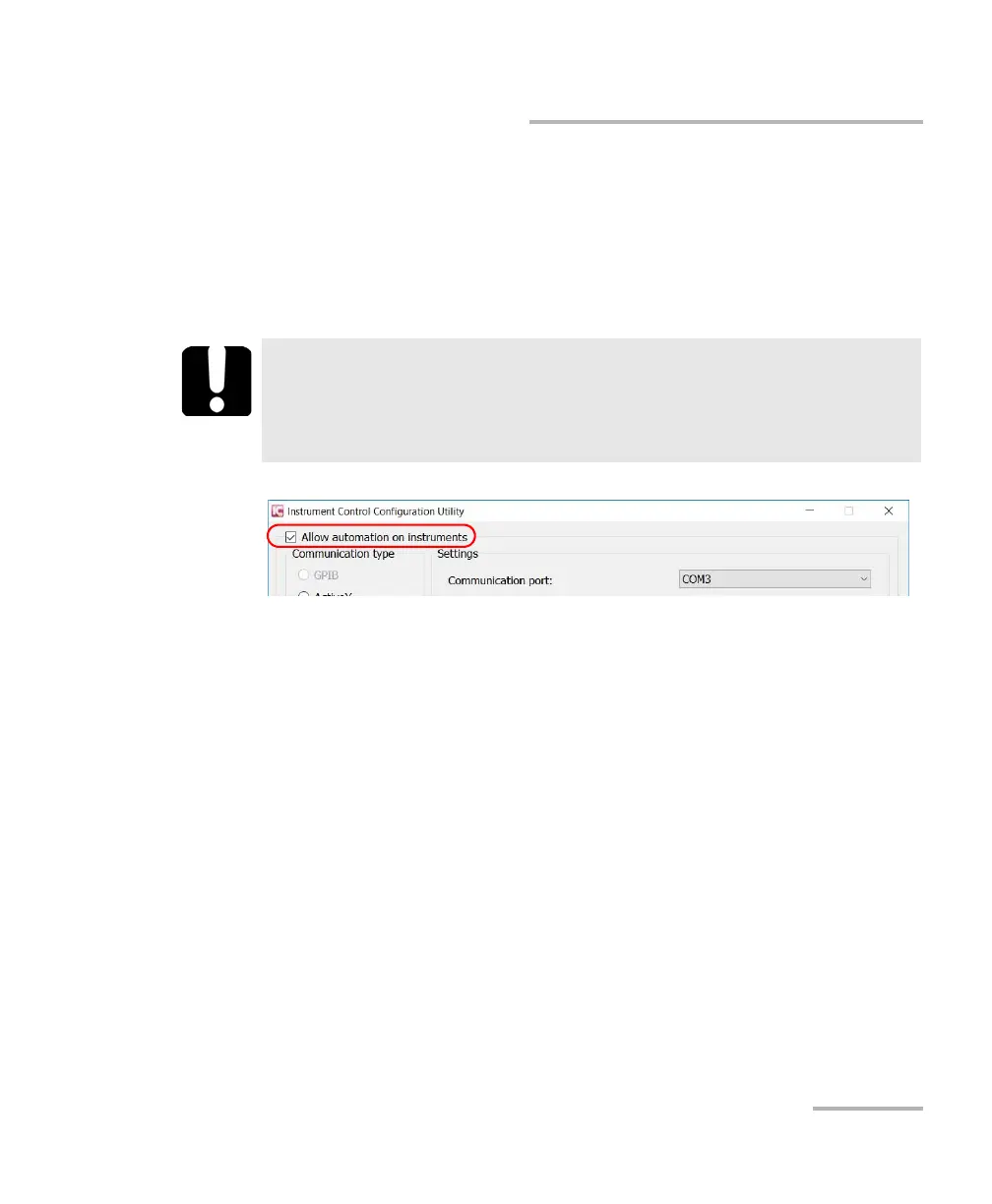Preparing for Automation
FTB-2/FTB-2 Pro and FTB-4 Pro 239
Changing Communication Settings
3. If you want to send SCPI commands to your modules, select the Allow
automation on instruments check box. Clear the check box if you
prefer to block automation on your unit.
Note: If you allow automation, all modules in your unit will be initialized upon
startup so you are ready to send remote commands.
If you cleared the check box because you prefer to block automation,
you can go directly to step 6.
IMPORTANT
Before being able to control instruments with SCPI commands, you
must also allow remote access to these instruments. For more
information, see Configuring Your Instruments on page 266.
ООО "Техэнком" Контрольно-измерительные приборы и оборудование www.tehencom.com
