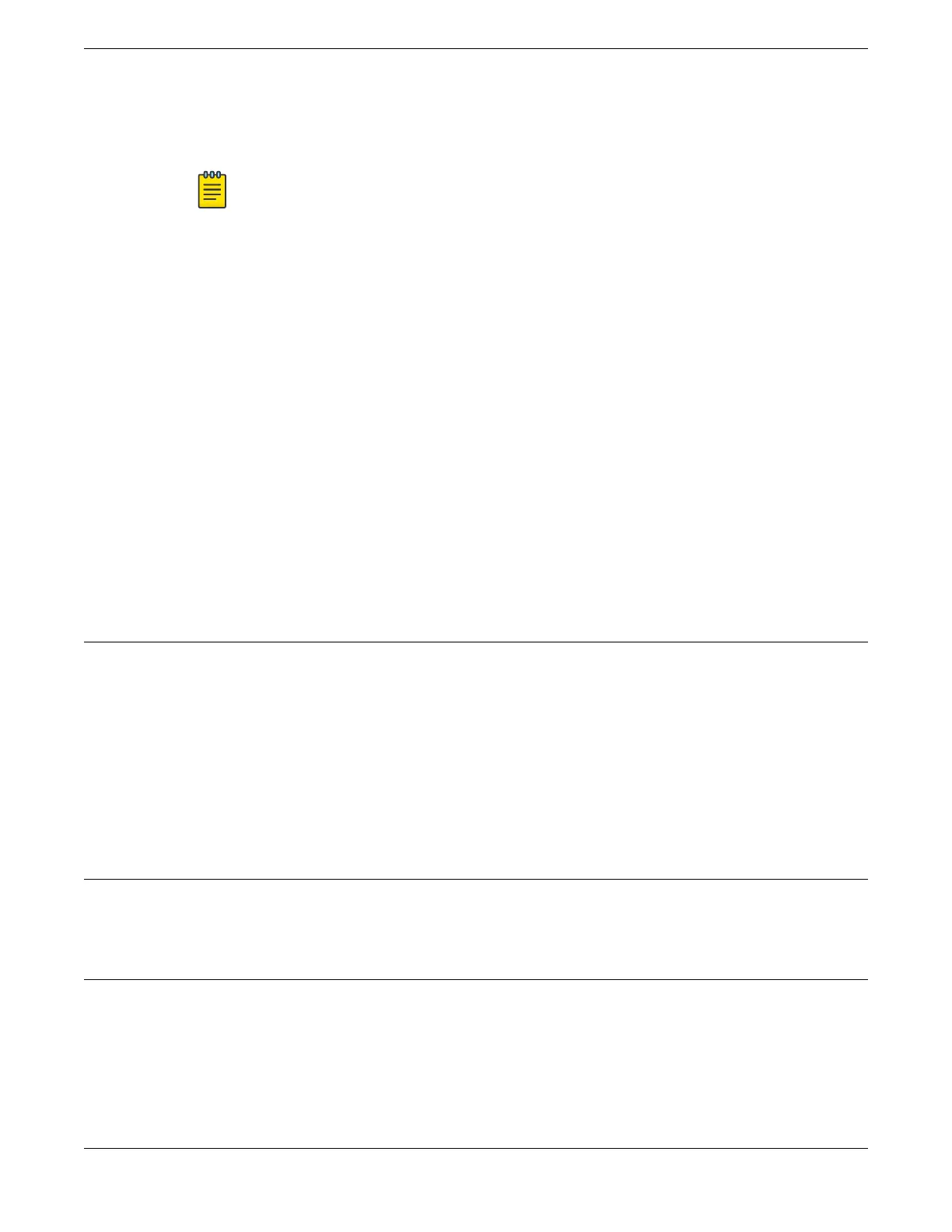the SFP+ ports for stacking 5420s together using SummitStack-V40 stacking (10G link
running at HG).
Note
The two stacking/SFP-DD ports are “Universal Ethernet” ports, labeled “U1” and
“U2.” These ports can operate either as stacking ports with SwitchEngine or
as Ethernet ports with SwitchEngine and with FabricEngine in non-fabric
mode.When used as Ethernet ports, the U1 and U2 ports can support data
rates of either 10Gb using SFP+ optics or 20Gb using SFP-DD optics. 5420M
switch models support two 10Gb channels on each SFP-DD port when the
ports are used as Ethernet ports on SwitchEngine 31.6 and later. 5420F switch
models support one 10Gb channel on each SFP-DD port when the ports are
used as Ethernet ports. Use the disable stacking-support command to set
the U1 and U2 ports in Ethernet mode.
When running FabricEngine, the stacking (or Universal Ethernet) ports are reserved
for use by advanced features on the switch by default. For more information, see
the advanced-feature-bandwidth-reservation Boot Flag documentation in the
Fabric
Engine User Guide
for your version of the FabricEngine operating system.
Stacking cables are ordered separately.
For information about QSFP28 and QSFP+SFP+ optical modules, see the Extreme
Optics website.
Secure Boot
Secure boot establishes a chain-of-trust relationship in the boot process. The chain-
of-trust is established by cryptographic checks at each stage of the boot process
to validate the integrity and authenticity of the next stage before it can execute.
The current implementation validates boot images. It cannot be disabled after it has
been programmed on the device. There is no command-line interface or commands
to enable or disable secure boot. The status of the boot image verication can be
monitored in the operating system.
For more information, see Secure Boot on page 33.
Operating Temperatures
All 5420 Series switch models support an operating range from -5°C to 50°C.
Temperature restrictions apply for some models at higher altitudes.
Feature Licensing
The 5420 Series switches support Unied Licensing, so that you can use them with
multiple operating systems. There are two methods of acquiring feature licenses:
manual or through ExtremeCloud IQ™ (XIQ).
For SwitchEngine licensing, see the
Feature License Requirements
for your version of
the SwitchEngine software.
ExtremeSwitching 5420 Series Overview Secure Boot
ExtremeSwitching 5420 Series Hardware Installation Guide 15
